21 Best Image to Video AI Tools of 2025
You've got a stack of images from your latest vacation, and while they're all nice on their own, you want to create a visually engaging video to showcase your adventures, complete with audio, transitions, and eye-catching effects. But that's going to take forever, right? Well, not if you use the right AI tool to help you! With image-to-video AI, you can quickly transform boring, static images into engaging videos that tell a story, capture attention, and bring your memories to life. This article'll explore the best image-to-video AI tools to help you choose the perfect one for your goals.
SendFame's AI content maker is a valuable tool for helping you transform static images into professional-grade videos. It can help you create attention-grabbing videos that showcase your pictures and tell a story, so you won't have to worry about boring your audience.
What are Image-to-Video AI Tools?

Image-to-video AI tools are advanced software solutions that convert static images into dynamic video content. These tools utilize machine learning algorithms to analyze an image's composition, elements, and content and then generate a video sequence enriched with:
Animations
Transitions
Effects
Sound
Key Features of Image-to-Video AI Tools
AI-Powered Video Generation
Automatically transform photos into videos by predicting motion and applying transitions.
Customizable Templates
Users can select from various styles like cinematic, anime, or illustration art to match their creative vision.
Ease of Use
Designed for users with no video editing skills, these tools provide intuitive interfaces and quick workflows.
Voiceovers and Music Integration
Many tools allow adding lifelike voice-overs and background music to enhance storytelling.
Multi-Platform Compatibility
Videos created can be optimized for platforms like YouTube, Instagram, or TikTok
Related Reading
- How Do People Make AI Videos
- How to Make a Talking Head Video
- What Is a Talking Head Video
9 Criteria for Selecting the Best Image-to-Video AI Tools

1. Ease of Use: Simple Solutions for Complex Tasks
Tools should have intuitive interfaces that allow users with minimal technical expertise to create videos effortlessly. Platforms offering drag-and-drop functionality or guided workflows were prioritized.
2. Features: The More the Merrier
Advanced capabilities such as motion prediction, customizable transitions, text overlays, music integration, and multi-layered storytelling were key considerations. Tools with unique features like AI-driven scene generation or realistic animations stood out.
3. Output Quality: Crank Up the Resolution
The ability to produce high-resolution videos with smooth transitions and lifelike animations was essential. Tools offering HD or 4K output options received higher rankings.
4. Pricing: Make It Affordable
Platforms were evaluated for their affordability and value for money. Free plans with robust features were highlighted alongside premium options offering advanced functionalities.
5. Accessibility: Reach for the Cloud
Tools available across multiple devices (web-based or mobile apps) were favored. Regional availability was also considered; platforms accessible globally ranked higher.
6. Customization Options: Make It Your Own
A significant factor was the flexibility to tweak motion paths, add effects, overlay text or music, and adjust video duration. Tools allowing users to personalize their creations without sacrificing automation were prioritized.
7. Target Audience: One Size Does Not Fit All
The suitability of tools for various user groups, such as:
Marketers
Educators
Social media managers
Small businesses
Hobbyists were assessed
Platforms catering to niche use cases like e-commerce or educational content were included.
8. User Feedback: Reputation Matters
Reviews from reputable sources like TechRadar, CNET, and PCMag were analyzed to gauge user satisfaction. Tools with consistently positive feedback regarding performance and reliability ranked higher.
9. Innovation: Look for the Cutting Edge
Platforms showcasing innovative approaches to image-to-video conversion, such as AI-driven storytelling or real-time animation, were given special attention. Emerging technologies like generative AI models that enhance creativity were prioritized.
Related Reading
- Talking Head Video Examples
- Celebrity Endorsement Examples
- Best AI Text to Video Generator
21 Best Image to Video AI Tools of 2025
1. SendFame: Personalization Meets Celebrity Videos
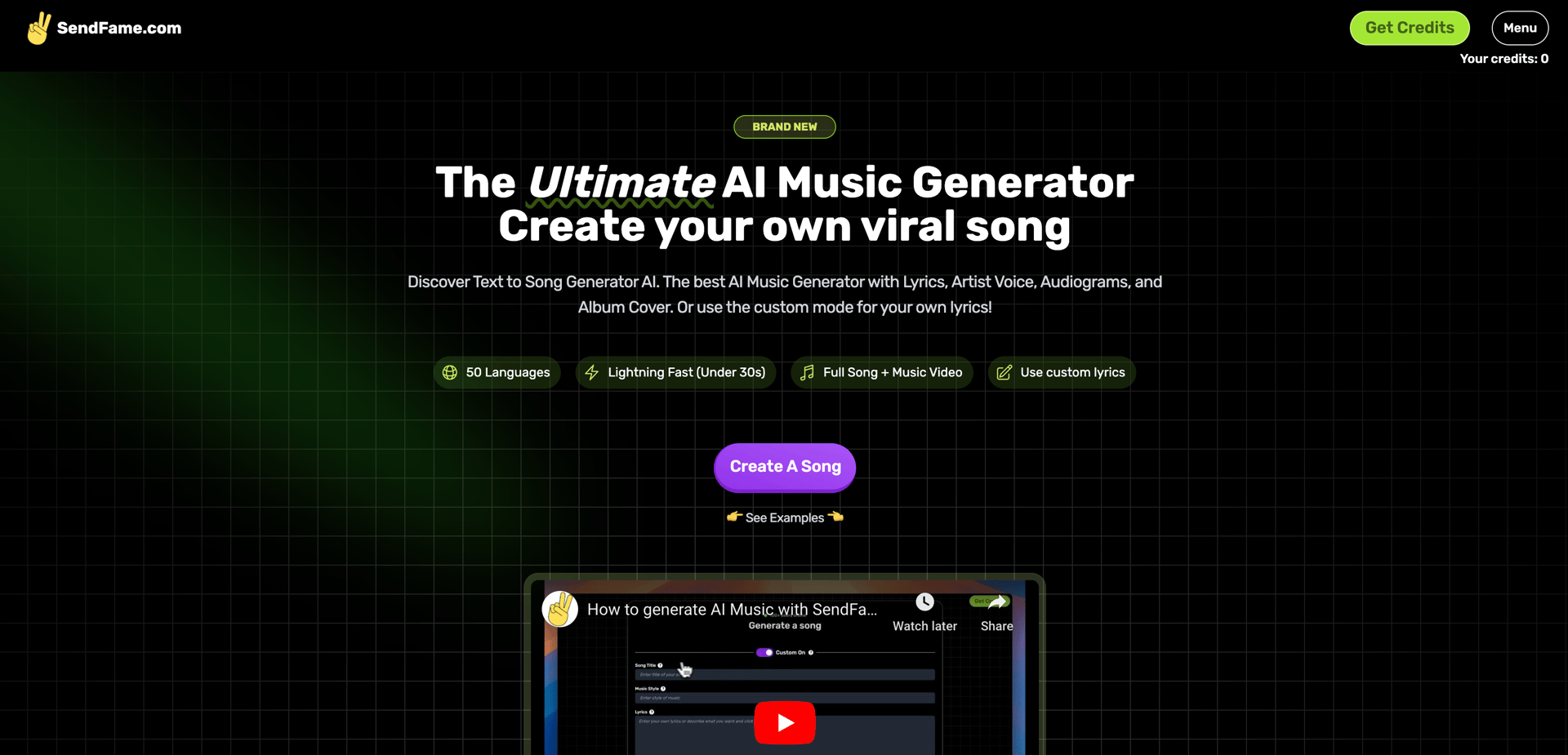 SendFame creates personalized video messages featuring celebrity likenesses. This tool uses AI to generate realistic videos suitable for personal and creative use, making it one of the favorites among social media enthusiasts, content creators, event planners, and marketing professionals.
SendFame creates personalized video messages featuring celebrity likenesses. This tool uses AI to generate realistic videos suitable for personal and creative use, making it one of the favorites among social media enthusiasts, content creators, event planners, and marketing professionals.
Features: SendFame's key features include:
- Personalized video messages featuring celebrity likenesses.
- Text-to-video technology for lifelike videos.
- AI music creator for custom songs and rap tracks.
- Wide selection of celebrity options like Taylor Swift and Elon Musk.
Pros:
- User-friendly interface with one-click video generation.
- Innovative AI technology for realistic celebrity imitations.
- Versatile applications for personal and creative use.
Cons:
- Limited to non-commercial and parody use.
- Ethical concerns regarding deepfake technology.
- Quality of AI-generated content may vary.
2. Synthesia: The Avatar Experts
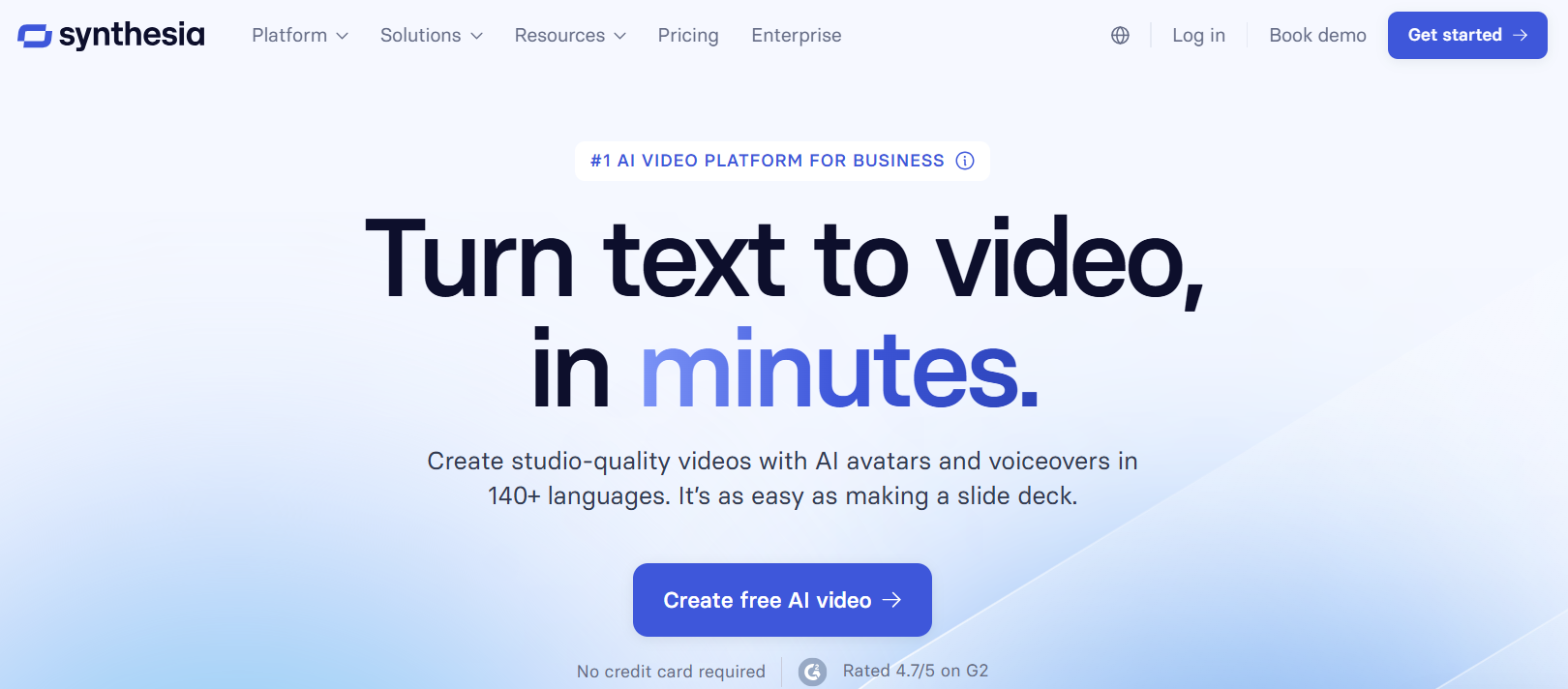
Synthesia specializes in AI avatars for video presentations. The tool offers a user-friendly interface and multilingual support, making it ideal for professional and educational content.
Synthesia offers the following features:
- AI avatars for video presentations.
- Multilingual support with natural text-to-speech.
- Customizable templates for branding.
Pros:
- High-quality avatars with realistic expressions.
- Easy-to-use interface suitable for beginners.
- Supports over 120 languages.
Cons:
- Subscription-based pricing can be expensive.
- Limited customization in free versions.
- Requires internet connectivity for processing.
3. Lumen5: Convert Blog Posts to Videos
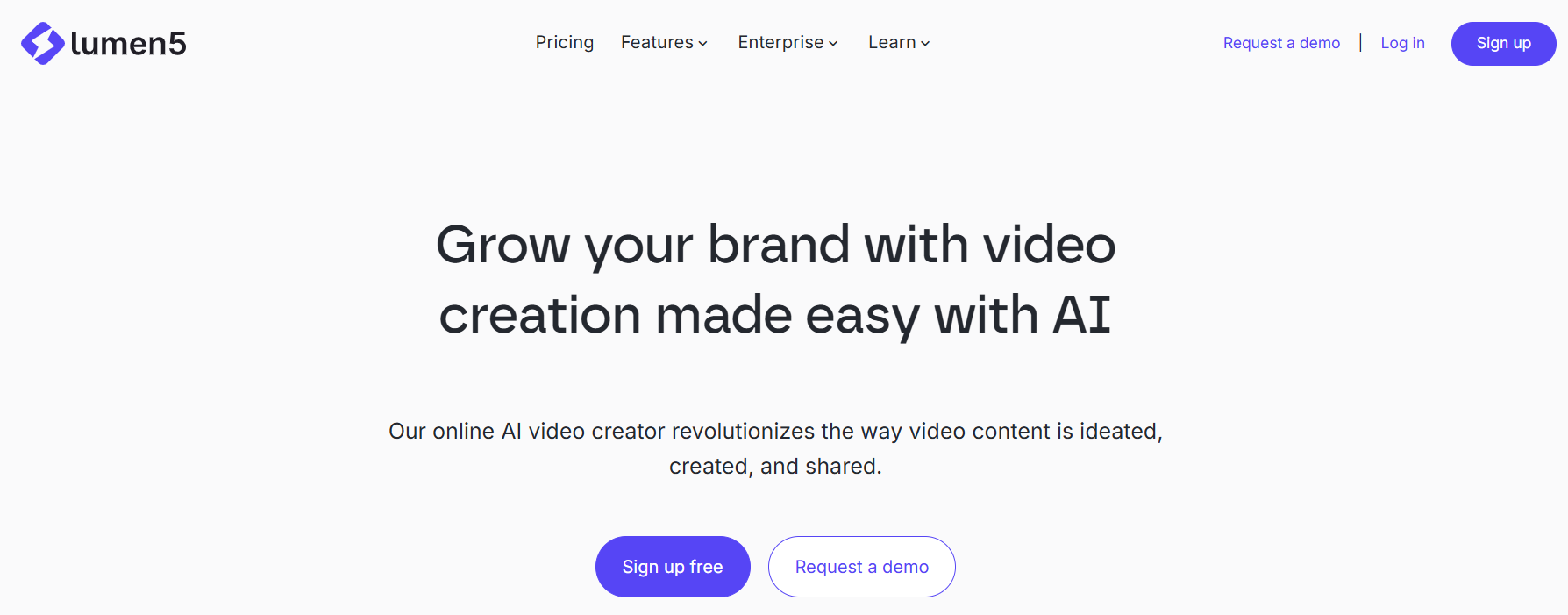
Lumen5 focuses on converting blog posts and articles into engaging videos, perfect for marketers and content creators looking to enhance their digital presence.
Lumen5's key features include:
- AI-powered video creation from blog posts or articles.
- Drag-and-drop editor with customizable templates.
- Content optimization for social media platforms.
Pros:
- Ideal for marketers and content creators.
- Simplifies video creation with automation.
- Offers a free plan with basic features.
Cons:
- Advanced features locked behind paid plans.
- Limited creative freedom compared to manual editing tools.
- Occasional glitches in text-to-video conversion.
4. InVideo: Comprehensive Marketing Video Platform
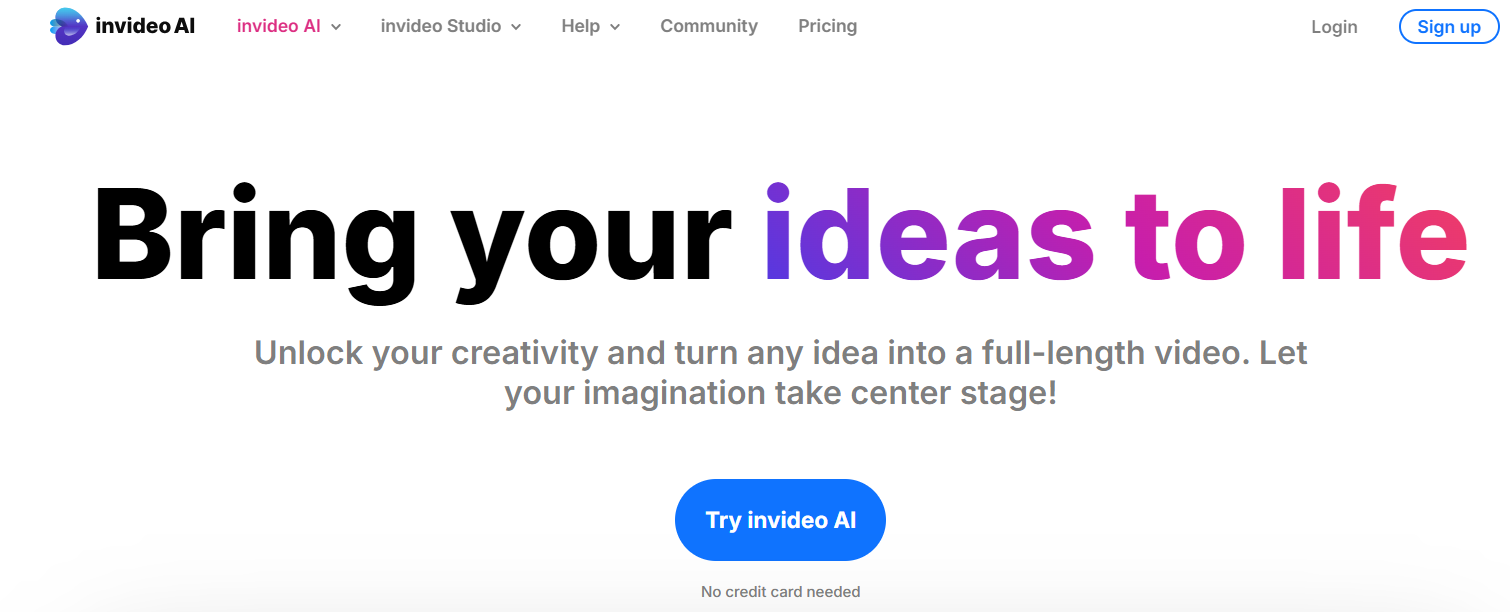 InVideo offers a comprehensive platform for creating marketing videos. The tool features pre-designed templates and AI voiceovers, catering to businesses and entrepreneurs.
InVideo offers a comprehensive platform for creating marketing videos. The tool features pre-designed templates and AI voiceovers, catering to businesses and entrepreneurs.
InVideo offers the following features:
- Pre-designed templates for marketing videos.
- AI voiceovers and automated editing tools.
- Supports HD export and social media formats.
Pros:
- Fast and efficient video creation process.
- Extensive library of templates and assets.
- Affordable pricing options.
Cons:
- Free plan restricts access to premium templates.
- Limited flexibility in template customization.
- Requires technical knowledge for advanced features.
5. VEED: Social Media-Focused Video Creation
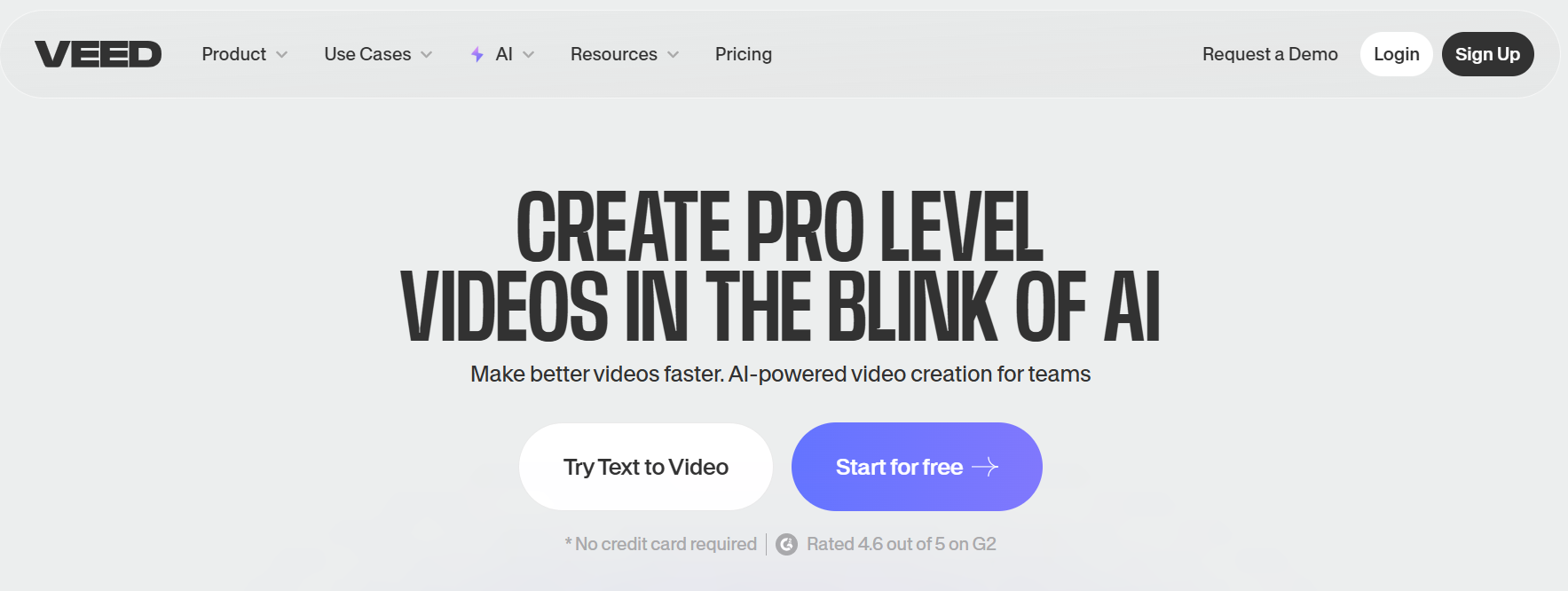 VEED tailors social media content. The tool provides real-time collaboration tools and automatic subtitles, making it one of the favorites among influencers and social media managers.
VEED tailors social media content. The tool provides real-time collaboration tools and automatic subtitles, making it one of the favorites among influencers and social media managers.
VEED's key features include:
- Social media-focused video creation tools.
- Real-time collaboration features for teams.
- Automatic subtitle generation.
Pros:
- Perfect for influencers and social media managers.
- Intuitive interface with drag-and-drop functionality.
- Affordable subscription plans.
Cons:
- Limited export quality in free versions.
- Occasional bugs during rendering process.
- Restricted advanced editing options.
6. YouCam Video – Image-to-Video AI Tool
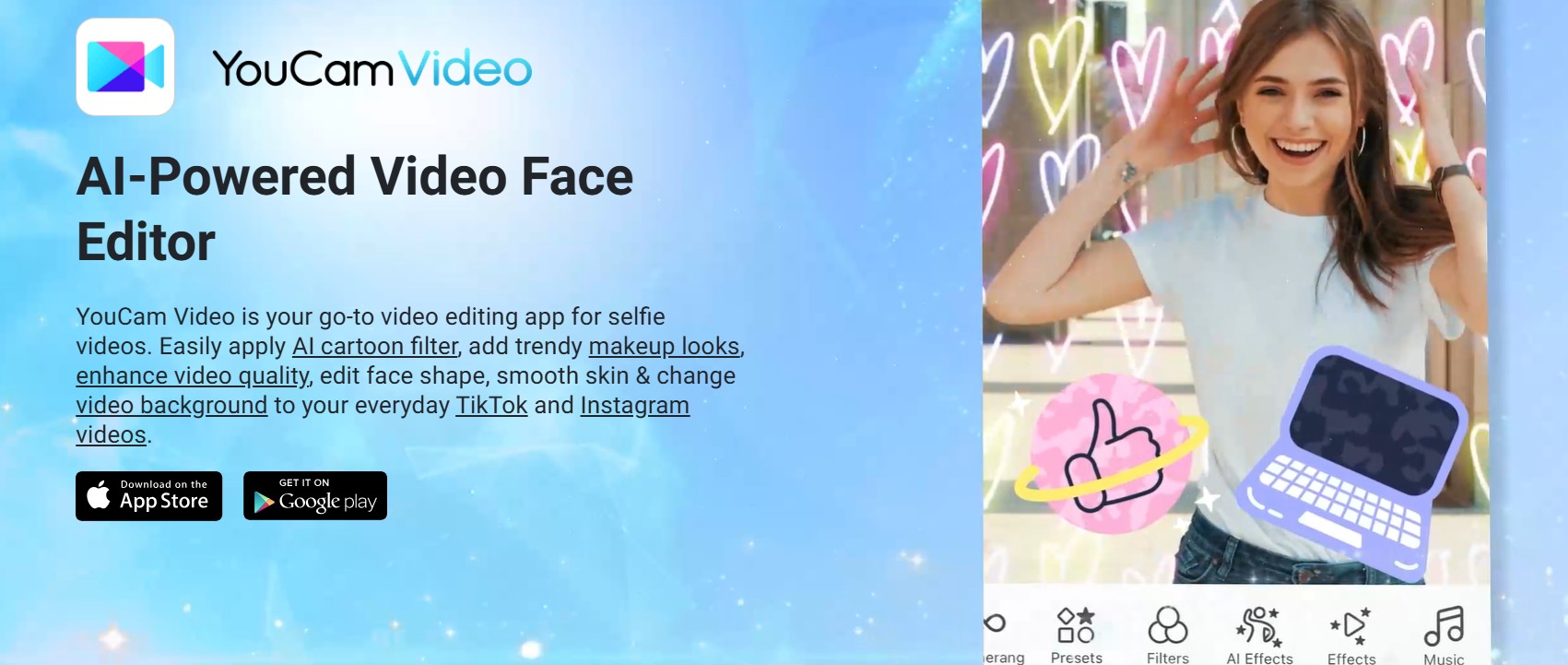 YouCam Video is a top-rated AI-powered video editing app that allows users to transform static images into engaging video content. Known for its user-friendly interface and strong AI video generation features, YouCam Video is particularly popular among content creators and social media users.
YouCam Video is a top-rated AI-powered video editing app that allows users to transform static images into engaging video content. Known for its user-friendly interface and strong AI video generation features, YouCam Video is particularly popular among content creators and social media users.
YouCam Video offers the following features:
- AI Image-to-Video to transform static photos to natural videos
- AI Text-to-Video to generate videos from text prompt
- AI Face Swap to create fun social creatives
Pros:
- Easy-to-use with intuitive controls.
- Excellent for social media content and short-form videos.
- Offers a wide range of real-time filters and effects.
Cons:
- Limited advanced editing features for professional video creators.
- Most premium features require a paid subscription.
7. Fliki: High-Quality Voiceovers for Videos
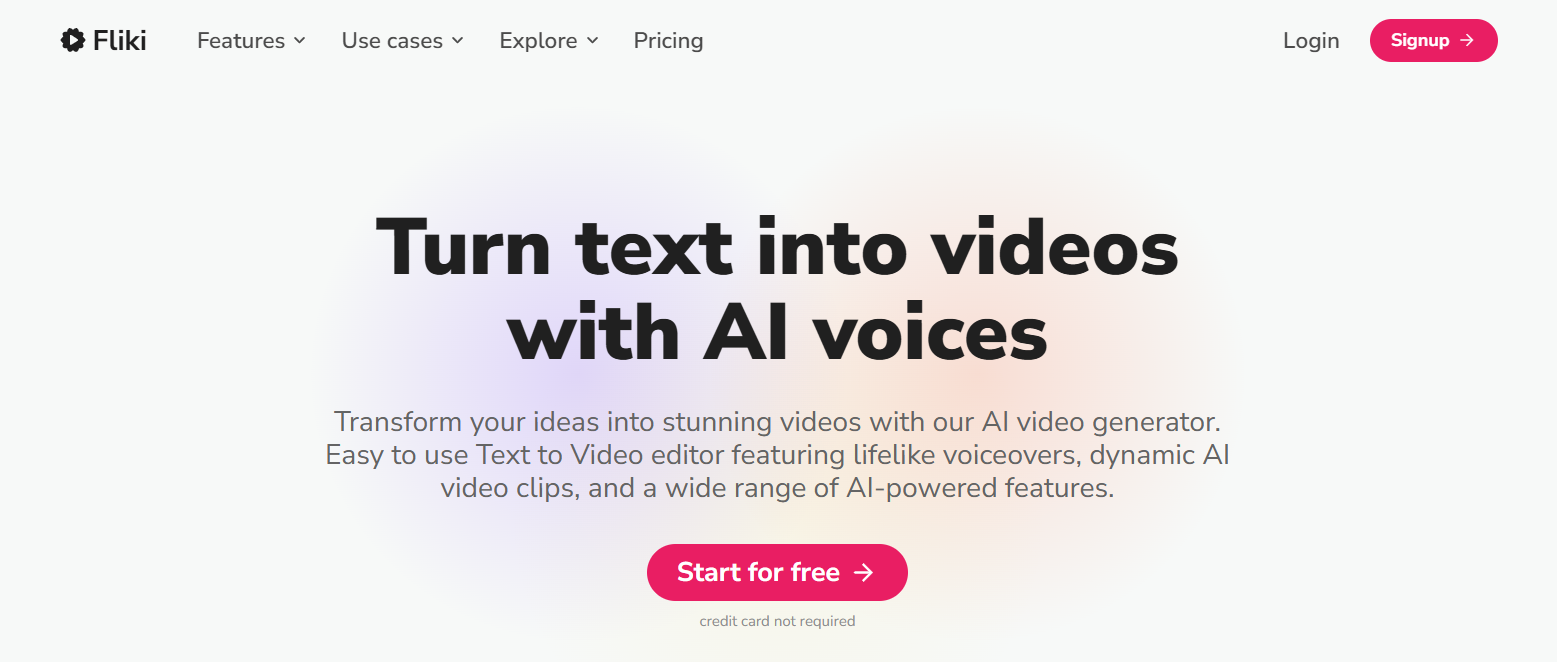 Fliki is known for its high-quality voiceovers with various accents and tones, making it ideal for professional video projects requiring advanced audio features.
Fliki is known for its high-quality voiceovers with various accents and tones, making it ideal for professional video projects requiring advanced audio features.
Fliki offers the following features:
- High-quality voiceovers with various accents and tones.
- Audio enhancement tools integrated into video creation.
- Customizable music tracks.
Pros:
- Excellent vocal quality suitable for professional use.
- Easy integration with existing workflows.
- Supports multiple languages.
Cons:
- Paid plans required for advanced audio features.
- Limited video editing capabilities compared to competitors.
- Occasional delays in processing large projects.
8. Pictory: Automated Video Summarization
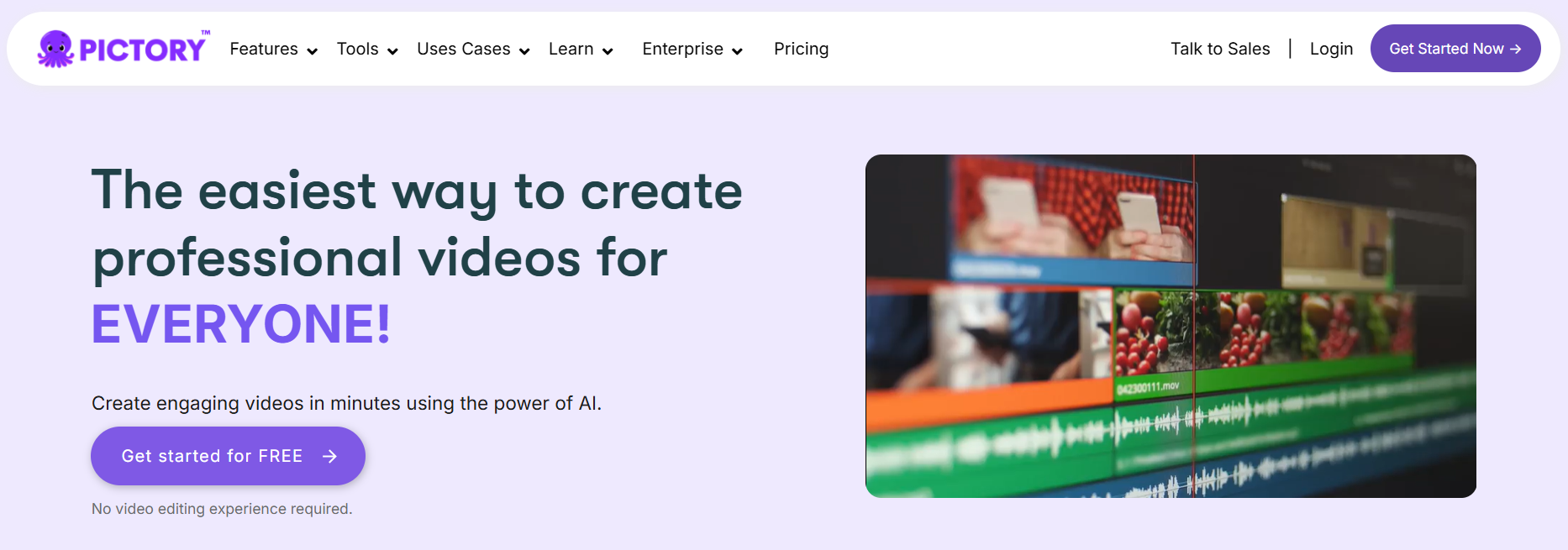 Pictory specializes in summarizing long videos into highlights using AI, helping users create engaging short clips from lengthy footage.
Pictory specializes in summarizing long videos into highlights using AI, helping users create engaging short clips from lengthy footage.
Pictory's key features include:
- Summarizes long videos into highlights using AI algorithms.
- Text-to-video conversion for quick content creation.
- Automated captions and subtitles.
Pros:
- Ideal for creating short, engaging clips from lengthy footage.
- Saves time with automated summarization tools.
- Affordable pricing tiers.
Cons:
- Limited customization options for summaries.
- Requires high-quality input footage for best results.
- Free version lacks advanced features.
9. Guidde: Video Creation for Documentation and Training
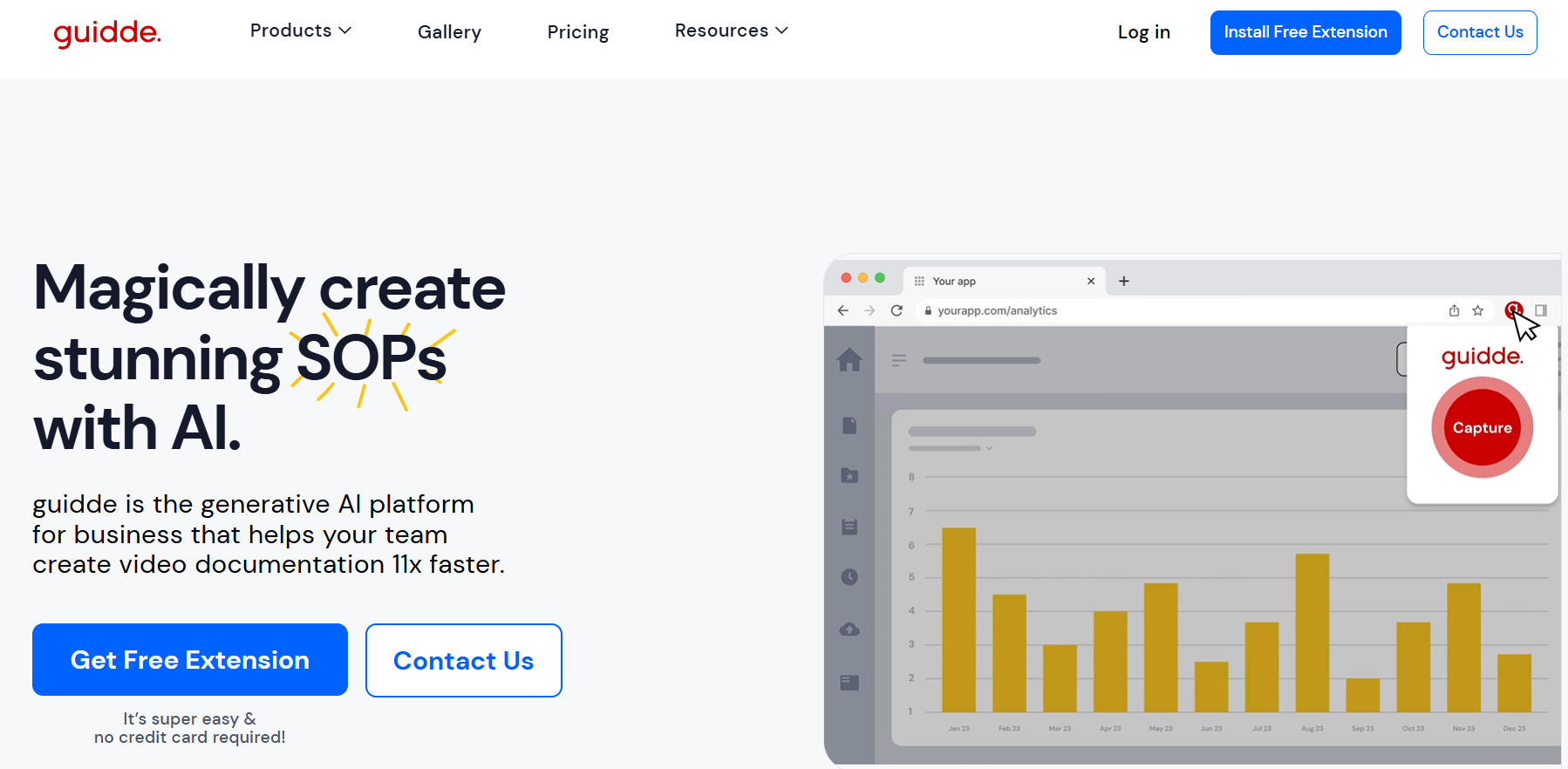
Guidde focuses on creating documentation and training videos with step-by-step guides, making it perfect for educators and corporate trainers.
Guidde offers the following features:
- Specialized in creating documentation and training videos.
- Step-by-step guides integrated into videos automatically.
- Customizable templates for corporate branding.
Pros:
- Perfect tool for educators and trainers.
- Saves time by automating instructional video creation.
- Easy-to-use interface suitable for beginners.
Cons:
- Limited appeal outside training/documentation purposes.
- Subscription required for premium templates and branding options.
10. Runway Gen 2: Generating Videos with Text and Images
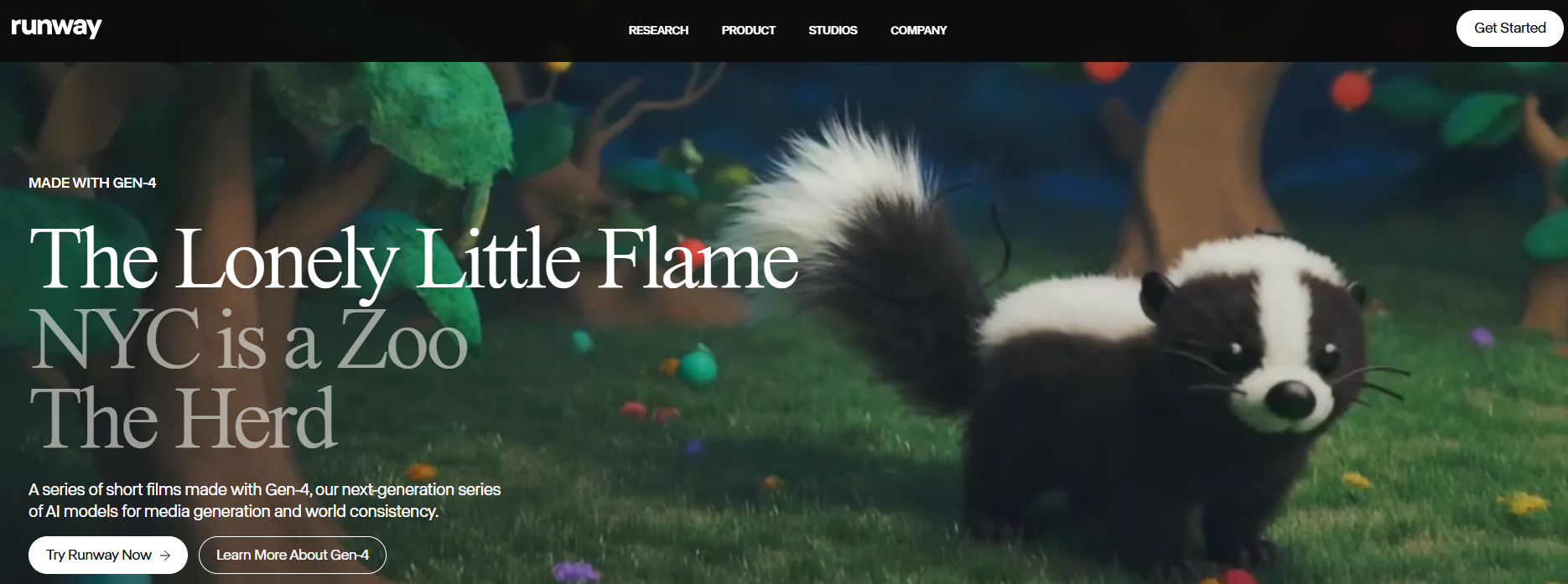
Runway Gen 2 offers advanced video generation capabilities from text prompts, images, or clips, providing editable outputs suitable for professionals in the creative industry.
Runway Gen 2's key features include:
- Generates videos from text prompts, images, or clips.
- Supports various formats and customizable effects.
- Editable outputs suitable for professionals.
Pros:
- High-quality output across multiple input types.
- User-friendly interface ideal for creatives.
- Free plan available with basic features.
Cons:
- Advanced features locked behind paid subscriptions.
- Requires technical knowledge to maximize potential.
- Occasional delays during rendering large files.
11. OpenAI's Sora: AI-Powered Video Generation
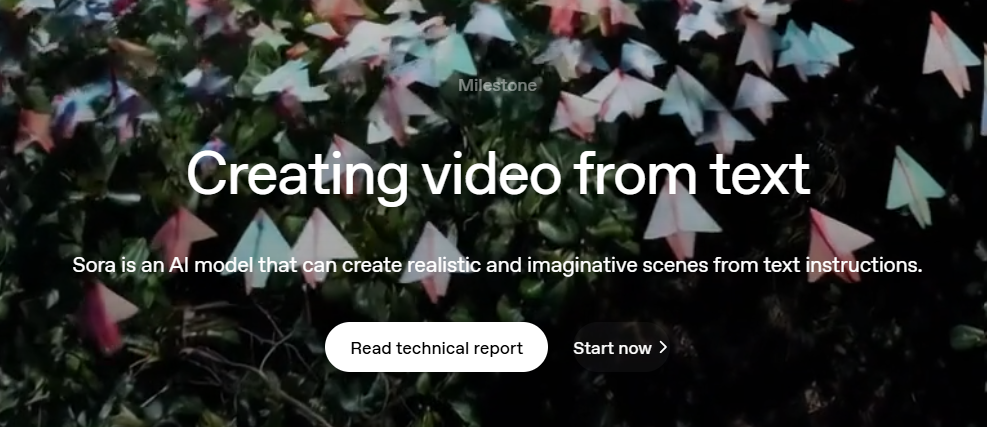
OpenAI's Sora is an innovative tool for generating videos from text prompts, integrating OpenAI's language models for enhanced content creation.
OpenAI's Sora offers the following features:
- AI-powered video generation from text prompts.
- Customizable video templates for branding.
- Integration with OpenAI's language models for enhanced content.
Pros:
- High-quality video output with detailed customization.
- Easy integration with existing OpenAI tools.
- Supports a wide range of creative applications.
Cons:
- Limited access due to beta testing phases.
- Technical knowledge is required to utilize features fully.
- Pricing plans not yet fully disclosed.
12. DeepBrain AI Video Generator
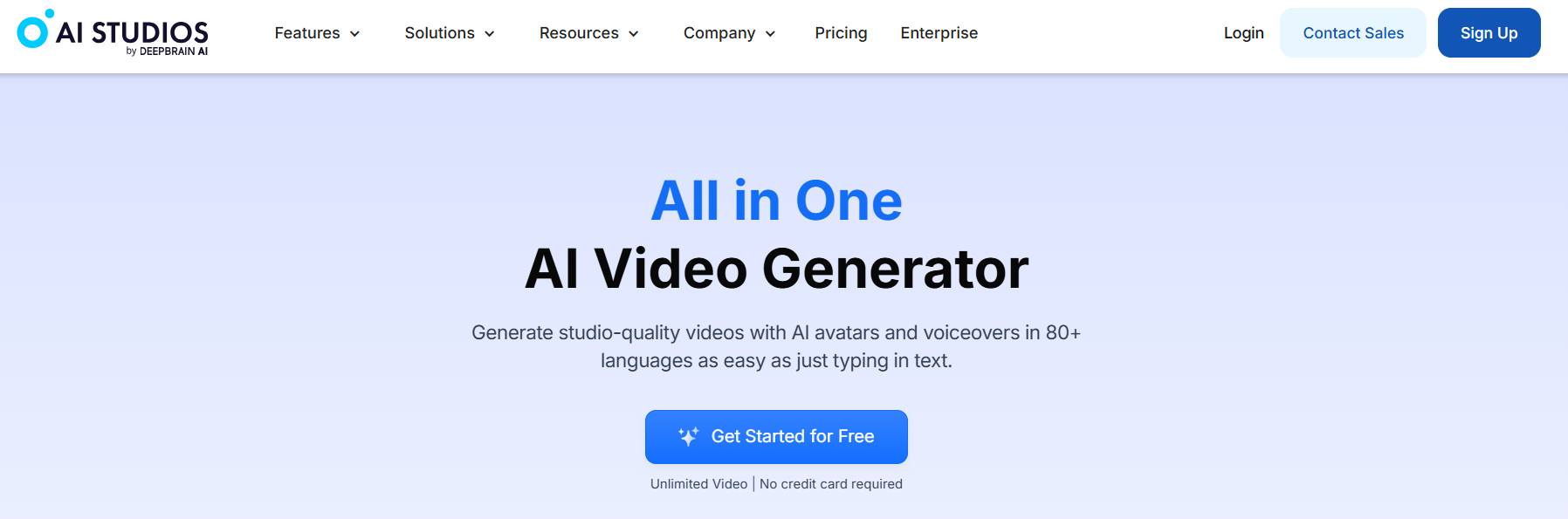 DeepBrain is known for realistic AI avatars and advanced text-to-speech capabilities, suitable for professional video presentations.
DeepBrain is known for realistic AI avatars and advanced text-to-speech capabilities, suitable for professional video presentations.
DeepBrain's key features include:
- Realistic AI avatars for video presentations.
- Advanced text-to-speech capabilities with emotional expressions.
- Customizable backgrounds and effects.
Pros:
- Highly realistic avatars suitable for professional use.
- Supports multiple languages and accents.
- Easy-to-use interface for beginners.
Cons:
- Expensive subscription plans for commercial use.
- Limited customization options in free versions.
- Ethical concerns regarding AI-generated content.
13. Fotor AI Video Generator
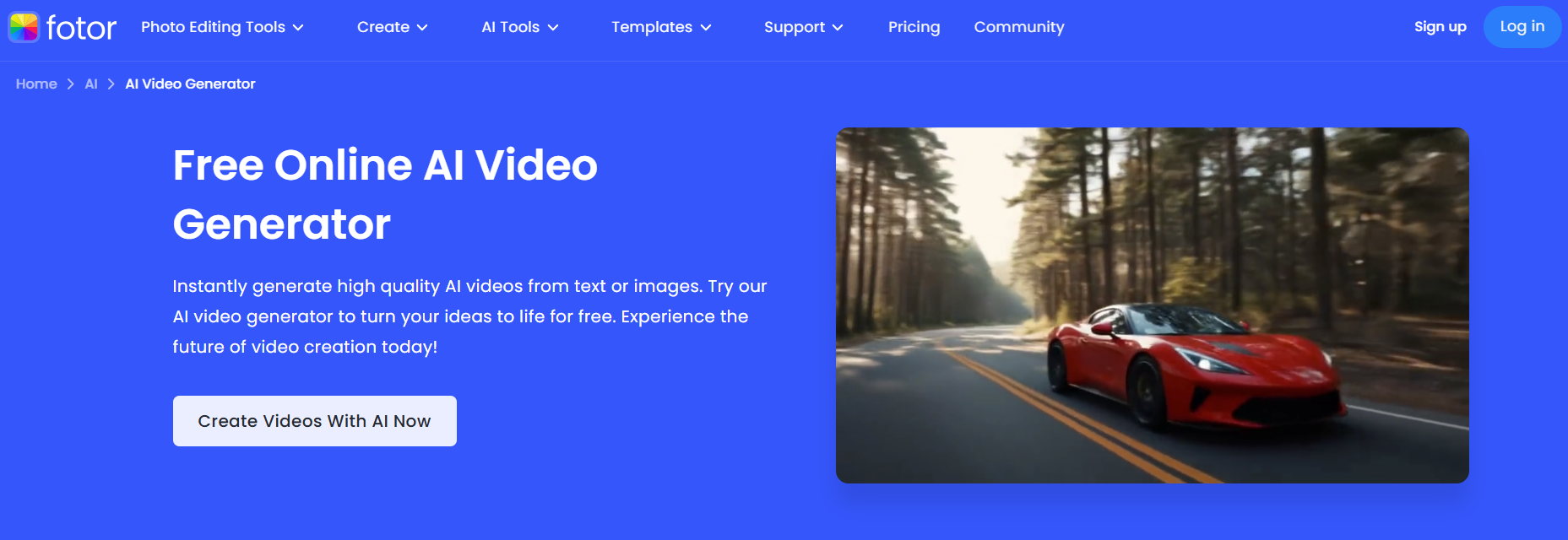
Fotor provides a user-friendly interface for creating videos from images and text, ideal for social media and marketing content.
Fotor's key features include:
- AI-powered video creation from images and text.
- Drag-and-drop editor with customizable templates.
- Automatic music selection based on video content.
Pros:
- Fast and efficient video creation process.
- Offers a free plan with basic features.
- Suitable for social media and marketing content.
Cons:
- Limited advanced editing options.
- Free plan restricts access to premium templates.
- Occasional glitches in text-to-video conversion.
14. VideoGen: Summarizing Videos with AI
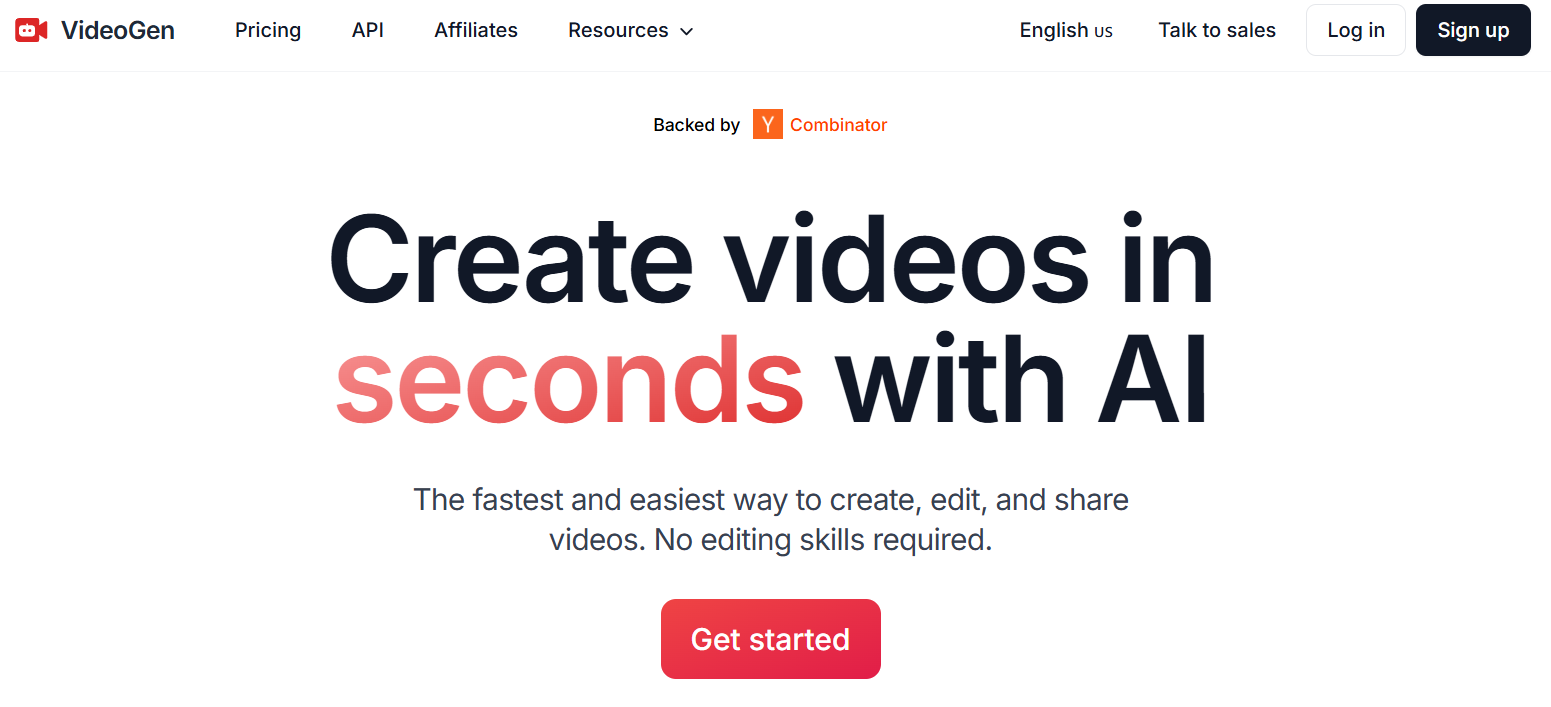
VideoGen specializes in AI-driven video summarization and highlight reels, perfect for creating engaging short clips from lengthy footage.
VideoGen offers the following features:
- AI-driven video summarization and highlight reels.
- Text-to-video conversion for quick content creation.
- Customizable video formats for different platforms.
Pros:
- Ideal for creating engaging short clips from lengthy footage.
- Saves time with automated summarization tools.
- Affordable pricing tiers.
Cons:
- Limited customization options for summaries.
- Requires high-quality input footage for best results.
- Free version lacks advanced features.
15. Crayo AI: Customizable Videos from Text Prompts
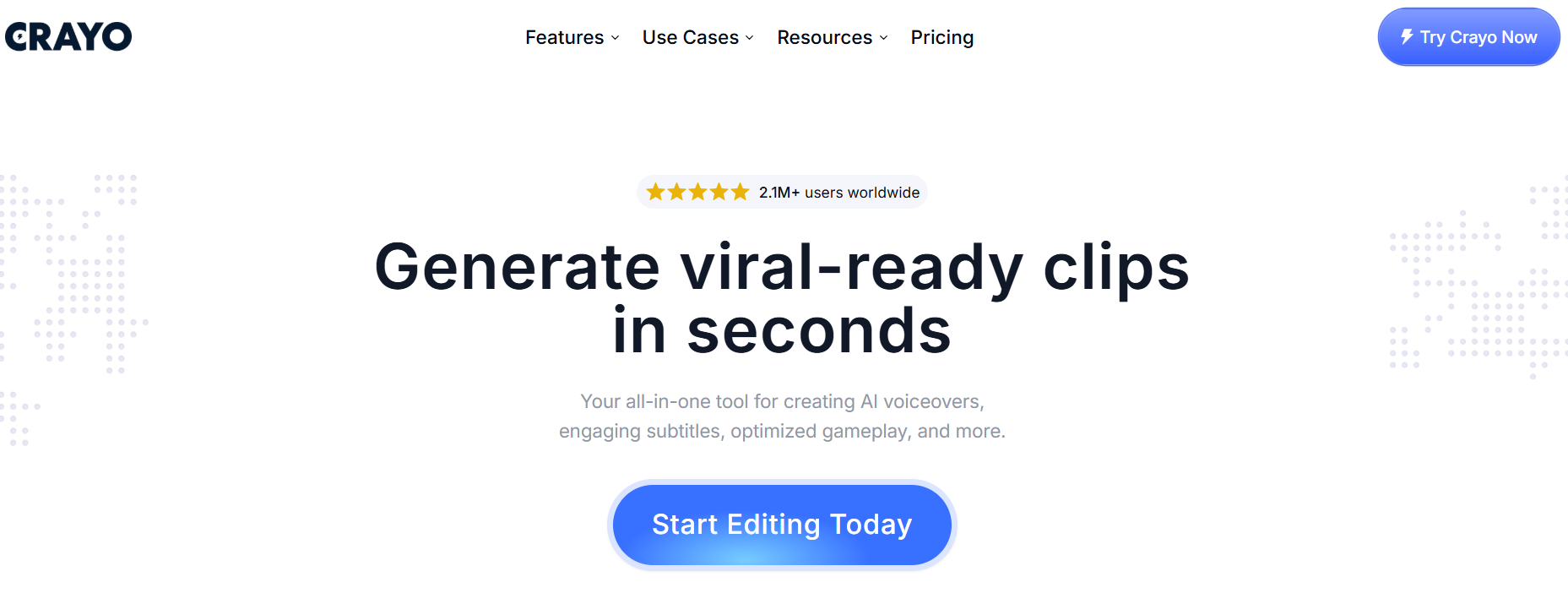
Crayo AI offers AI-generated videos from text prompts with customizable styles and integration with social media platforms.
Crayo AI's key features include:
- AI-generated videos from text prompts with customizable styles.
- Integration with popular social media platforms.
- Automatic subtitles and captions.
Pros:
- High-quality video output with detailed customization.
- Easy integration with social media for direct publishing.
- Supports multiple languages.
Cons:
- Limited free plan features.
- Requires subscription for advanced customization options.
- Occasional delays in processing large projects.
16. Meta's Movie Gen: Customizable Video Templates
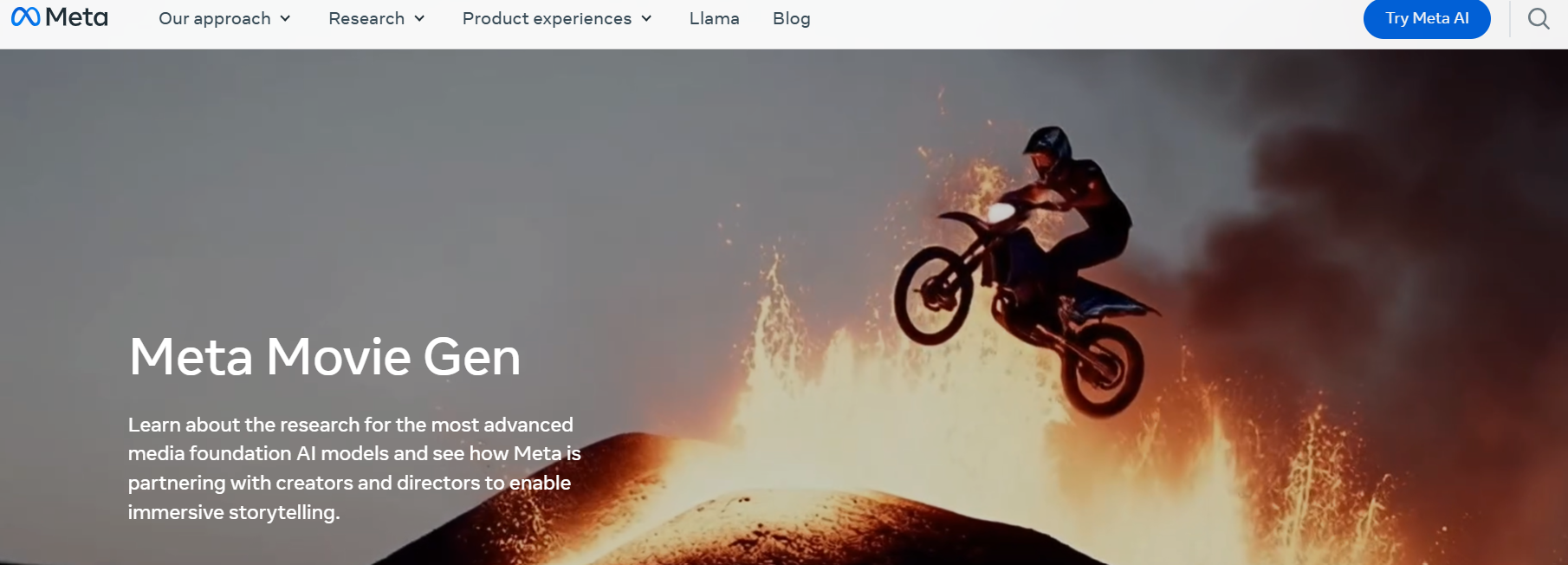
Meta's Movie Gen generates videos from text prompts and images, offering customizable templates and advanced text-to-speech capabilities.
Meta's Movie Gen offers the following features:
- AI-powered video generation from text prompts and images.
- Customizable video templates for branding and style.
- Advanced text-to-speech capabilities with emotional expressions.
Pros:
- High-quality video output suitable for professional use.
- Easy integration with Meta platforms for sharing.
- Supports a wide range of creative applications.
Cons:
- Limited access due to beta testing phases.
- Technical knowledge is required to utilize features fully.
- Pricing plans not yet fully disclosed.
17. Vividhubs.ai: AI Video Creation from Text and Images
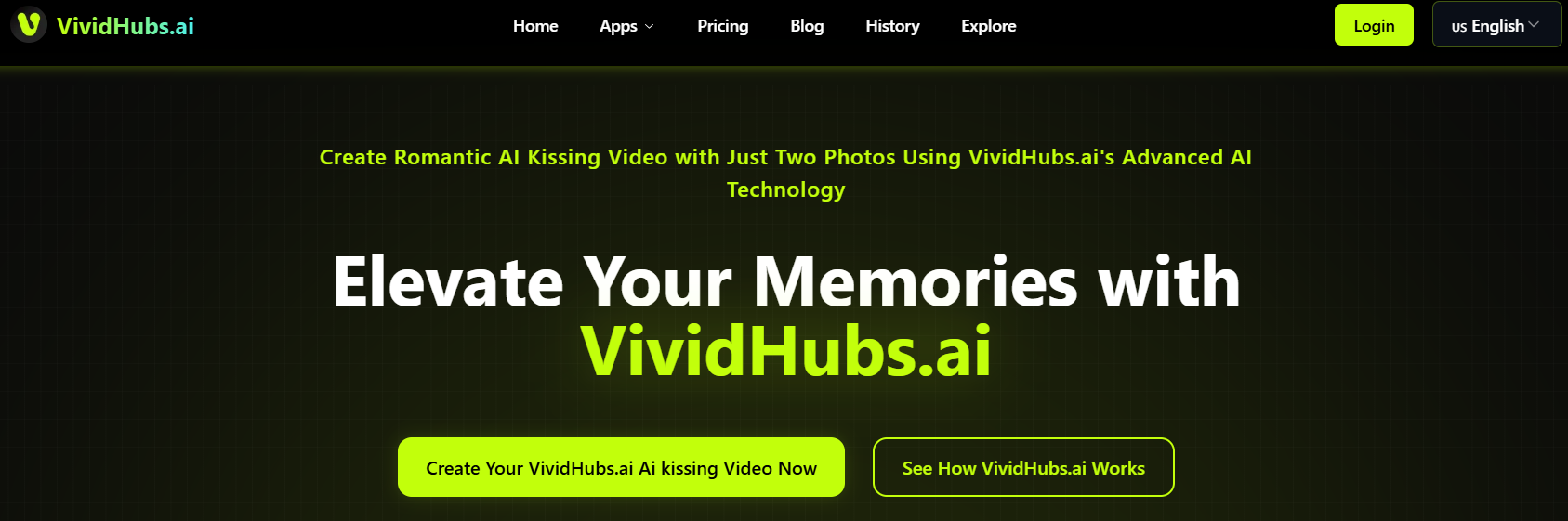
Vividhubs.ai focuses on AI-driven video creation from images and text, suitable for social media and marketing content.
Vividhubs.ai's key features include:
- AI-driven video creation from images and text.
- Customizable templates for social media and marketing.
- Automatic music selection based on video content.
Pros:
- Fast and efficient video creation process.
- Offers a free plan with basic features.
- Suitable for social media and marketing content.
Cons:
- Limited advanced editing options.
- Free plan restricts access to premium templates.
- Occasional glitches in text-to-video conversion.
18. Getimg.ai: Video Generation for Designers
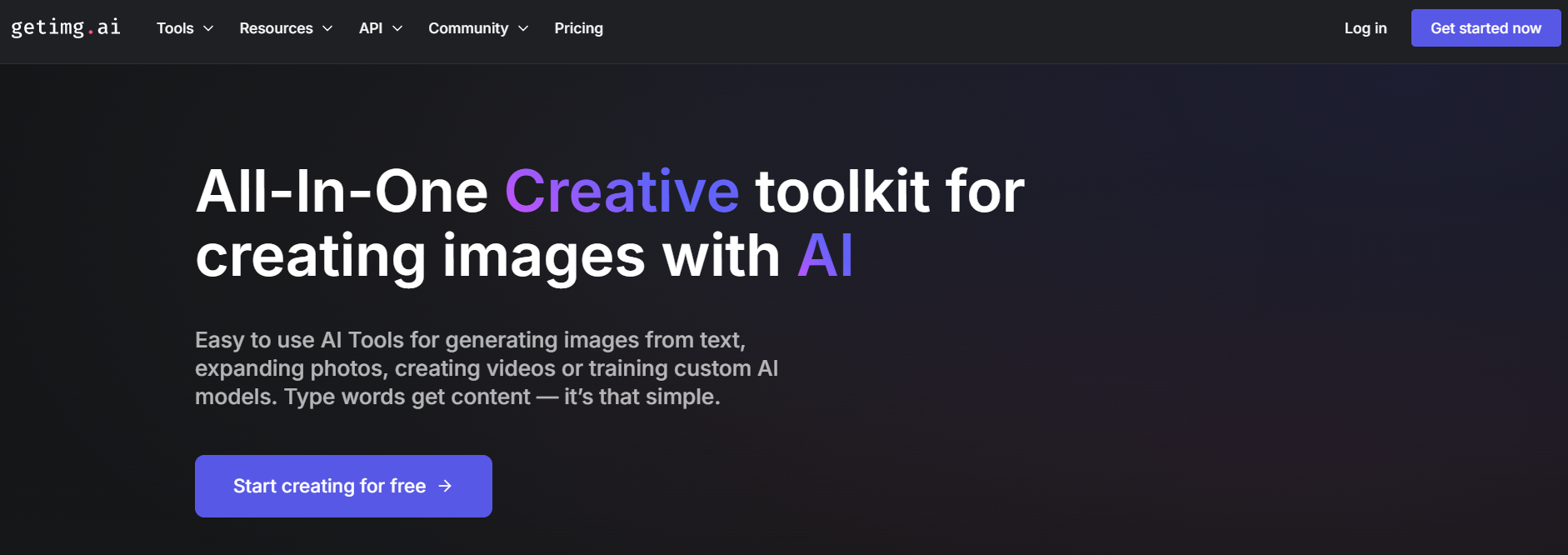
Getimg.ai is known for AI-powered image and video generation from text prompts and integrating well with popular design tools.
Getimg.ai offers the following features:
- AI-powered image and video generation from text prompts.
- Customizable templates for branding and style.
- Integration with popular design tools.
Pros:
- High-quality output suitable for professional use.
- Easy integration with existing design workflows.
- Supports a wide range of creative applications.
Cons:
- Limited free plan features.
- Requires subscription for advanced customization options.
- Occasional delays in processing large files.
19. Simplified AI Image to Video: Drag-and-Drop Video Editor
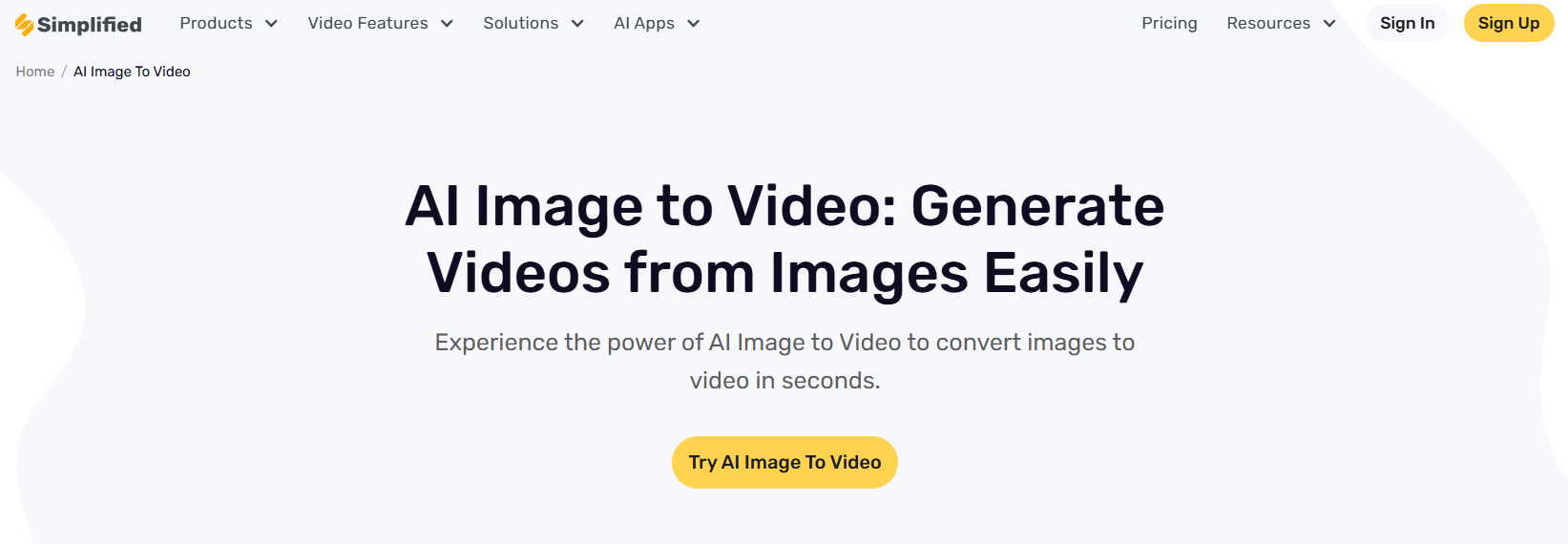
Simplified AI Image to Video provides a drag-and-drop editor for creating videos from images and text, ideal for social media and marketing content.
Simplified AI Image to Video offers the following features:
- AI-driven video creation from images and text.
- Drag-and-drop editor with customizable templates.
- Automatic music selection based on video content.
Pros:
- Fast and efficient video creation process.
- Offers a free plan with basic features.
- Suitable for social media and marketing content.
Cons:
- Limited advanced editing options.
- Free plan restricts access to premium templates.
- Occasional glitches in text-to-video conversion.
20. Imagetovideoai.io: Easy Social Media Video Creation
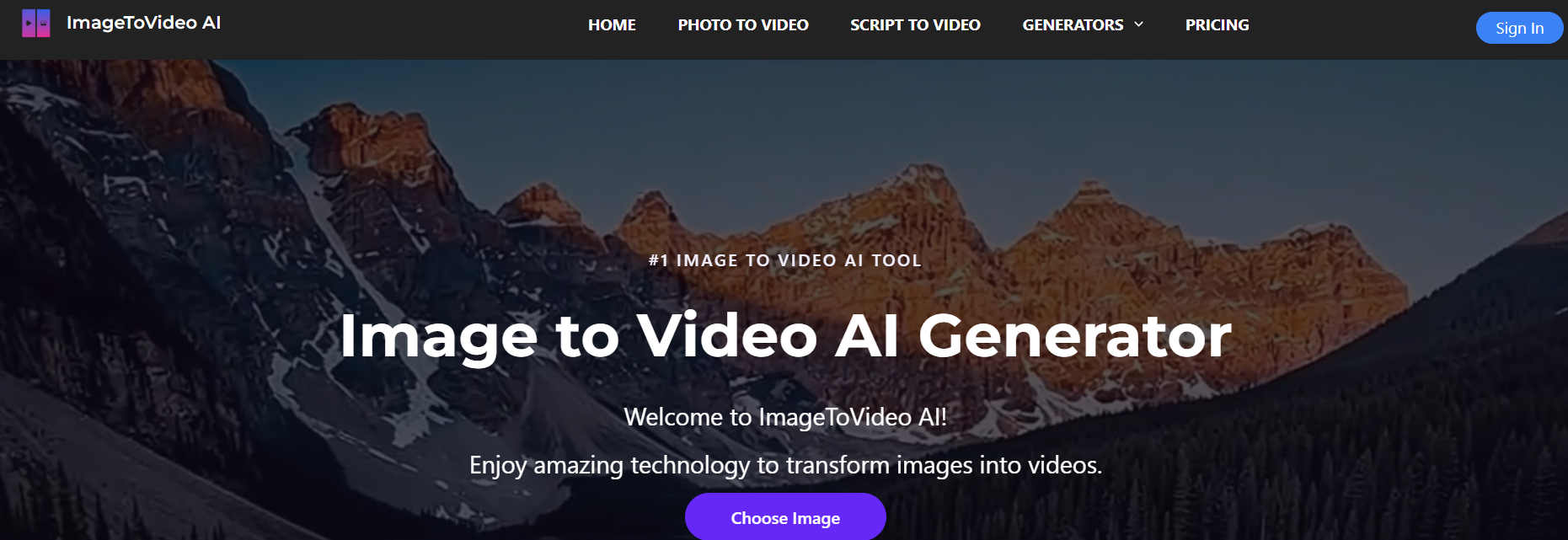
Imagetovideoai.io offers AI-powered video generation from images and text prompts, with integration with popular social media platforms.
Imagetovideoai.io's key features include:
- AI-powered video generation from images and text prompts.
- Customizable video templates for branding.
- Integration with popular social media platforms.
Pros:
- High-quality video output with detailed customization.
- Easy integration with social media for direct publishing.
- Supports multiple languages.
Cons:
- Limited free plan features.
- Requires subscription for advanced customization options.
- Occasional delays in processing large projects.
21. Vidnoz: Summarizing Videos with AI
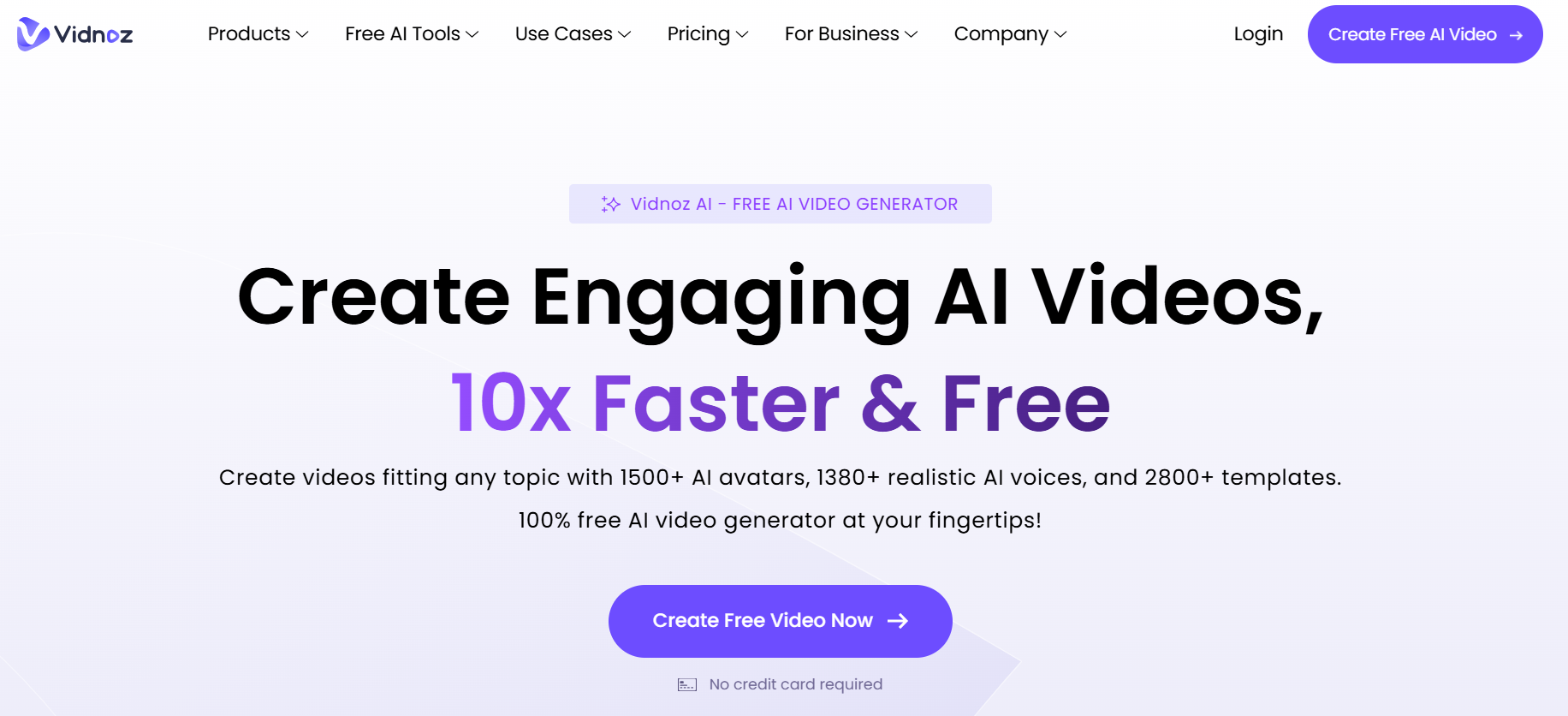 Vidnoz specializes in AI-driven video summarization and highlight reels, helping users create engaging short clips from lengthy footage.
Vidnoz specializes in AI-driven video summarization and highlight reels, helping users create engaging short clips from lengthy footage.
Vidnoz's key features include:
- AI-driven video summarization and highlight reels.
- Text-to-video conversion for quick content creation.
- Customizable video formats for different platforms.
Pros:
- Ideal for creating engaging short clips from lengthy footage.
- Saves time with automated summarization tools.
- Affordable pricing tiers.
Cons:
- Limited customization options for summaries.
- Requires high-quality input footage for best results.
- Free version lacks advanced features.
Try SendFame's AI Content Maker for Free Today!
SendFame is an AI tool that lets you make stunning videos, music tracks, and images in seconds. With SendFame, you can create hyper-realistic videos of celebrities delivering personalized messages, craft original songs with professional-quality vocals, and transform static images into dynamic videos, all with just a few clicks.
No technical skills required, just your imagination! Join 130,000+ users already creating viral-worthy content. Try SendFame today and turn your creative ideas into reality instantly.
Related Reading
- Cameo Alternatives
- Kapwing Alternatives
- Synthesia Alternatives
- HeyGen Alternatives






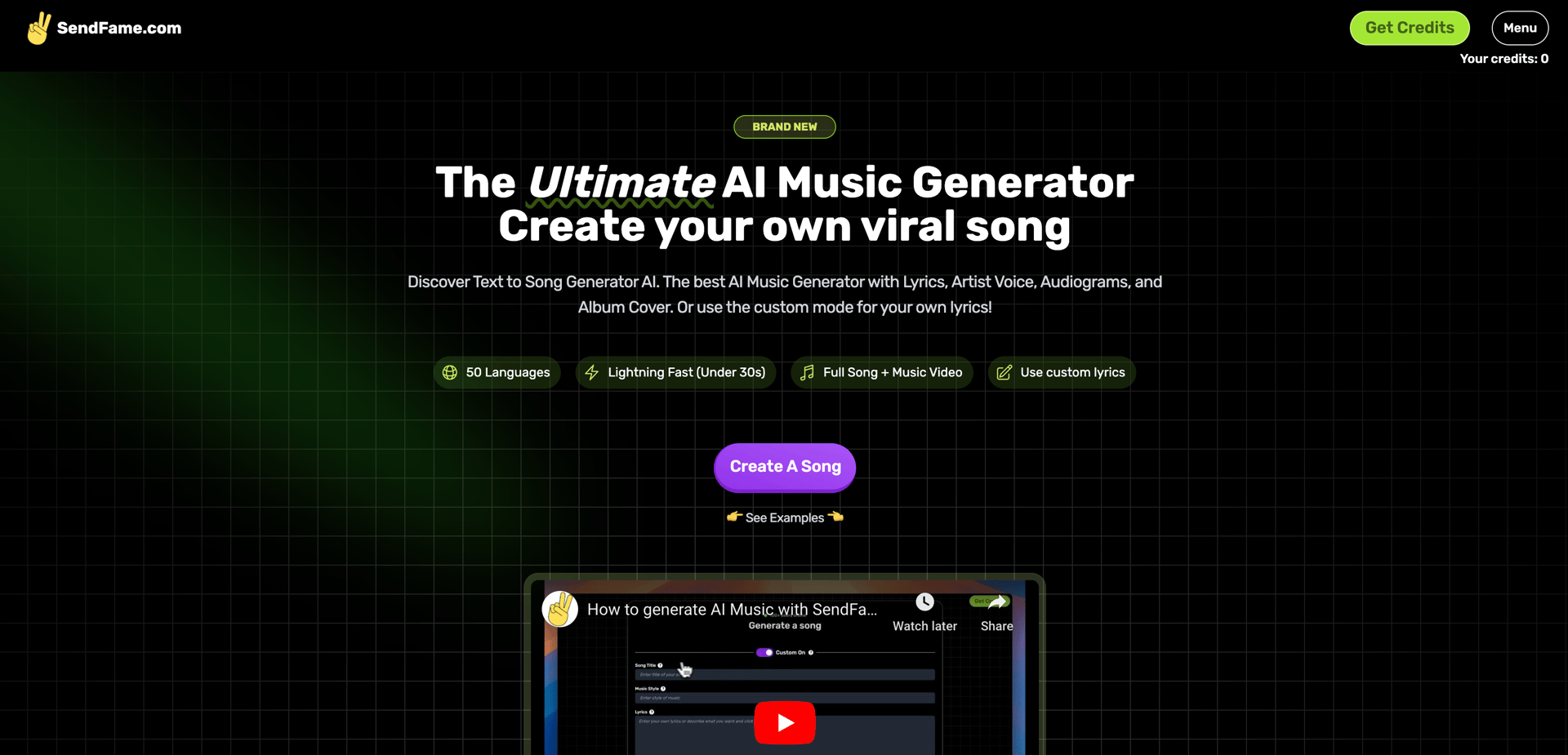 SendFame creates personalized video messages featuring celebrity likenesses. This tool uses AI to generate realistic videos suitable for personal and creative use, making it one of the favorites among social media enthusiasts, content creators, event planners, and marketing professionals.
SendFame creates personalized video messages featuring celebrity likenesses. This tool uses AI to generate realistic videos suitable for personal and creative use, making it one of the favorites among social media enthusiasts, content creators, event planners, and marketing professionals.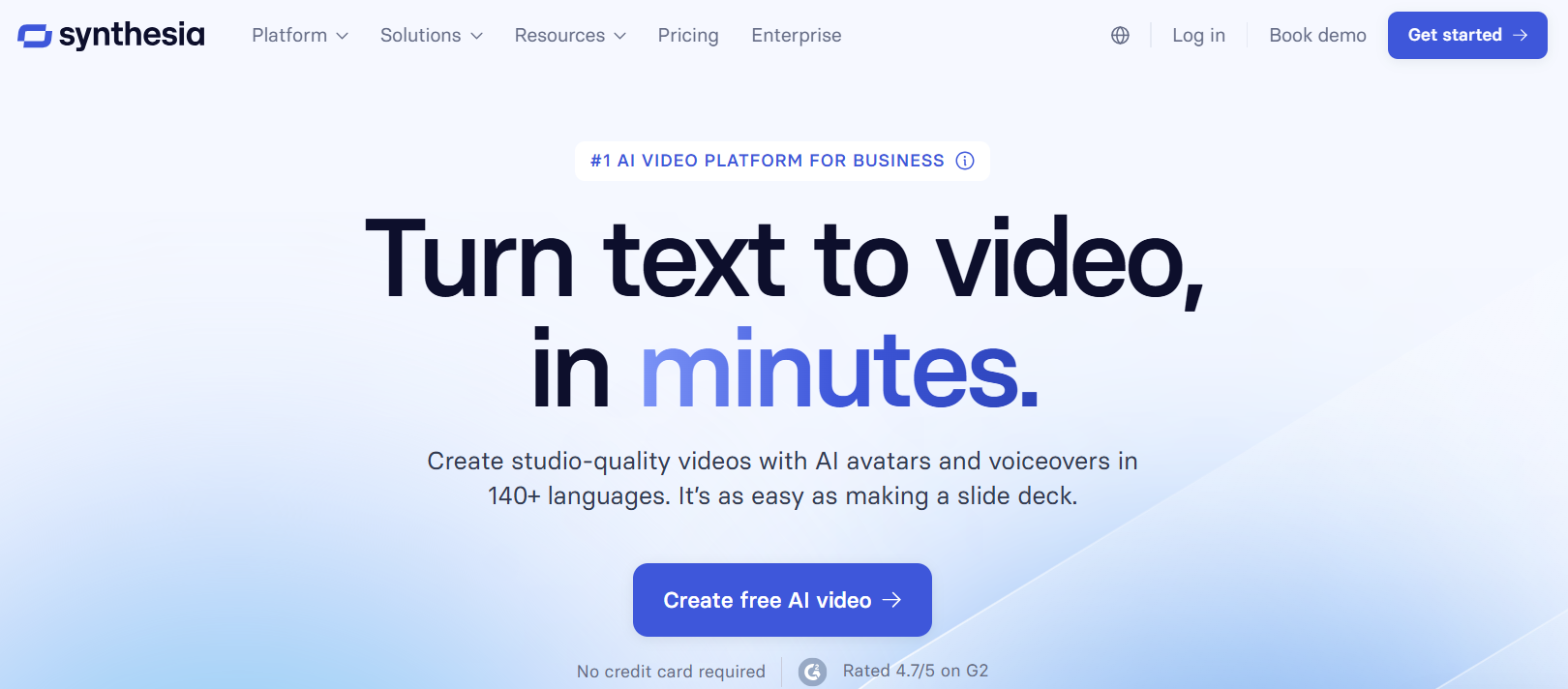
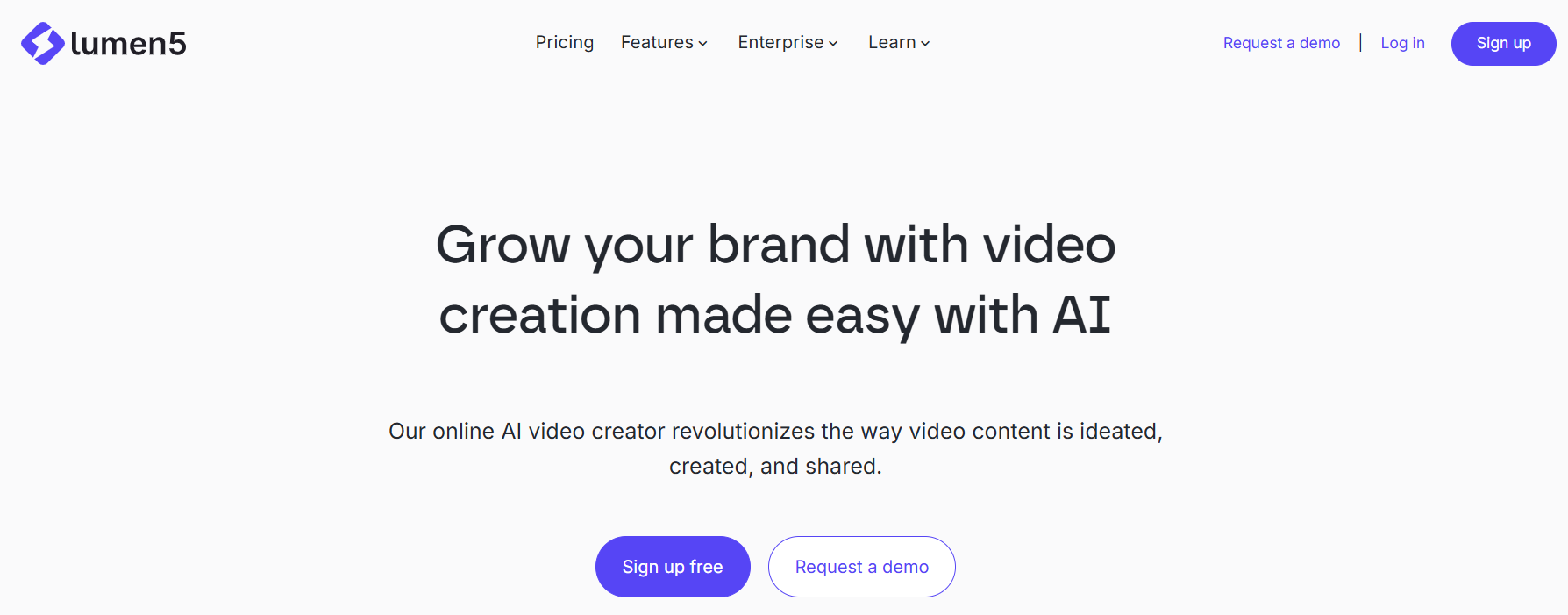
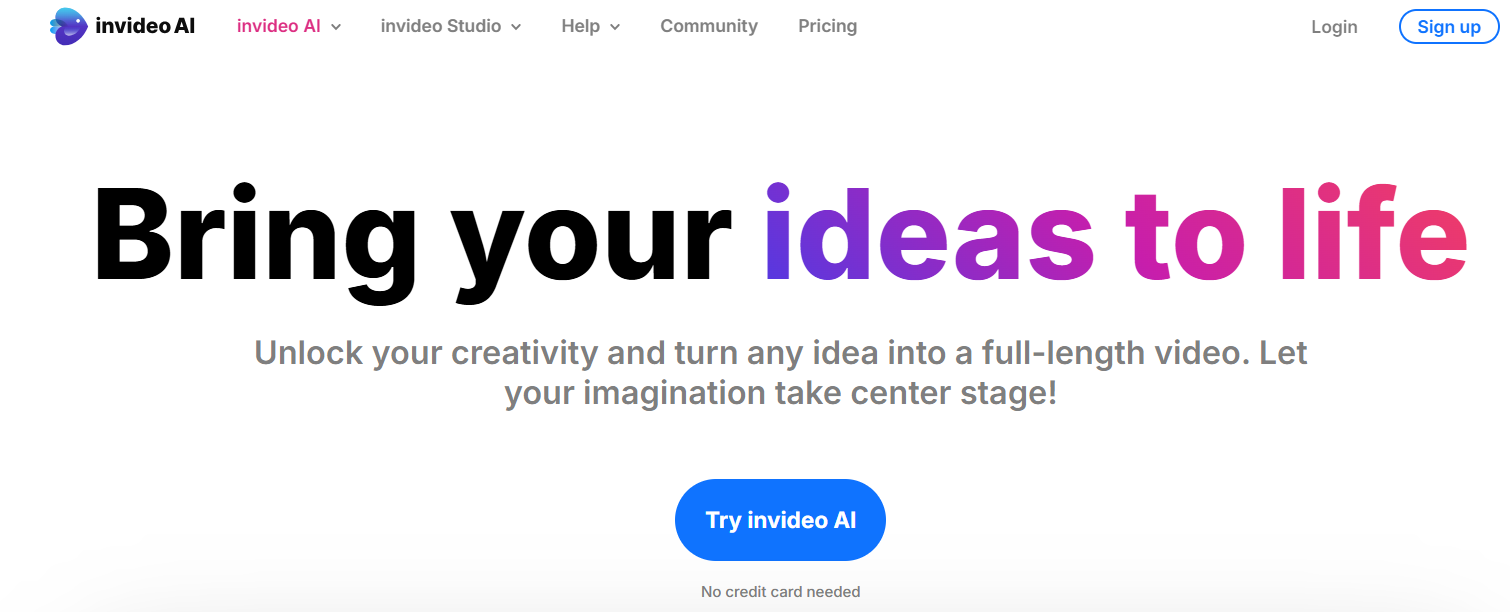 InVideo offers a comprehensive platform for creating marketing videos. The tool features pre-designed templates and AI voiceovers, catering to businesses and entrepreneurs.
InVideo offers a comprehensive platform for creating marketing videos. The tool features pre-designed templates and AI voiceovers, catering to businesses and entrepreneurs.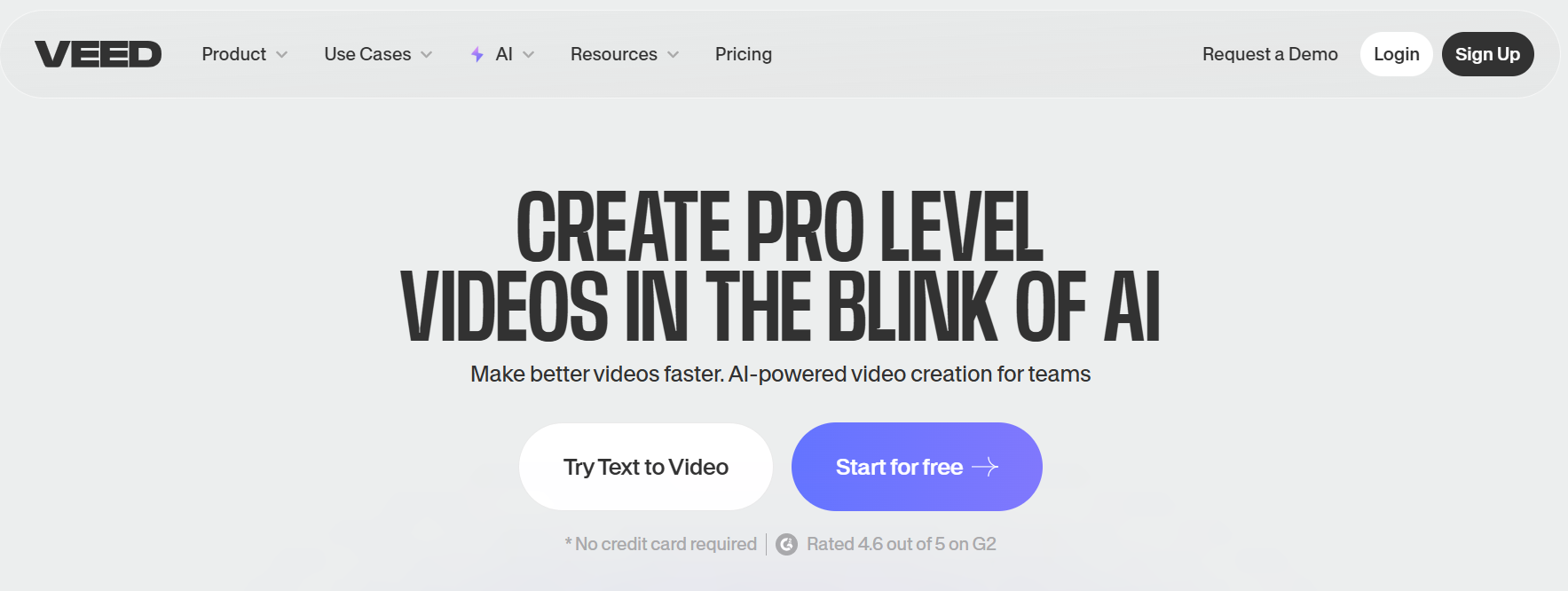 VEED tailors social media content. The tool provides real-time collaboration tools and automatic subtitles, making it one of the favorites among influencers and social media managers.
VEED tailors social media content. The tool provides real-time collaboration tools and automatic subtitles, making it one of the favorites among influencers and social media managers.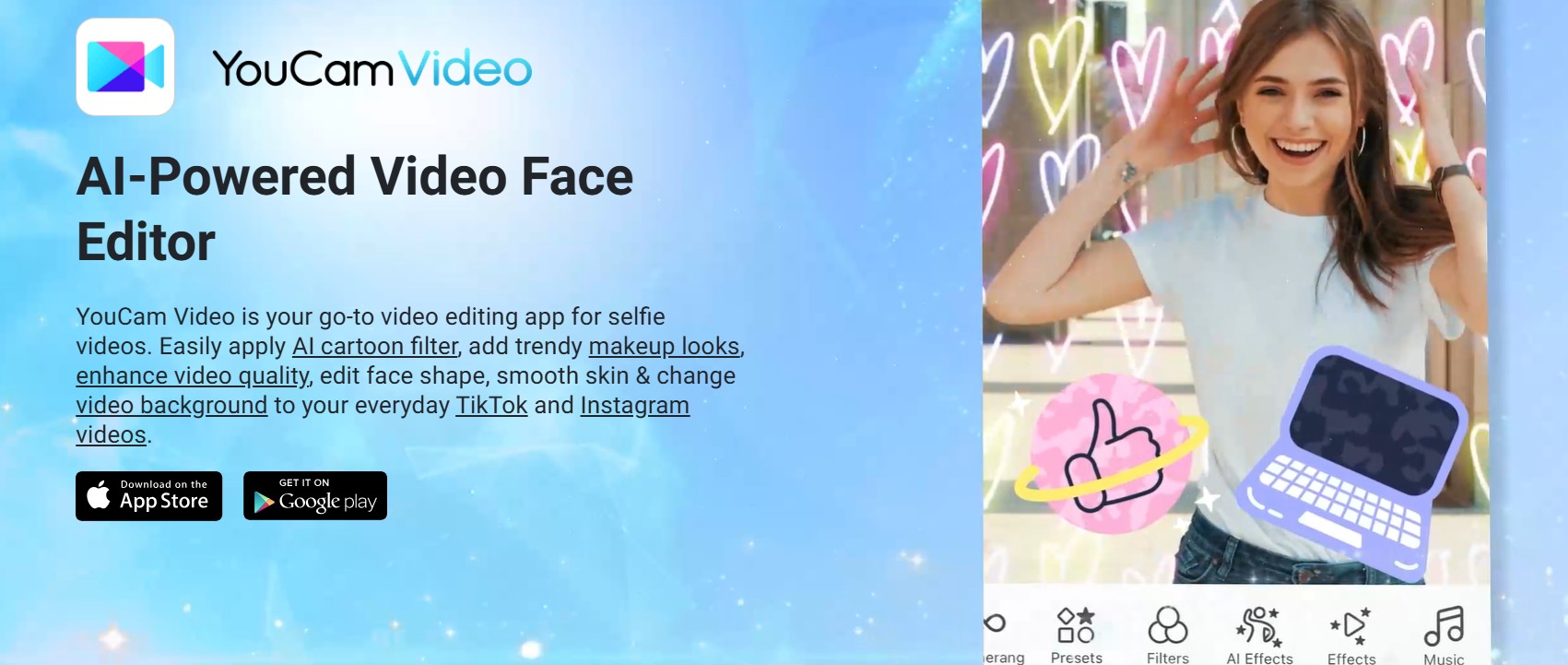 YouCam Video is a top-rated AI-powered video editing app that allows users to transform static images into engaging video content. Known for its user-friendly interface and strong AI video generation features, YouCam Video is particularly popular among content creators and social media users.
YouCam Video is a top-rated AI-powered video editing app that allows users to transform static images into engaging video content. Known for its user-friendly interface and strong AI video generation features, YouCam Video is particularly popular among content creators and social media users.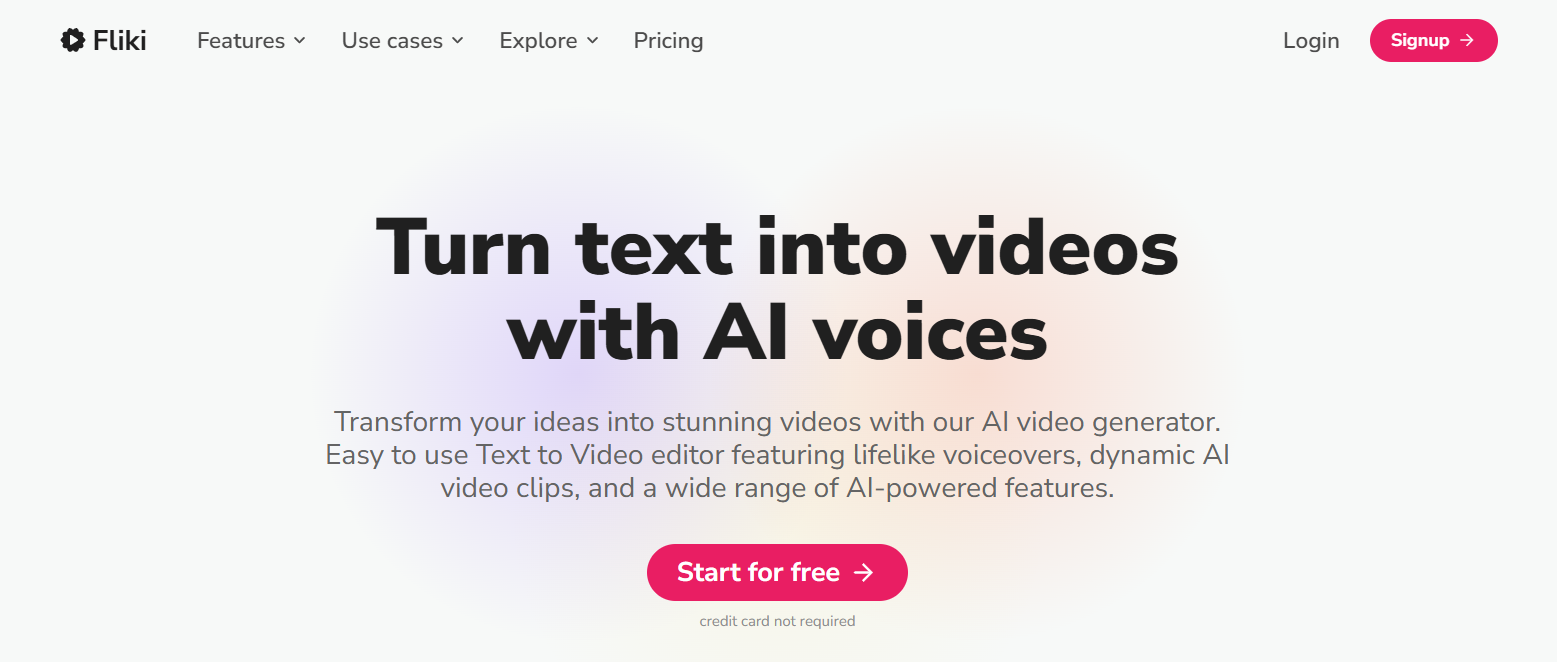 Fliki is known for its high-quality voiceovers with various accents and tones, making it ideal for professional video projects requiring advanced audio features.
Fliki is known for its high-quality voiceovers with various accents and tones, making it ideal for professional video projects requiring advanced audio features.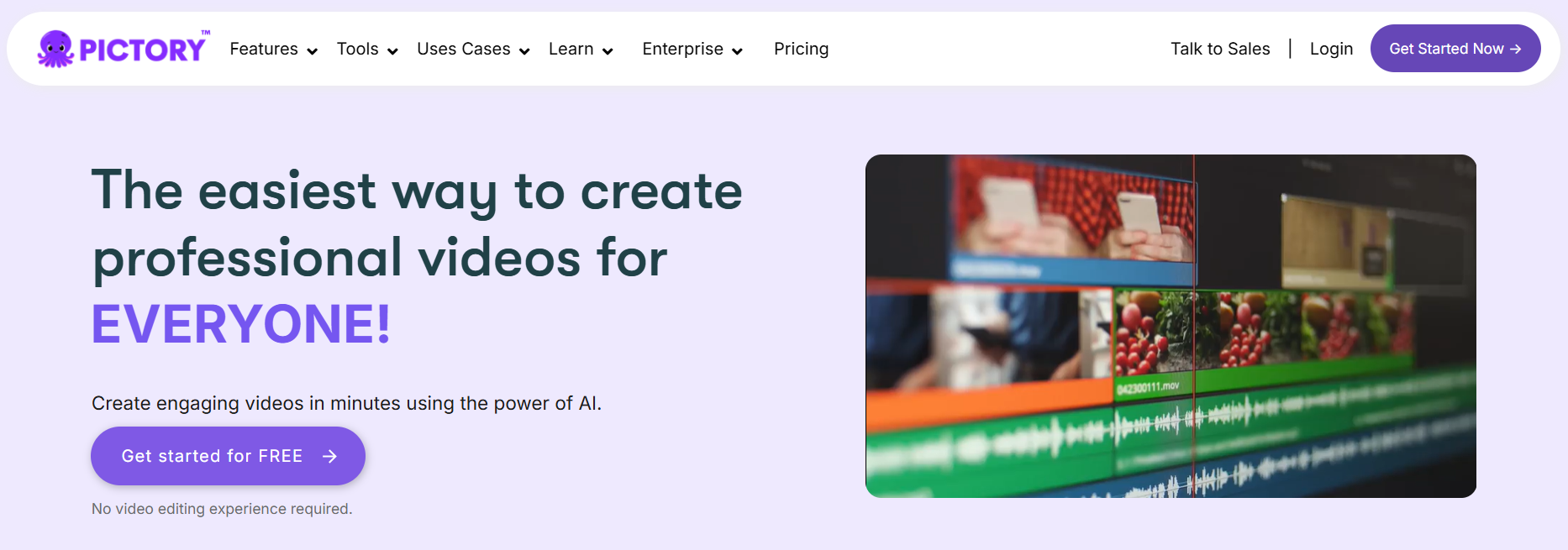 Pictory specializes in summarizing long videos into highlights using AI, helping users create engaging short clips from lengthy footage.
Pictory specializes in summarizing long videos into highlights using AI, helping users create engaging short clips from lengthy footage.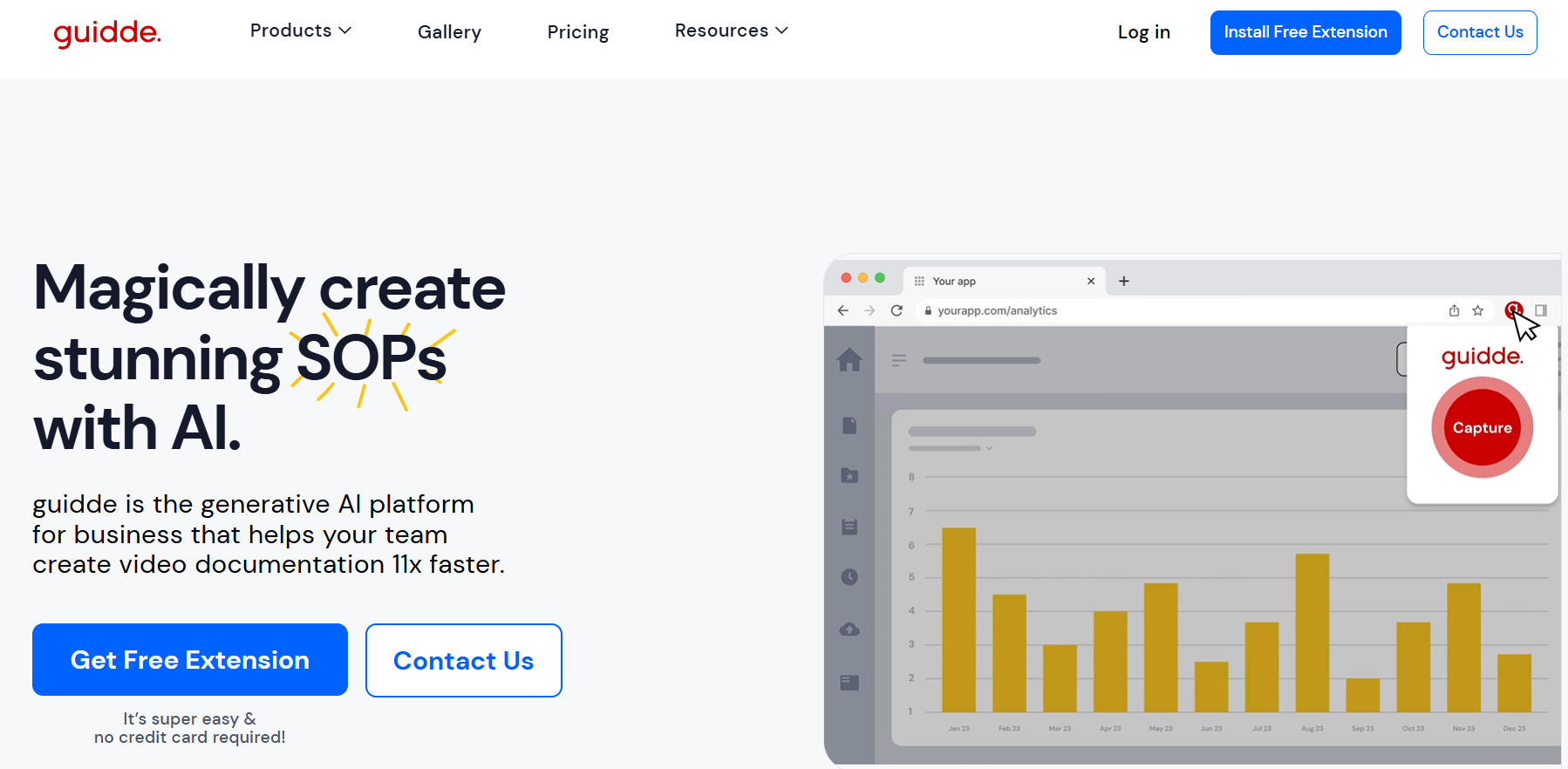
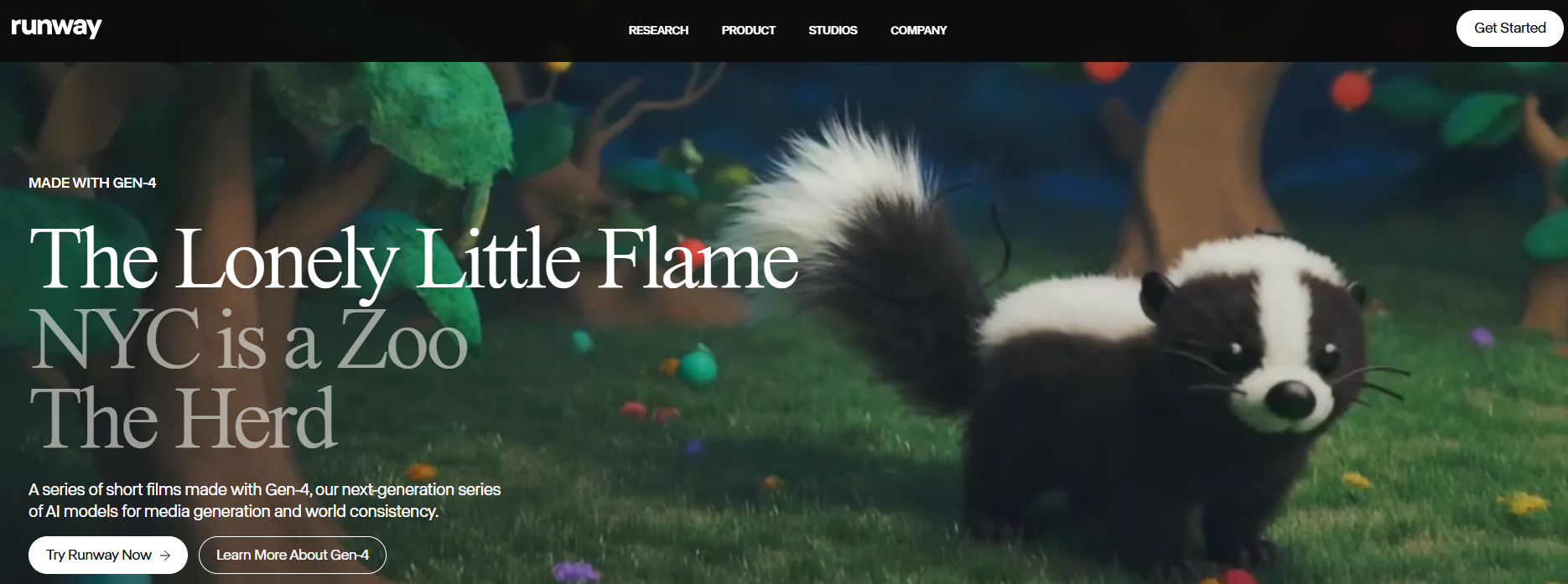
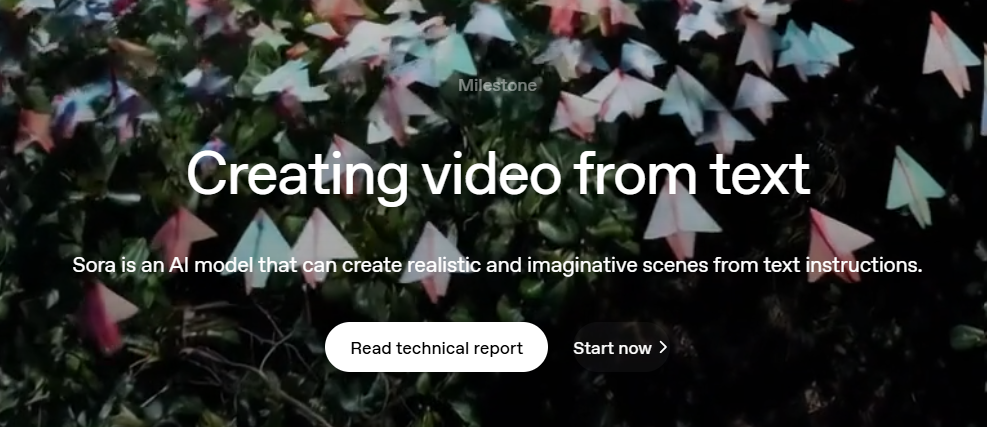
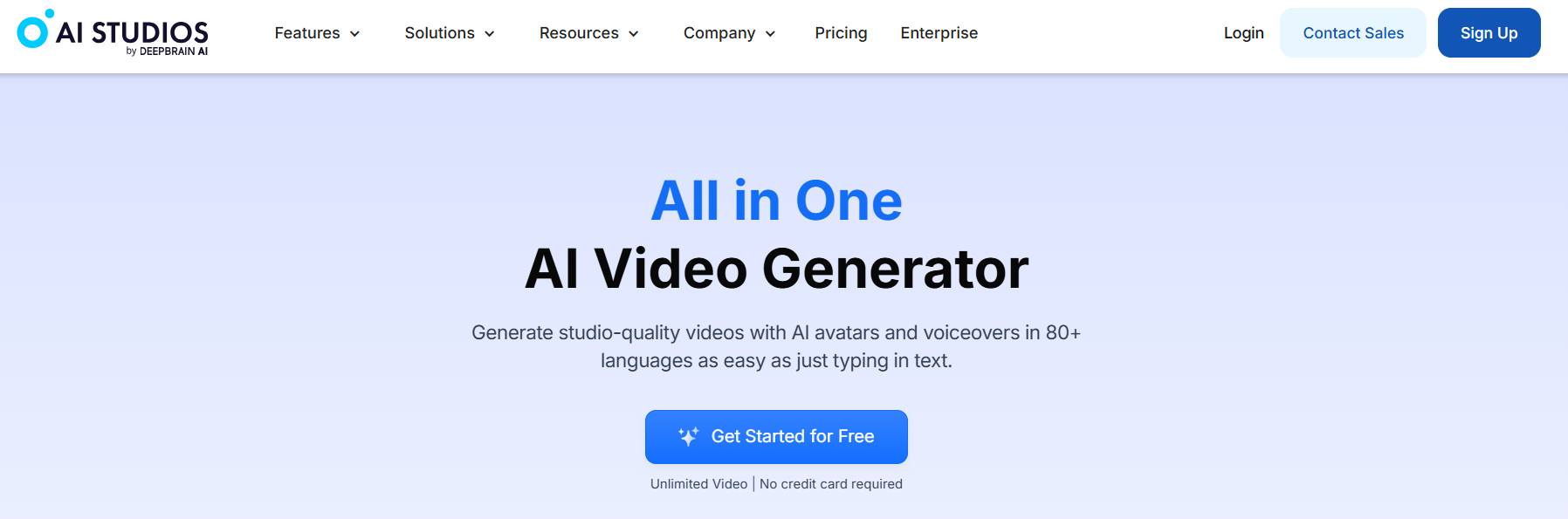 DeepBrain is known for realistic AI avatars and advanced text-to-speech capabilities, suitable for professional video presentations.
DeepBrain is known for realistic AI avatars and advanced text-to-speech capabilities, suitable for professional video presentations.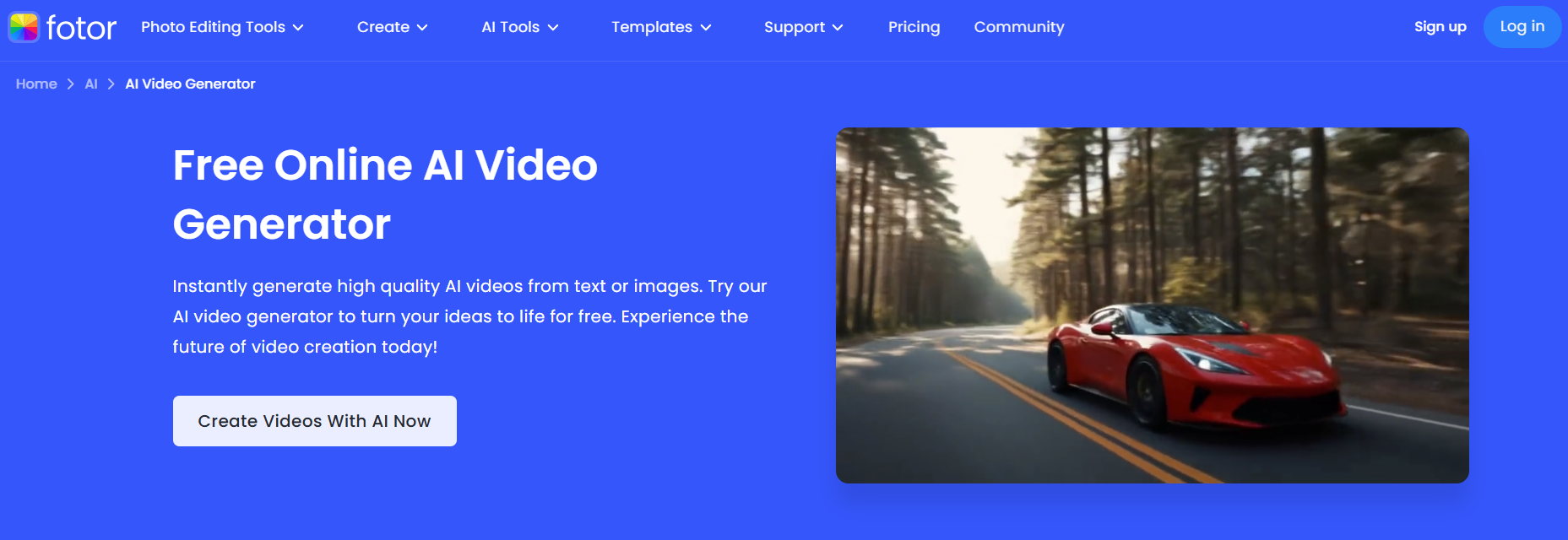
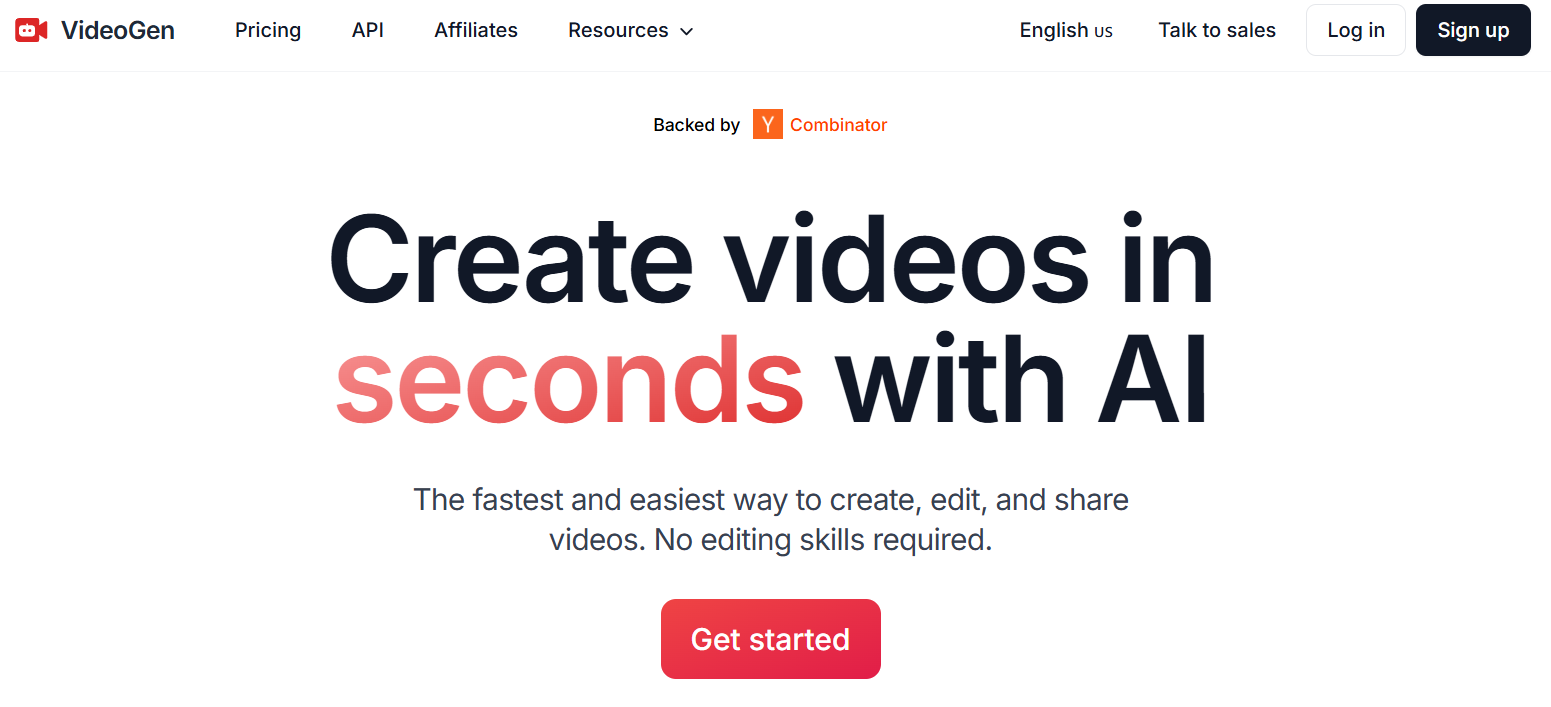
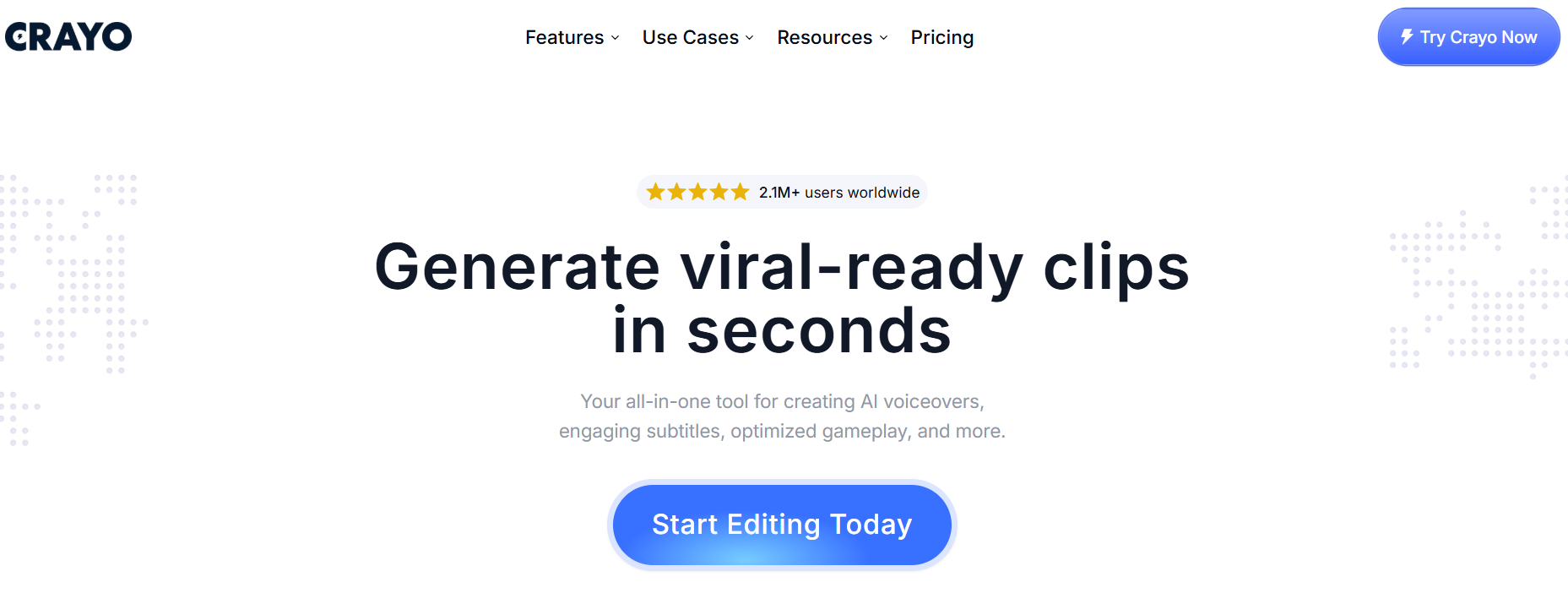
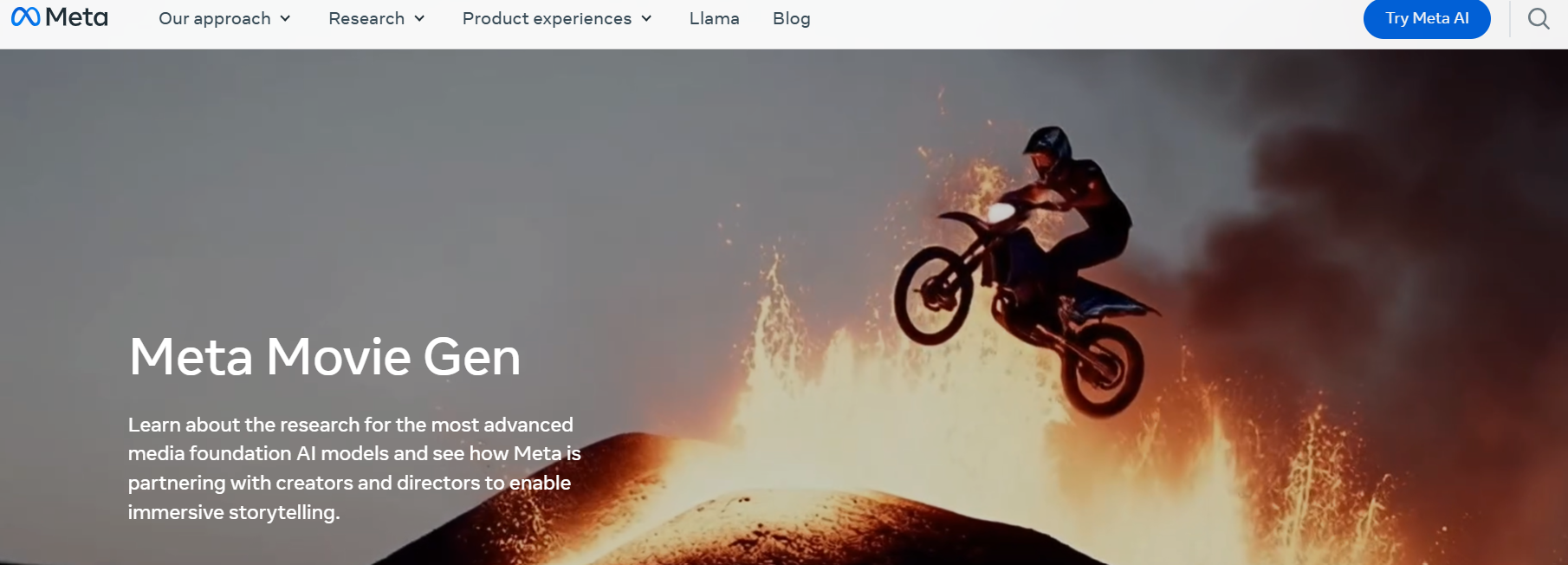
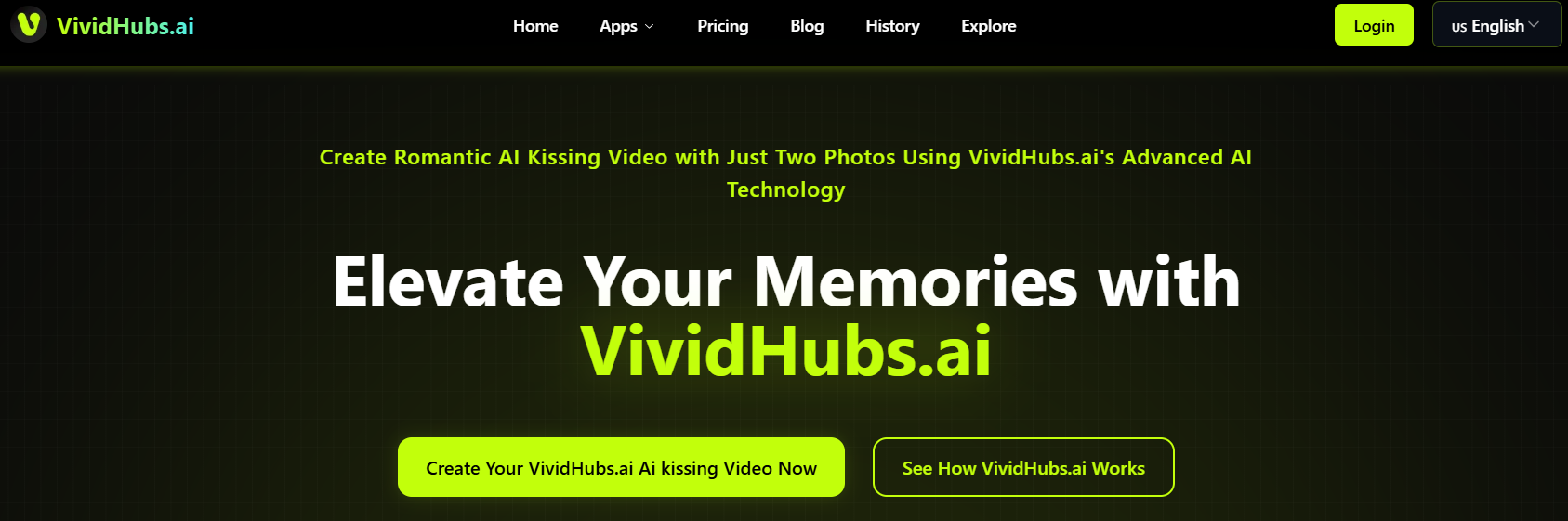
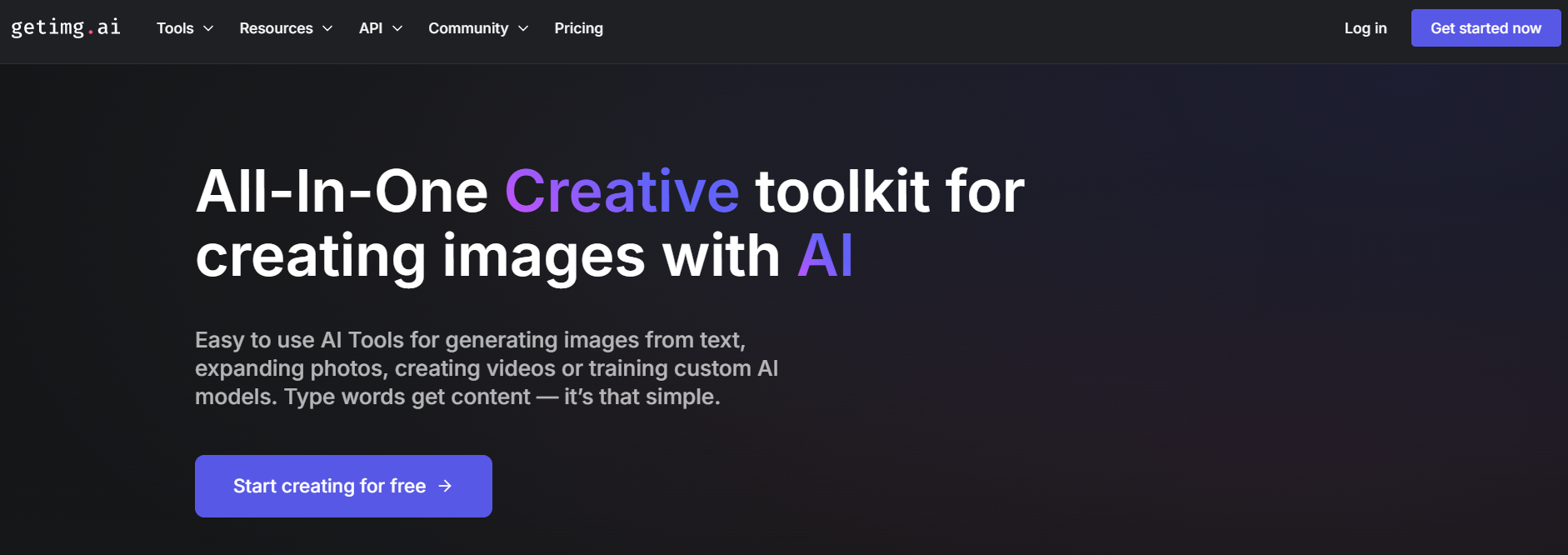
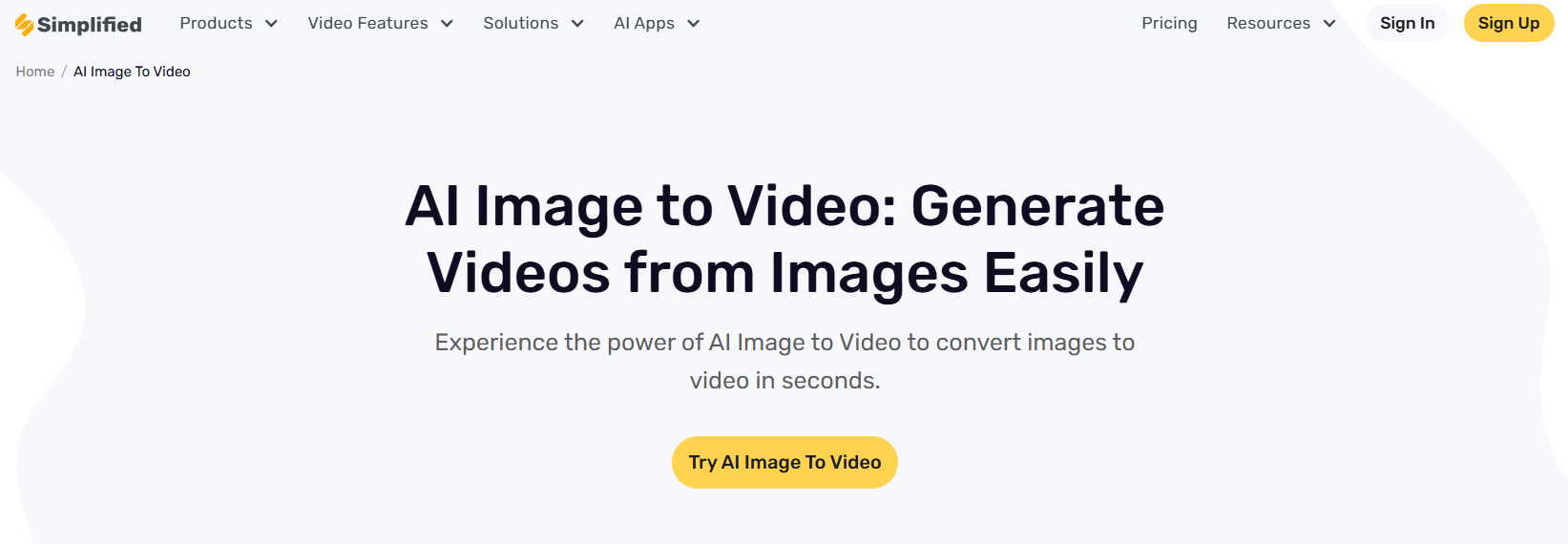
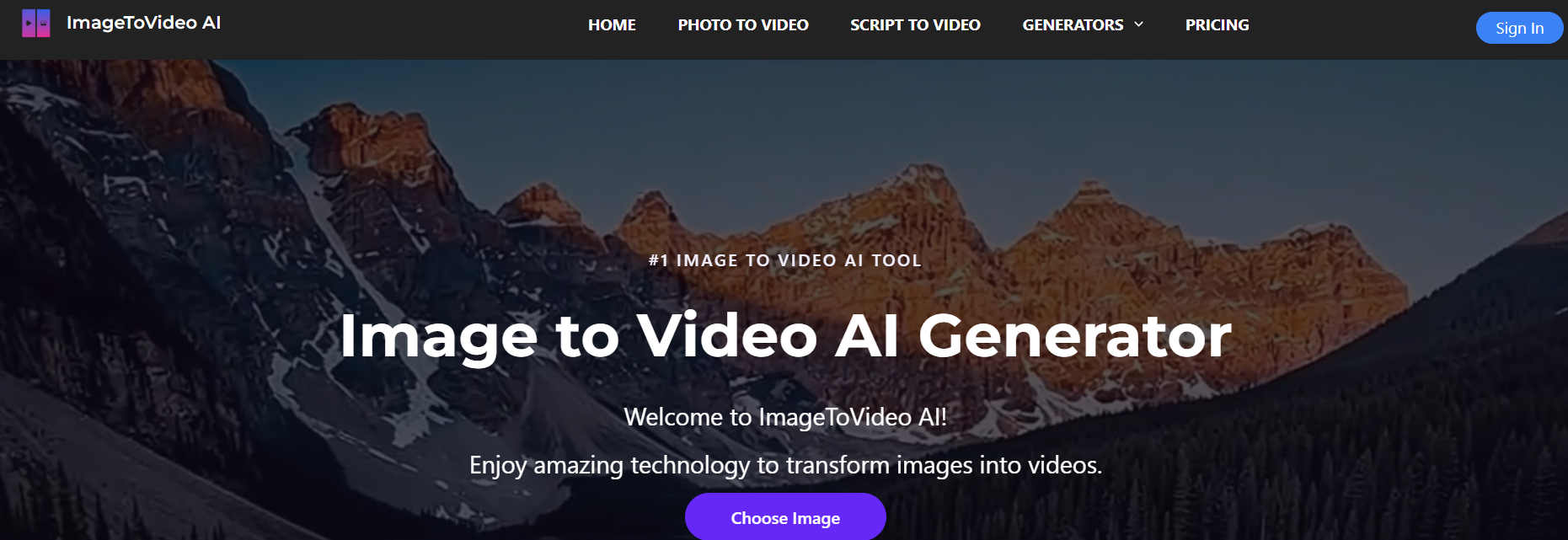
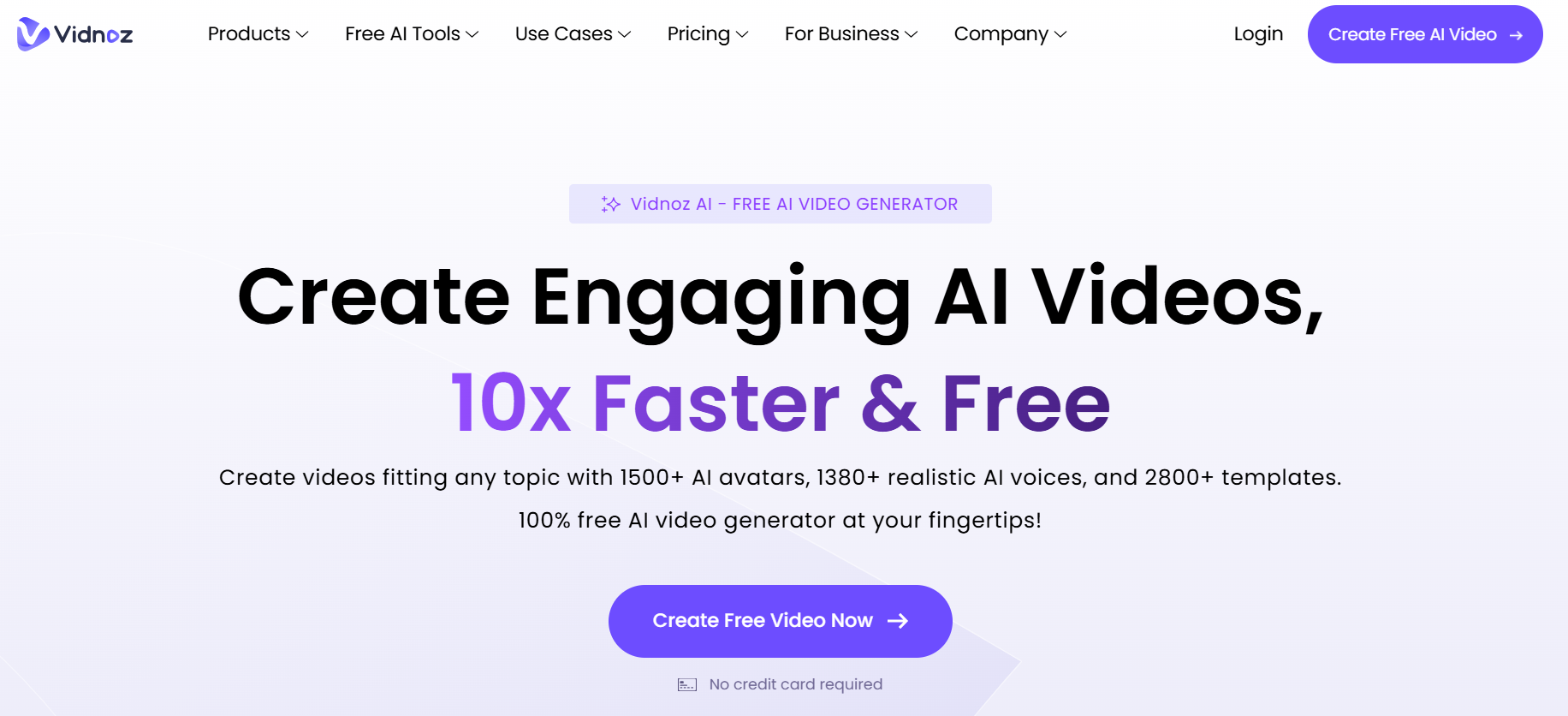 Vidnoz specializes in AI-driven video summarization and highlight reels, helping users create engaging short clips from lengthy footage.
Vidnoz specializes in AI-driven video summarization and highlight reels, helping users create engaging short clips from lengthy footage.