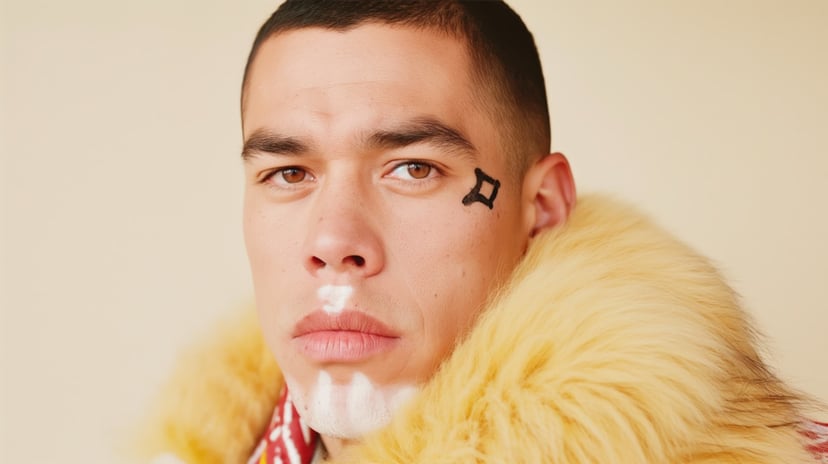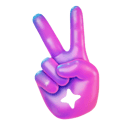ReelMagic
AI Video Generator with Image to Video
Create unique videos from images with ReelMagic AI video generator. Turn any image into a dynamic video in seconds.
Just Released
Pre-made effects
Turn your images into videos with our pre-made effects.
ReelMagic AI Video Generator
Transform your images into dynamic videos with advanced ReelMagic AI technology.
Lightning Fast Processing
Transform your images into ReelMagic videos in seconds with our optimized generation pipeline
High Quality ReelMagic Output
Generate smooth, high-quality videos with natural motion and ReelMagic animations
Picture to ReelMagic Video
Turn any still image into a dynamic ReelMagic video with just a few clicks
ReelMagic Talking Head Generation
Create realistic talking head videos from portrait images using ReelMagic technology
Multiple Sizes & Formats
ReelMagic video adjusts to the image size that you upload with perfect optimization
Frequently asked questions about ReelMagic
Have a different question and can't find the answer you're looking for? Reach out to our support team by sending us an email at info@sendfame.com and we'll get back to you as soon as we can!
What types of images work best with ReelMagic video generator?
ReelMagic video generator works best with clear, high-quality images. Portrait photos, product images, and artwork tend to produce the best results. The image should be well-lit and in focus for optimal ReelMagic video generation.
How long does it take to generate a ReelMagic video?
ReelMagic video generation typically takes between 30-60 seconds, depending on the complexity of the animation and server load. The ReelMagic process is fully automated and you will be notified as soon as your video is ready.
What resolution are the generated ReelMagic videos?
ReelMagic videos support multiple resolution options including 480p, 580p, and 720p HD. You can choose the resolution that best fits your needs - lower resolutions process faster while higher resolutions provide better quality.
Can I control how the image animates in ReelMagic?
Yes! You can guide the ReelMagic animation by providing detailed prompts. For example, you can specify if you want a talking head animation, subtle movements, or more dynamic effects. The more specific your prompt, the better the ReelMagic results.
What file formats are supported for ReelMagic input images?
ReelMagic supports JPG and PNG image formats. For best ReelMagic results, we recommend using PNG or high-quality JPG files.
Can I download and use the generated ReelMagic videos commercially?
Yes, you retain all rights to the ReelMagic videos generated from your images. However, please ensure you have the necessary rights to the input images you use with ReelMagic.
Create Epic
SendFame