How to Increase Social Media Followers Using AI




Ready to generate music with AI? This practical guide covers choosing the right tools, writing amazing prompts, and refining your tracks into finished songs.
Ever had a tune stuck in your head but no way to get it out? That's where AI music generation comes in. It's a creative playground where your ideas are the only instrument you need. You simply describe the mood, genre, and instruments you’re thinking of, and an AI model whips up an original track for you.
This whole process turns anyone with an idea into a music creator, no complex software or years of music theory required. It’s an incredible way to produce custom soundtracks in seconds.
This isn't about replacing human artists. Far from it. Think of it as having a tireless co-producer on call 24/7, ready to jam and explore any wild musical idea you can cook up.
Imagine collaborating with a musician who has an encyclopedic knowledge of every genre imaginable, from epic cinematic scores to chill lo-fi hip-hop. You don't need to know a C-major scale from a fish scale. Your job is to communicate your vision with words, guiding the AI to craft something that sounds uniquely yours.
So, how does this all work? At its core, the process is surprisingly straightforward. AI music generators have been fed a massive diet of existing songs, allowing them to learn the patterns of melody, harmony, rhythm, and structure. They're not just copying and pasting—they're genuinely composing.
As these tools have matured through 2025, they've become indispensable for content creators, advertisers, and musicians alike. You can find some great technical deep-dives on how this technology works over at DigitalOcean.com.
This means you can go from a simple thought like, "an upbeat, acoustic folk track for a travel video," to a fully produced piece of music in less than a minute. The AI handles the heavy lifting—the chord progressions, the drum patterns, the melodies—while you stay in the director's chair.
Key Takeaway: The goal isn't just to spit out a song. It's to partner with the AI. You are the conductor, and the AI is your infinitely versatile orchestra. Your prompts are the sheet music, making your creative input the most crucial part of the whole shebang.
Honestly, the sky's the limit.
Are you a podcaster needing a catchy intro jingle? Done. A YouTuber searching for the perfect background score for your latest video? Easy. An aspiring artist who wants to quickly prototype a song idea? AI has your back.
Most platforms, like Suno AI, have incredibly clean, user-friendly interfaces. You're usually just greeted with a simple text box, inviting you to describe the song you want to create.

This accessibility is the best part. It empowers you to experiment freely, building your confidence as you go from being just a curious listener to an active creator.
Jumping into AI music generation can feel like walking into a massive music festival with dozens of stages. Every platform promises a mind-blowing experience, but the vibe on each stage is totally different. So, how do you find the one that plays your tune? Let's cut through the noise and figure out which AI co-producer is the right fit for your creative flow.
The whole game is about matching the tool to your ambition. Are you a content creator who just needs a quick, quality background track for a YouTube video? Or are you a musician looking to prototype a complex song with specific instrumental layers? The best platform for one is probably a frustrating dead-end for the other.
Before you get lost in a sea of features, ask yourself one simple question: "What am I trying to create?" Your answer will immediately slash your list of options in half.
For quick and easy tracks: If you're cranking out content for social media, podcasts, or video backgrounds, you'll want a platform with a dead-simple, text-prompt interface. Tools like Suno or Soundraw are brilliant for this—they can spit out something impressive from just a single sentence.For serious musical control: If you’re the type who wants to dictate chord progressions, tweak individual instruments, or rearrange the song structure, you need a more powerful tool. Platforms like AIVA (Artificial Intelligence Virtual Artist) act more like a traditional digital audio workstation (DAW), giving you much deeper control.
Think of it this way: a simple prompt-based tool is like ordering a fantastic meal off a menu. A more complex platform is like being handed the keys to the kitchen. Both can lead to something delicious, but the process couldn't be more different.
Once you have a clear goal, you can start comparing platforms based on what really counts. Don't get distracted by shiny marketing—focus on these core elements.
Picking the right tool can feel overwhelming. To make it easier, here's a quick comparison of some of the most popular AI music generators, breaking down what they do best and who they're for.
| Platform | Best For | Key Features | Pricing Model |
|---|---|---|---|
| Suno | Songwriters & Social Media | Generates songs with vocals, text-to-music, easy to use | Freemium with paid tiers |
| AIVA | Composers & Game Devs | Advanced editing, genre-specific models, MIDI export | Freemium with subscription plans |
| Soundraw | Content Creators & Podcasters | Mood/genre-based generation, track length customization | Subscription-based |
| Soundful | Producers & Artists | High-quality stems, genre kits, royalty-free loops | Freemium with paid subscriptions |
This table should give you a solid starting point, but remember that hands-on experience is the best way to find your perfect match.
This is the big one. How good does the music actually sound? Listen to samples from each platform. Does the "acoustic guitar" sound like a real guitar, or does it have that plasticky, synthetic vibe? Some models, like Google’s MusicLM, are built for high-fidelity audio that captures tiny nuances, making them amazing for projects where professional sound is a must.
How deep is the platform's musical knowledge? A great tool should be able to jump from an epic cinematic score to a gritty blues track without breaking a sweat. Check their examples and see if they can handle the specific genres you're into. If a platform’s demo page is all techno, it might struggle to create a convincing orchestral piece. For a deeper dive, our guide on how to create music with AI explores prompting techniques that can push any platform to its limits.
This is where the real power lies for serious creators. After the AI spits out its first draft, can you change the tempo, key, or instrumentation? Some tools let you regenerate specific sections—like swapping out a boring chorus or a weak guitar solo—while keeping the rest of the track. That kind of iterative process is what turns a raw idea into a finished song.
Pro Tip: Keep an eye out for platforms that let you export your work as MIDI files or individual instrument stems. This is the golden ticket. It gives you the freedom to pull the AI's creation into your own DAW (like GarageBand or Ableton Live) to mix, master, and add your own vocals or live instruments.
The infographic below shows just how many people are already using some of these foundational tools.
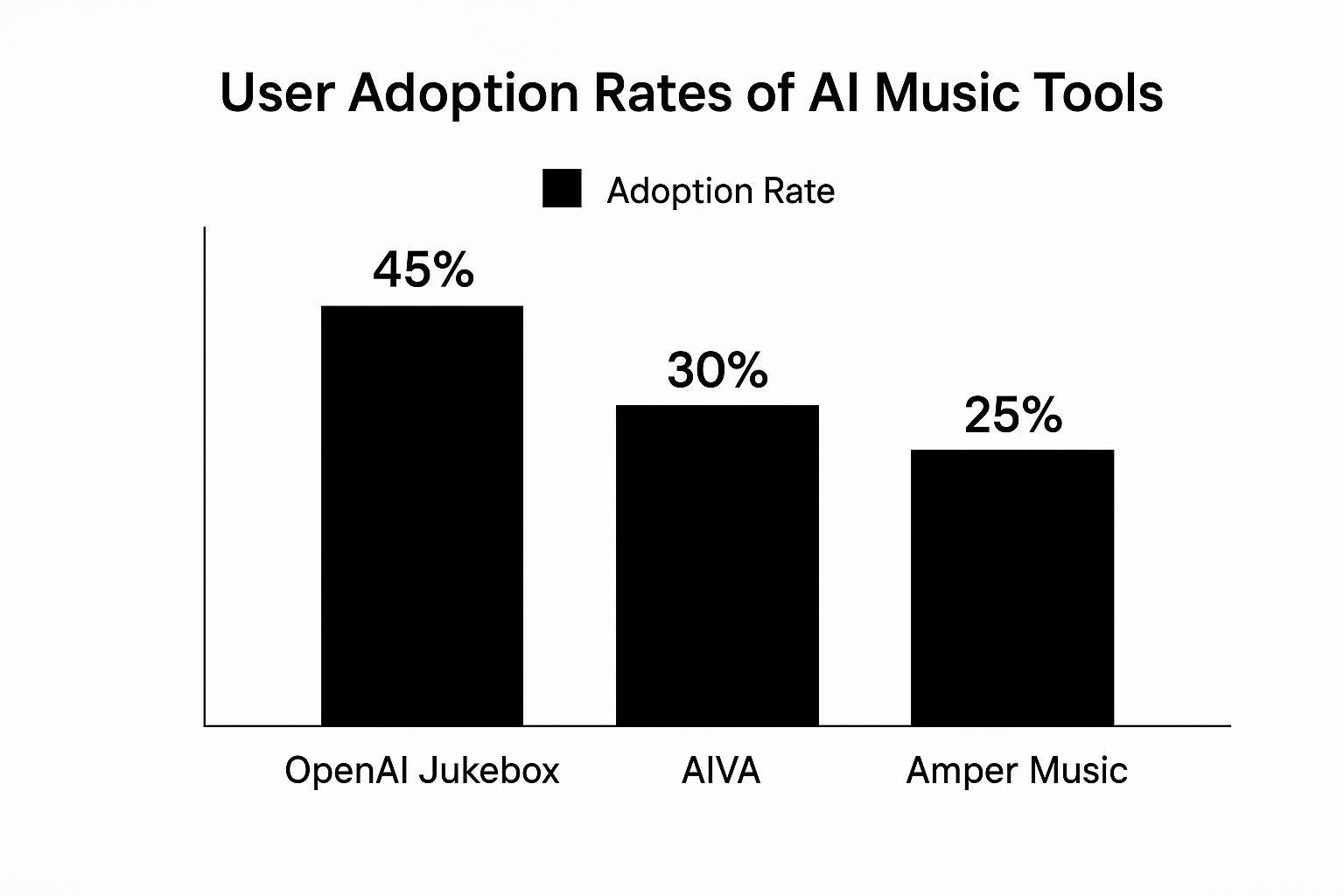
This data shows that tools like OpenAI's Jukebox, known for its raw creativity, have grabbed a big chunk of the early-adopter market, even though it’s not the easiest to use.
Ultimately, choosing the right platform comes down to your needs, budget, and how comfortable you are with the tech. The absolute best thing you can do is try the free versions of a few different services. Spend an hour with each, give them the exact same creative prompt, and see which one delivers something that actually sparks your imagination.

This is where the real magic happens. If the AI is your orchestra, then your prompt is the masterpiece score you hand them. A lazy, one-word command is a surefire way to get a bland, generic result. But a beautifully crafted, descriptive prompt? That’s how you get AI-generated music that actually has some soul.
Think of yourself as a film director trying to get the perfect soundtrack from a composer. You wouldn't just say, "make it sad." You'd describe the rainy streets, the hero’s slumped shoulders, the exact feeling of quiet desperation you want the audience to feel. Prompting an AI is no different—it needs that same artistic direction.
The gap between "sad blues song" and "soulful delta blues, slow tempo around 70 bpm, with a gritty slide guitar lead and mournful harmonica" is enormous. It’s the difference between a forgettable jingle and a track that tells a genuine story.
Every great music prompt is a cocktail of specific ingredients. Nailing the mix is the key to coaxing the sound you're hearing in your head out of the machine. It’s less about a rigid formula and more about painting a vivid audio picture with your words.
You want to be specific, but not so tight that you choke the AI's creativity. Give it strong guardrails, but leave enough room for it to do what it does best: create something new and unexpected within your framework.
Here are the essential elements you should be blending:
Genre and Style: Dig deeper than the basics. Instead of "rock," try "90s grunge rock with fuzzy, distorted guitars and apathetic vocals." Don't just say "jazz," specify "smoky late-night bebop jazz trio." Mood and Vibe: This is all about emotion. Use evocative adjectives like "uplifting," "melancholy," "hypnotic," "furious," or "dreamy." Instrumentation: Actually name the instruments! Be explicit about what you want to hear. "An acoustic folk track led by fingerpicked guitar, with a gentle upright bass and a soft violin melody." Tempo and Rhythm: This is a game-changer. You can use simple terms like "slow," "upbeat," or "driving," but specifying a BPM (beats per minute) like "120 bpm" for a standard pop track gives the AI a clear target.
Once you've got the basics down, you can start adding layers of detail that really refine the output. This is how you stop generating generic background music and start creating tracks with a distinct personality. It's the difference between a pencil sketch and a finished oil painting.
Think about how you’d describe a song to a friend. You’d probably mention other artists or specific tracks to get your point across, right? You can do the exact same thing with an AI.
Key Takeaway: A great prompt is layered. Start with the big picture (genre and mood) and then drill down into the details (instruments, tempo, and artistic influences). Each new detail you add is another brushstroke on your sonic canvas.
Ready to really push the AI's creative buttons? Try working these more advanced elements into your prompts. These details give the AI incredibly specific targets to aim for.
Artist References: This is a powerful shortcut. A prompt like, "a synth-pop track in the style of The Weeknd" gives the AI a rich palette of sounds, production styles, and vocal cadences to draw from. Musical Keys: For anyone with a bit of music theory knowledge, this is a secret weapon. Specifying "a somber piano ballad in C minor" can instantly shape the emotional tone of the piece. Song Structure: Don't be afraid to map out the song's journey. You can prompt for a structure like: "Intro, verse, chorus, verse, chorus, blistering guitar solo, outro." This helps create a more complete and traditional-sounding song. Lyrical Themes: If you're generating a track with vocals, guiding the lyrical content is a must. Instead of just asking for a love song, try "a heartfelt acoustic ballad about long-distance love, with themes of hope and patience." For a deeper dive, you can learn how to create song lyrics that perfectly match your musical vision.
Your first prompt is almost never your last. The real art of this whole process lies in iteration—it's a creative back-and-forth with the AI. Treat the first output as a starting point, a rough draft that you can now shape and mold.
Listen critically to what you get back. What worked? What missed the mark? Maybe the drums are perfect, but the guitar sounds way too clean. Your next prompt could be something like: "Keep everything the same, but make the electric guitar more overdriven and gritty."
This iterative process is where you truly start to collaborate with the technology. You provide the vision and the feedback; the AI provides the rapid execution. This feedback loop lets you fine-tune the track until it's exactly what you were dreaming of, turning a simple idea into a polished piece of music.
Alright, you did it. You fed the machine a prompt, and it spat out a real, honest-to-goodness piece of music. Maybe it’s a surprisingly catchy hook, a moody instrumental, or even a full track with vocals. But here’s a secret most people miss: hitting “generate” isn’t the finish line. It’s the starting pistol.
The raw output from an AI music generator is your creative clay. It’s got potential, and maybe even a flash of brilliance, but it needs a human touch to be sculpted into something special. This is where you stop being a prompter and start being a producer.
First things first: just listen. Seriously. Put on some decent headphones, kill your other tabs, and give the track your full attention. Don’t judge it yet—just absorb it. Listen for the parts that make you nod along, the melody that gets stuck in your head, or the chord progression that just feels right.
Let's be real: not every second of an AI-generated track is going to be a masterpiece. In fact, most of it won't be. Your job is to be a ruthless editor, panning for musical gold and tossing the rest. Think of it like a film editor sifting through hours of raw footage to find that one perfect ten-second shot.
You're hunting for those "happy accidents"—the unexpected moments of genius the AI stumbled upon. It could be a killer 8-bar guitar riff, a powerful vocal hook, or a hypnotic drum pattern. Once you find these gems, you need to isolate them. This isn't just about cleaning up the track; it’s about finding the very foundation of your future song.
Loop the Good Stuff: Found an amazing four-bar instrumental section? Even free audio tools let you loop it. Repeating a strong section can easily become the basis of a verse or a powerful intro. Find the Core Melody: Listen for the most compelling melodic idea. Even a short, simple phrase can become the central theme you build the entire song around. Don't Be Afraid to Be Brutal: Get ready to chop away 80% of the track if you have to. If a section feels weak, generic, or just plain weird, get rid of it. A brilliant 30-second loop is infinitely better than a mediocre three-minute song.
My Two Cents: Listen to the track on everything you can—your laptop speakers, your car stereo, your cheap earbuds. It's wild how different elements pop out in different environments. This is a great trick for spotting both the best and worst parts of the mix.
Once you've collected your favorite clips, it's time to play architect. You’re going to take these isolated pieces and arrange them into a structure that actually feels like a song. And no, you don't need a thousand-dollar software suite for this; plenty of free tools can get the job done.
Think about the classic song structure you know and love: Intro, Verse, Chorus, Verse, Chorus, Bridge, Chorus, Outro.
You can literally drag and drop your AI-generated clips onto a timeline to build this out. Maybe that powerful 8-bar loop you found is your new chorus. That sparser instrumental bit? Perfect for a verse. By copying, pasting, and rearranging, you're giving the AI's raw output a human sense of story and flow.
Now for the really fun part: moving your creation into a Digital Audio Workstation (DAW). If that term sounds intimidating, don't let it be. It's just a fancy name for music-making software, and you can get incredibly powerful ones for free. This is where you add your own personal flair and polish the track into something that’s truly finished.
Here are a couple of my favorite starting points:
GarageBand: If you have a Mac, you already have this. It's incredibly intuitive and perfect for beginners.Audacity: A free, open-source workhorse that runs on any operating system. It's a fantastic tool for editing, layering, and adding basic effects.
Export your rearranged track from the AI platform (usually as an MP3 or WAV file) and import it into your DAW. This is where the magic happens.
Suddenly, you can:
Record Your Own Vocals: Lay your voice over the AI instrumental. Add Real Instruments: Got a guitar? Play a solo over the track. Have a MIDI keyboard? Add your own synth melody. Use Effects: Add reverb to create a sense of space, use compression to make things punchier, or EQ the different elements so they sit together nicely in the mix. Master the Final Track: This is the final coat of polish that ensures your song sounds loud, clear, and professional on any speaker.
This workflow—generating an idea with AI, arranging it, and then refining it in a DAW—is the perfect blend of machine speed and human soul. You’re using the AI as a co-creator, not a replacement, ensuring your creative vision is what shines through in the end.

Okay, you’ve done it. After a few clever prompts, you’ve coaxed an absolute banger out of the AI. It's catchy, it's fresh, and it’s the perfect soundtrack for your next project. But hold on. Before you slap that track onto your YouTube channel or podcast, we need to talk about the elephant in the room: who actually owns this thing?
This is where the creative magic of AI music bumps up against the cold, hard reality of copyright law. Let's be honest, it can feel like a legal maze. The rules are literally being written as we speak, and every single platform has its own set of policies on ownership and what you can do with your creations.
Getting a handle on this isn’t just about dodging legal nastygrams. It's about being a smart creator in a space that is absolutely exploding. The AI music generation market is on a rocket ship, projected to hit around $576 million by 2025. You can dig into the numbers yourself over at Data Insights Market. With so many creators jumping in, knowing the rules of the road is more critical than ever.
I wish I could give you a simple "yes" or "no," but the real answer is the classic lawyerly response: it depends.
The ownership of that track you just made is almost always dictated by the Terms of Service (ToS) of the platform you used. I know, I know—nobody reads those things. But for this, you absolutely have to.
Here’s the gist of what you’ll likely find buried in the fine print:
You Own It (With a Paid Plan): This is the holy grail. Many platforms, especially on their premium tiers, grant you full copyright ownership. This gives you the freedom to use your music in commercial projects, sell it, or do whatever you want with it. The Platform Owns It (On the Free Tier): A lot of free tools will let you create to your heart's content, but they keep the ownership of the final track. You'll get a license to use it, but that license usually comes with a bunch of strings attached. It’s… Complicated: Sometimes, the ownership is shared. You might technically own the copyright, but the platform reserves a broad license to use, share, and promote your creation for its own purposes.
My Two Cents: Your subscription level is almost always the key. Free plans are perfect for noodling around and experimenting. But the second you think about making money from your music, a paid plan that gives you explicit commercial rights isn't just a good idea—it's a necessity.
You're going to see the term "royalty-free" everywhere. For AI music, this just means you can use the track in your commercial work without paying ongoing fees for every single stream or view. Awesome, right?
But here's the catch: "royalty-free" is not the same as "restriction-free."
Always, and I mean always, check the license for specific limitations. Can you use it in a Super Bowl commercial? Can you release it on Spotify under your own artist name? The license will have the final say.
Once you’ve got your track sorted, you might start thinking about a killer video to go with it. We’ve actually got a great walkthrough on how to make an AI music video that can get you started on that next creative journey.
Before you hit "publish" on anything, just run through this quick mental checklist:
Does my current plan even allow for commercial use? Do I actually own the copyright, or am I just borrowing it with a license? Are there any weird restrictions on where or how I can use this music?
Answering these questions upfront will save you from a world of headaches later, letting you get back to the fun part: making cool stuff.
So, you're diving into the wild, wonderful world of AI music generation. It's a brand new playground, and it's totally normal to have a few questions buzzing around. From the nitty-gritty legal stuff to figuring out what to do when your creative well runs dry, let's clear up some of the common uncertainties.
Getting these answers straight will give you the confidence to not just dabble, but to really create something special, legally and effectively.
Absolutely! But—and this is a big "but"—it all depends on the fine print. You can monetize your AI-generated tracks if your subscription plan and the platform's terms give you commercial rights. Those free tiers are perfect for playing around and learning the ropes, but they almost always lock you into non-commercial use only.
The moment you want to sell your music on a stock site or drop it into a monetized YouTube video, you'll need to upgrade to a paid plan. This is the key that unlocks the door to earning. Creators are already building entire businesses around this, selling everything from royalty-free background music for podcasts to full-blown concept albums.
And the opportunity is only getting bigger. The global AI music market is projected to explode from around $3.9 billion in 2023 to a staggering $38.7 billion by 2033. This isn't just a niche hobby; it's reshaping how artists can make a living. You can dig into more of this fascinating data on the industry's expansion over at ArtSmart.ai.
This is a big one, and the short answer is yes. The music the AI spits out is technically a brand-new composition. These models don't just crudely stitch together bits of existing songs. They generate entirely new melodic phrases and rhythmic patterns based on the massive library of music they were trained on.
What you get is a unique piece of audio that didn't exist a minute ago.
That said, the style might ring a bell. If you tell the AI to make a track "in the style of Daft Punk," it's going to produce something new that leans heavily on their signature vocoders and funky basslines. Think of it as inspiration, not plagiarism.
Here's a good way to think about it: A human guitarist learns by listening to thousands of rock songs, internalizing the scales, riffs, and tones. When they write their own song, it reflects those influences without being a direct copy. AI does the exact same thing, just at an unbelievable speed and scale.
It happens to the best of us. Even with an infinitely patient AI collaborator, that blinking cursor in the prompt box can feel just as intimidating as a blank canvas. When you hit a wall, don't try to force a masterpiece. Instead, get playful.
Go for Absurdity: Get weird with your prompts. What would "a sad disco ballad for a lonely robot" or "a pirate shanty played on synthesizers" sound like? The strange, unexpected results can be the perfect jolt to get your creativity flowing again. Generate and Chop: Forget about making a full song. Just generate a 30-second clip based on a simple mood, like "optimistic" or "mysterious." Then, listen through and find one tiny, two-second loop that sounds cool. That little snippet can become the foundation for your next great track. Switch Your Senses: Jump over to an AI image generator and create a visual scene—a futuristic city, a serene forest, whatever. Then, hop back to the music tool and write a prompt that describes the feeling of that image. Changing your creative input can radically change your output.
The final polish and sonic clarity of your track really come down to the platform you choose and your export settings. Let's be real: not all AI music tools are created equal here.
For the best possible sound, keep these tips in your back pocket:
Pick a High-Fidelity Platform: Some tools are just known for better-sounding audio. Do your homework, read reviews, and listen to demos before you commit. We've actually put together a breakdown of some of the best AI music generators in our detailed guide to help you choose.Always Export in WAV: If you have the option, always export your final track as a WAV file instead of an MP3. WAVs are uncompressed, meaning you get every last bit of audio data for the richest, highest-quality sound.The Magic is in Post-Processing: As we covered earlier, the single best thing you can do for your audio is to bring your exported track into a Digital Audio Workstation (DAW). A final mix and master in a program like Logic Pro or Ableton Live is what separates an amateur-sounding track from a professional one.
Ready to stop wondering and start creating? SendFame’s AI Music Generator makes it fun and easy to bring your musical ideas to life in seconds. Create your first track today at https://sendfame.com.
Create Epic
SendFame