What Is a Talking Head Video: Definition, Uses, and Tips for Success



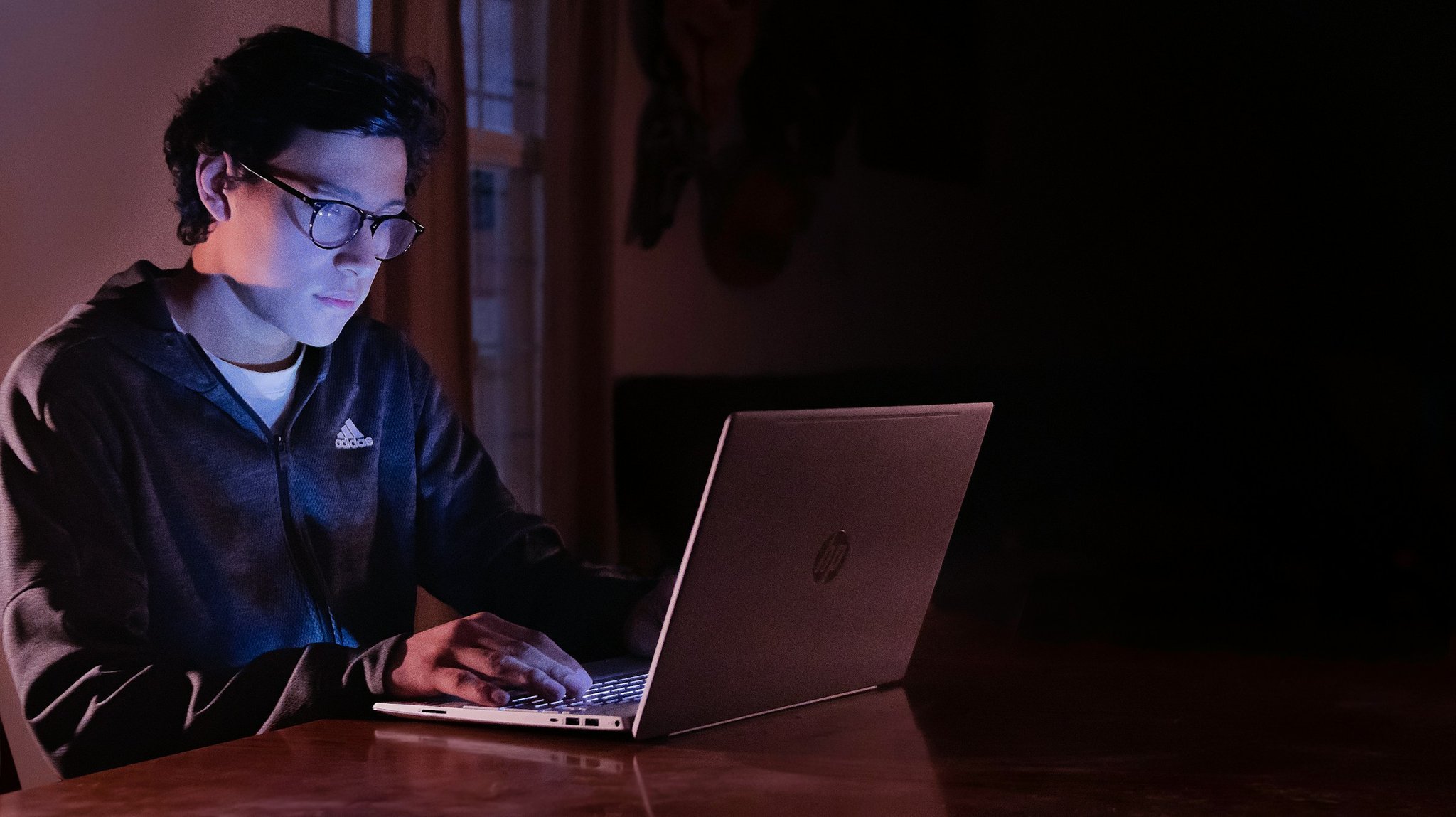
How do people make AI videos? Discover top tools, tips, and video generators to easily create realistic, engaging AI-generated content.
Have you ever wondered how people make those hyper-realistic videos starring a computer-generated character that looks like a real human? Maybe you even watched one of these AI videos and thought, "Wow, this is impressive! But how do people make AI videos like this?" If so, you're not alone. AI talking heads are fascinating and can help users create engaging and informative content. In this article, we'll explore how these digital avatars work, how to make AI videos, and tips for using AI video tools effectively to help you create your videos.
To simplify things, we'll also introduce SendFame's AI content maker to help you make your talking head videos.

At its core, an AI video is simply a video that's either created or enhanced using artificial intelligence. That might mean starting with a blank slate and letting the AI generate everything from scratch, including script, visuals, and voice, or improving an existing video by cleaning up the audio, sharpening the visuals, or adding new elements using AI tools.
This new kind of content is often called synthetic media or generative media because machines generate it. It’s changing the game.
Have you ever wanted to make a training video, explainer, or product promo but didn’t have the budget for a crew, actor, camera, lights, editing suite, or the whole deal? AI makes that possible with just a keyboard.
Using text-to-video tools, you must type what you want to say, choose a voice (or even an AI-generated presenter), add visual cues or images, and boom, you’ve got a video. Need it in French? Spanish? Mandarin? Just click a dropdown. These tools can even localize your message across languages and regions in seconds. It's the future, and it's convenient.
Let’s say you already have some video footage, maybe a product demo or customer interview. AI can make it shine. Here’s how:
AI takes the heavy lifting out of editing, which frees you up to focus on your story.
Now let’s talk animation, because this is where things get wild. Traditionally, animation (especially 3D or detailed 2D animation) takes forever. It involves artists drawing frame by frame, modeling characters, creating scenes... It’s a lot.
But AI is starting to automate the most time-consuming parts, like generating background scenes, modeling realistic facial expressions, or even rotoscoping (tracing movements frame by frame). Think video games, explainer videos, and medical simulations. AI is making all of that faster and more accessible than ever.
AI video democratizes content creation. You no longer need a studio or a big budget to make high-quality videos. Whether you’re a small business, a solo creator, or a marketing team under pressure, AI gives you the power to tell your story, your way, at scale. And that means more content, more creativity, and a whole lot more possibilities.

Pick an AI video tool that meets your needs. Some popular options include:
These platforms have different strengths. Some are better for creating videos with AI avatars. In contrast, others focus on turning blog posts or scripts into animated explainers or short-form content.
Once you're in the platform, you'll start by adding your core content, usually a script, text prompt, or a mix of text and images. Some tools also let you upload voice recordings or even slides. The AI will use this to generate the structure and flow of the video.
Next comes the fun part: visuals. You can choose from pre-built templates, stock footage, or animated avatars that read your script onscreen.
Many platforms offer built-in media libraries, so you don’t have to search for assets elsewhere. You can also add your brand elements, logos, colors, and fonts, for a more polished, consistent look.
Want someone to narrate your video? AI has you covered. These tools can generate natural-sounding voice-overs in multiple languages and tones.
With a few clicks, you can also automatically create subtitles, add captions, or include background music and sound effects that match the tone of your content.
Finally, preview your video. Most AI video tools come with user-friendly editing dashboards, so you can trim clips, rearrange scenes, tweak timing, or adjust visual elements without advanced video editing skills.
Once you're happy with the final version, you can export and share it anywhere, social media, email campaigns, internal training platforms, or your website.
AI video creation is fast, scalable, and surprisingly robust. With just a few inputs, you can turn ideas into videos that look professional, sound polished, and get results, without the traditional production headaches.
Unleash your creativity with SendFame! In seconds, create stunning AI celebrity videos, music tracks, and images that will wow your audience.
Generate hyper-realistic videos of your favorite celebrities delivering personalized messages, craft original songs with professional-quality vocals, and transform static images into dynamic videos, all with just a few clicks.
No technical skills required, just your imagination! Join 130,000+ users already creating viral-worthy content. Try SendFame today and turn your creative ideas into reality instantly.
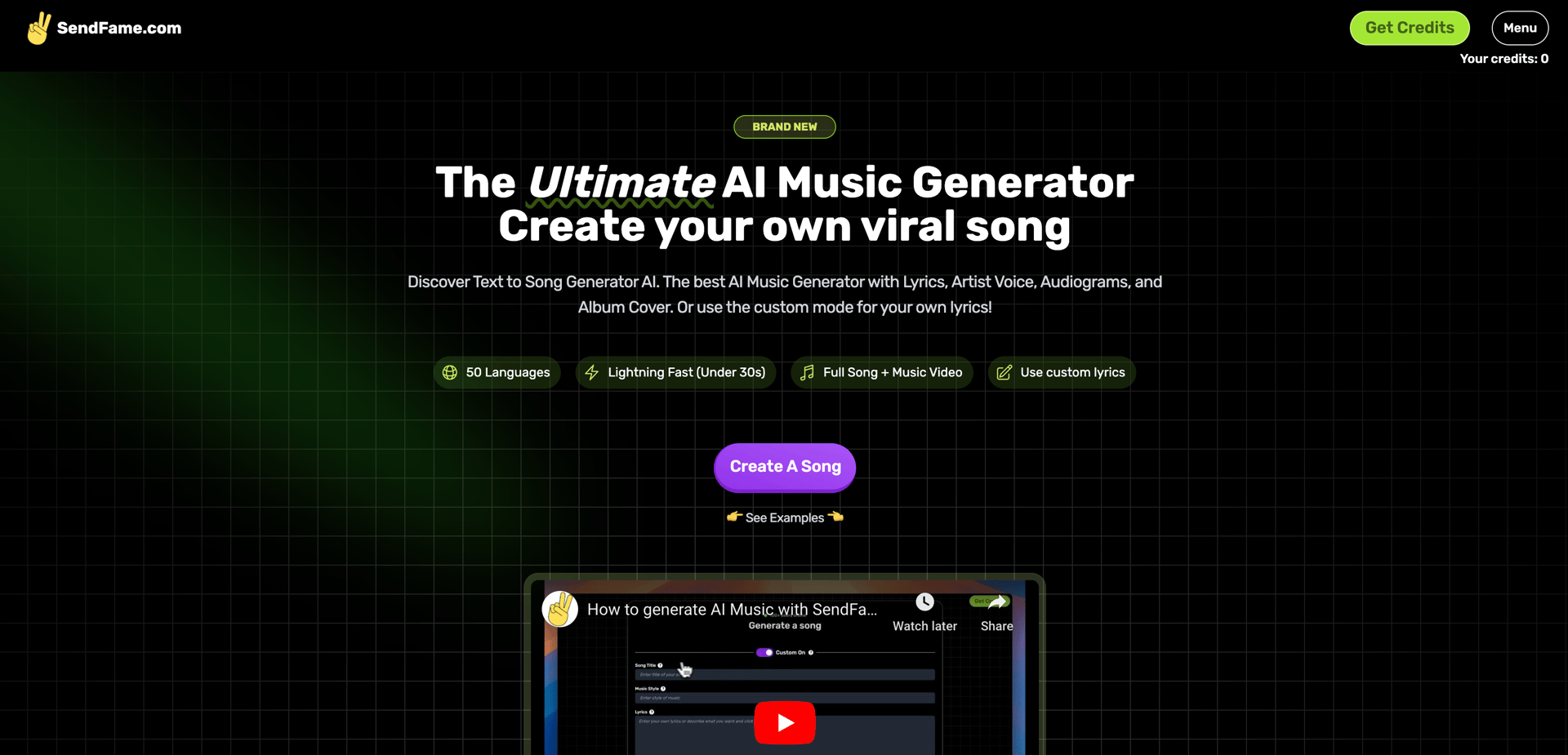 Unleash your creativity with SendFame! In seconds, create stunning AI celebrity videos, music tracks, and images that will wow your audience. Generate hyper-realistic videos of your favorite celebrities delivering personalized messages, craft original songs with professional-quality vocals, and transform static images into dynamic videos, all with just a few clicks.
Unleash your creativity with SendFame! In seconds, create stunning AI celebrity videos, music tracks, and images that will wow your audience. Generate hyper-realistic videos of your favorite celebrities delivering personalized messages, craft original songs with professional-quality vocals, and transform static images into dynamic videos, all with just a few clicks.
No technical skills required, just your imagination! Join 130,000+ users already creating viral-worthy content. Try SendFame today and turn your creative ideas into reality instantly.
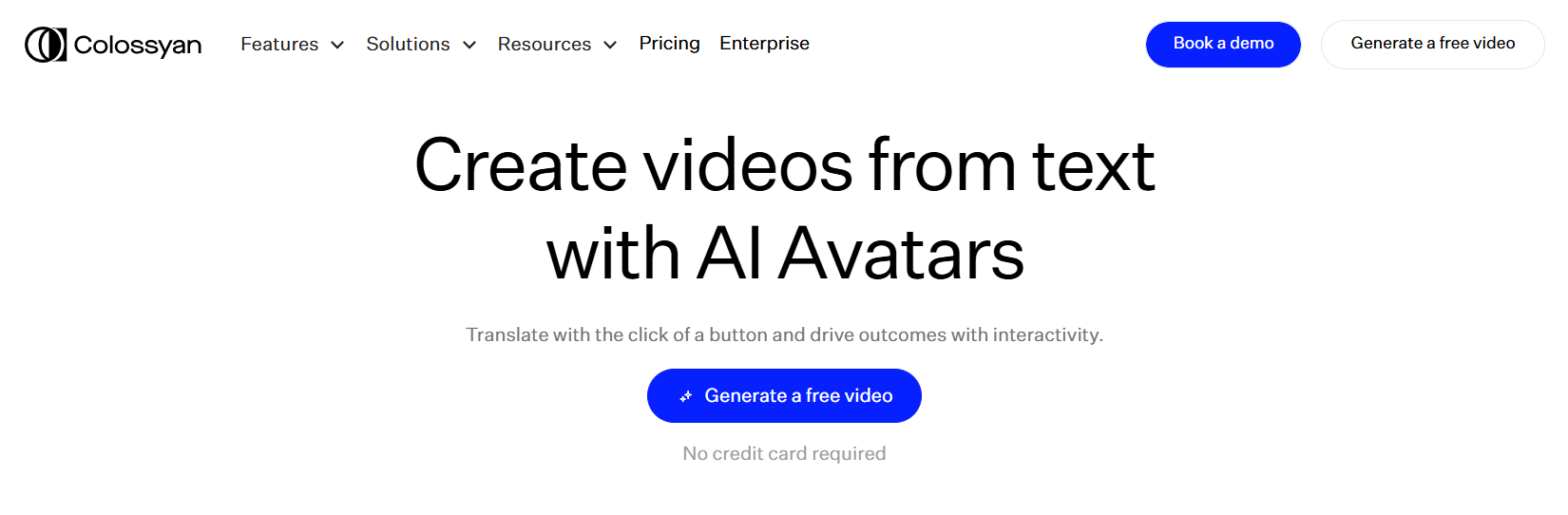
Colossyan targets learning and development to help organizations create AI-generated videos for onboarding, compliance, and corporate communications. Users can generate videos from their scripts using a library of templates, backgrounds, and avatars.
The tool also offers automatic translations in 31 languages, including:
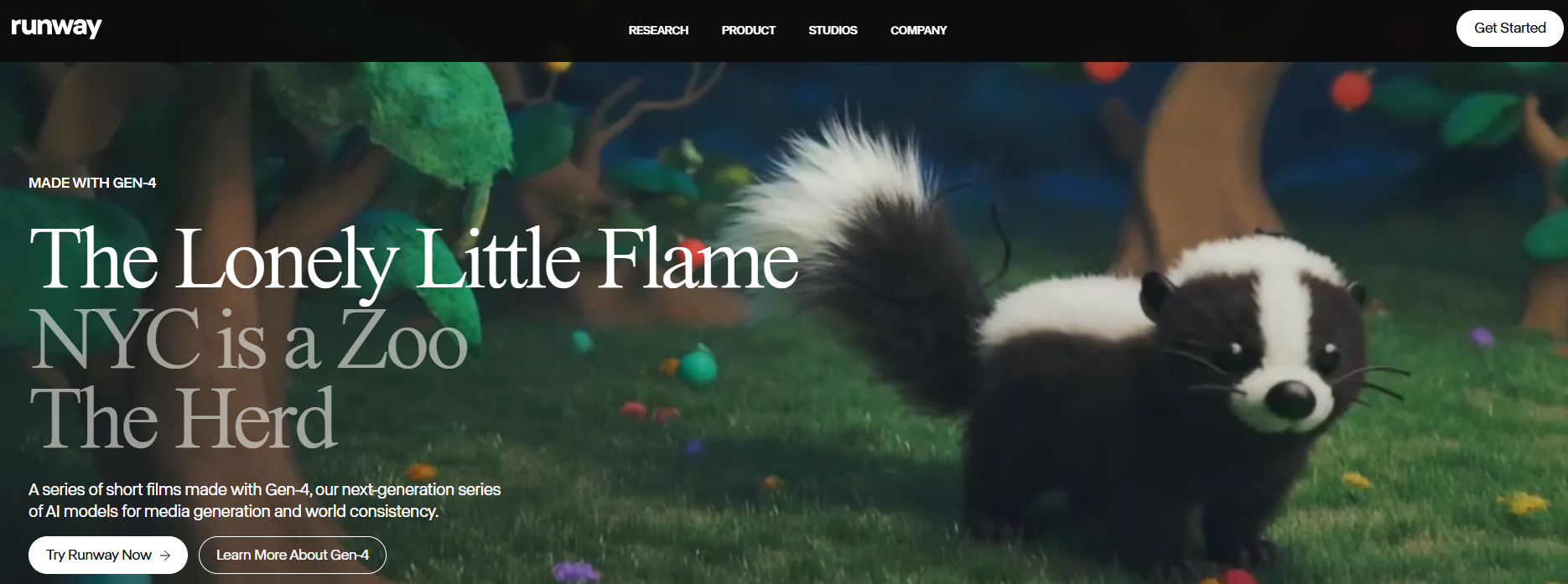
Runway specializes in generating videos from text prompts, images, or clips. The creative AI platform also offers video, photo, and audio editing features, making it a potential competitor for video editing software like Adobe After Effects. It does not provide text-to-speech tools or a stock library of customizable avatars.
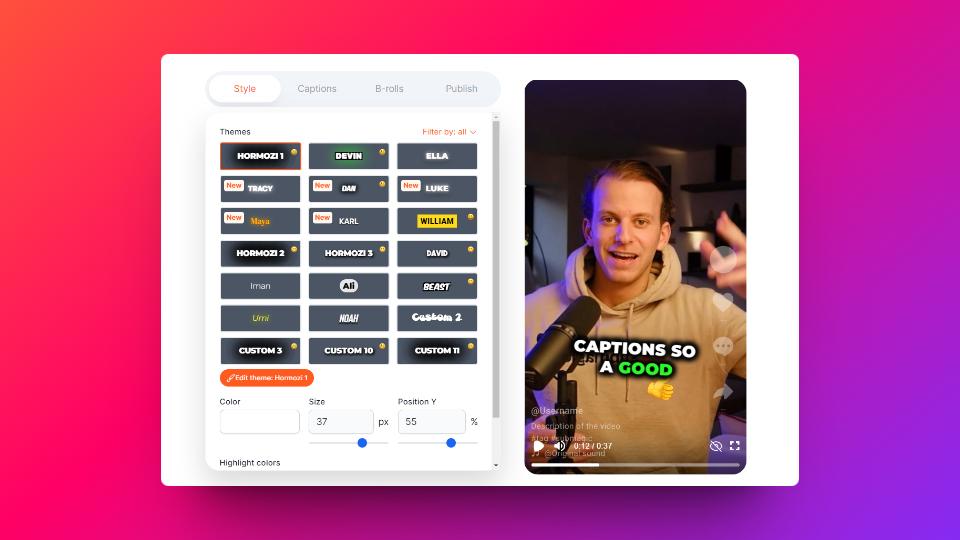
Submagic is an innovative AI platform for creating captivating video content effortlessly. It helps create engaging and accurate subtitles in over 48 languages with its cutting-edge caption generator that grab your audience's attention. Perfect for social media, tutorials, or marketing, Submagic makes editing easy and faster while boosting your brand's impact.
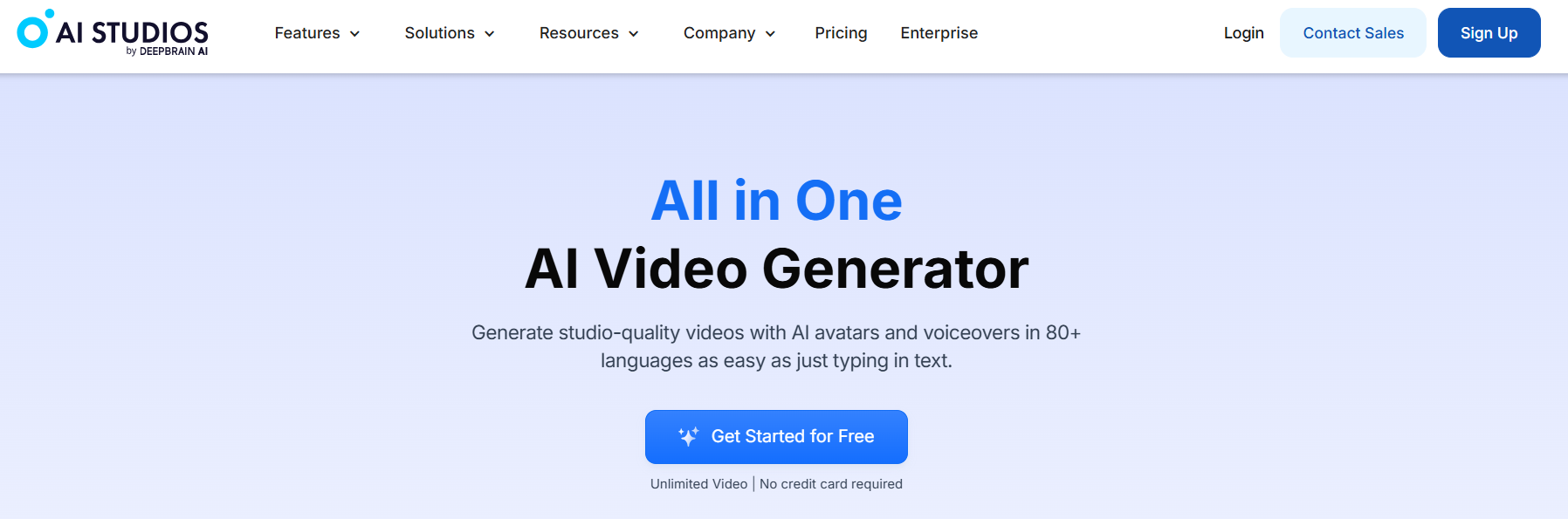
DeepBrain AI combines AI video generation with conversational AI technology to create talking head videos that can mimic human interaction. The tool has use cases in finance, media, education, and customer service, allowing AI tutors or interviewers to be created. DeepBrain AI features an easy-to-use interface that enables quick video creation.
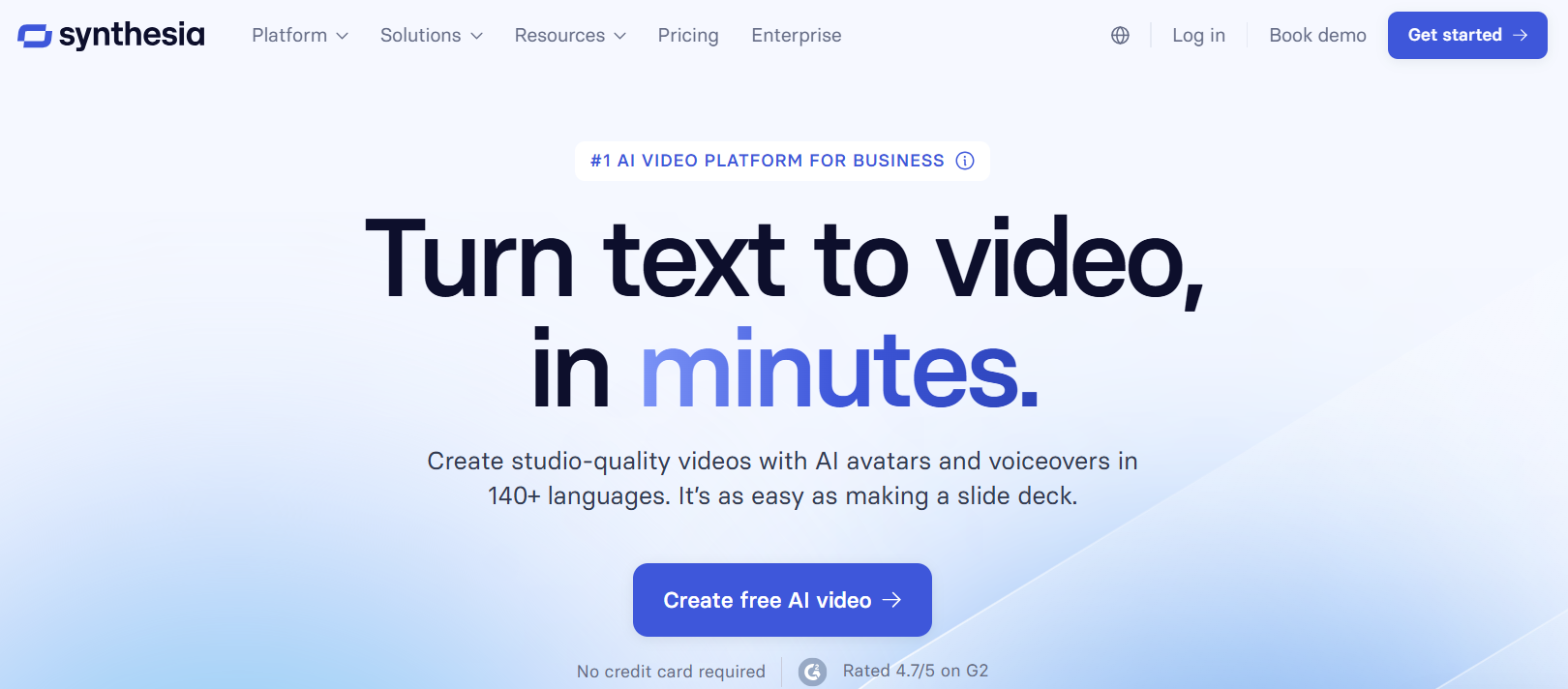
Synthesia is an AI-based “talking head” video generator offering relatively photorealistic avatars. Input a script, then select one of 100+ AI avatars to deliver your script as if it were a real person speaking directly to the camera.
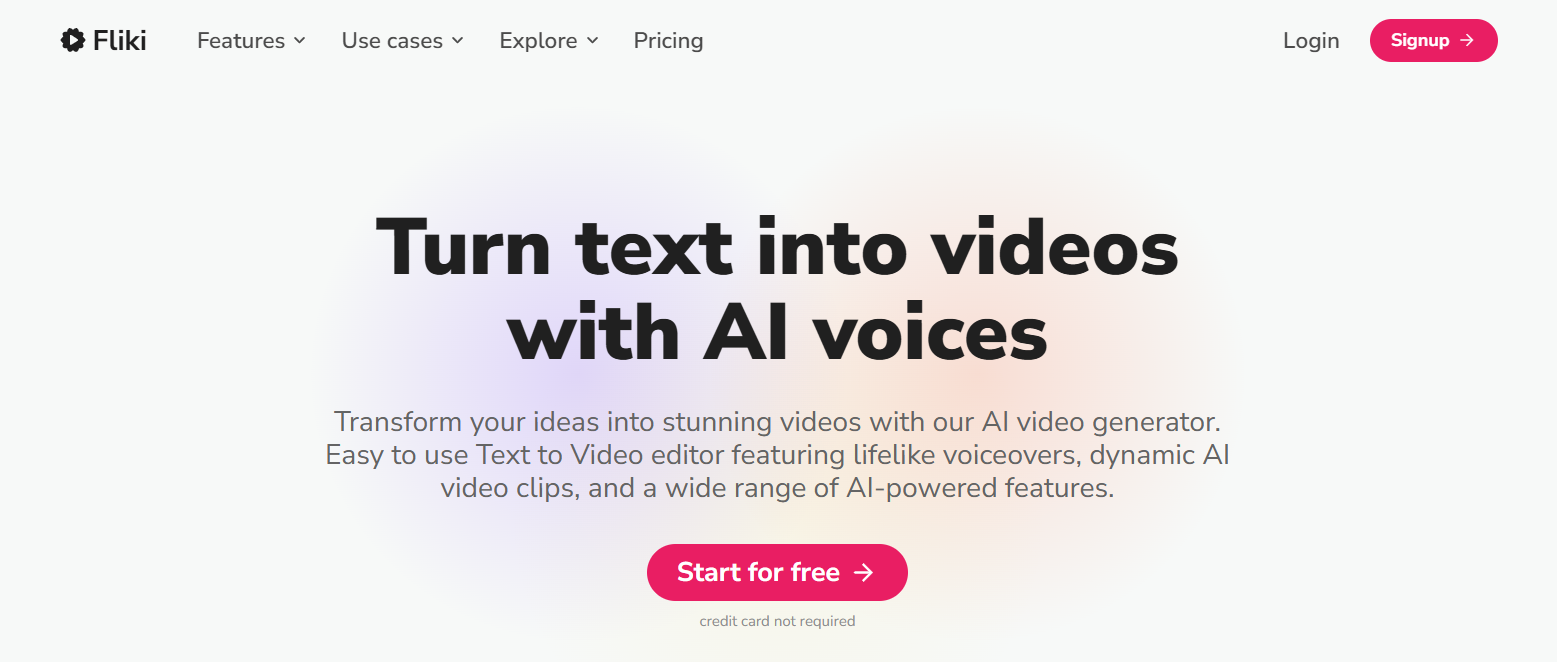
Fliki is an AI text-to-speech and text-to-video tool that helps creators and companies generate high-quality video quickly. Use cases include:
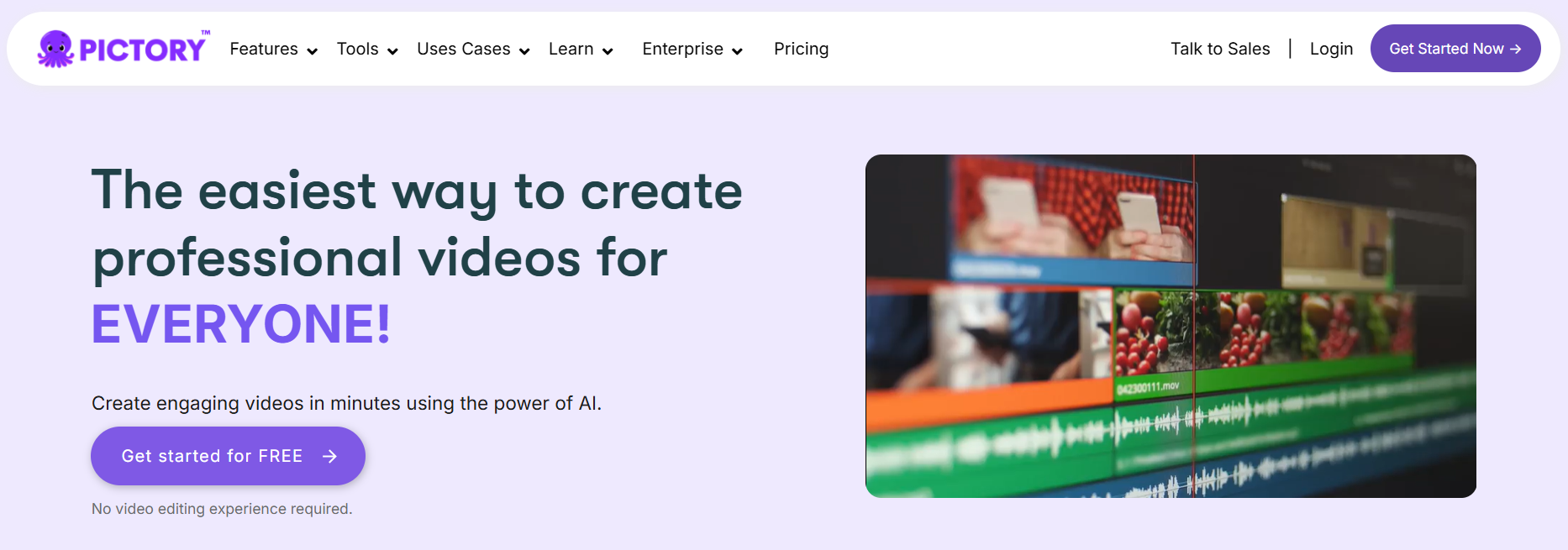
If you’re looking for a simple AI video generator that produces branded content from your text, Pictory is an option to consider. Geared toward creators and businesses, Pictory has use cases in content marketing, learning and development, and education.
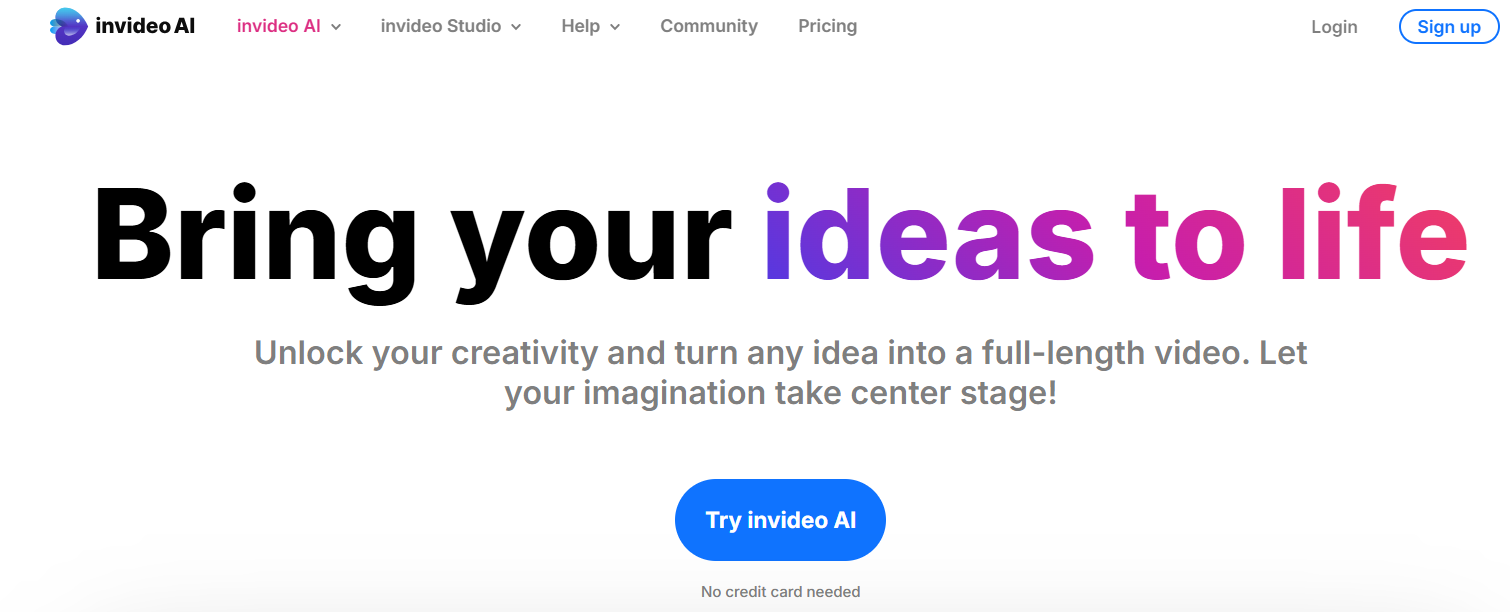
InVideo is a straightforward AI video generation platform designed to simplify video creation. The tool offers a library of ready-made templates organized into business, social media, advertisement, and real estate categories.
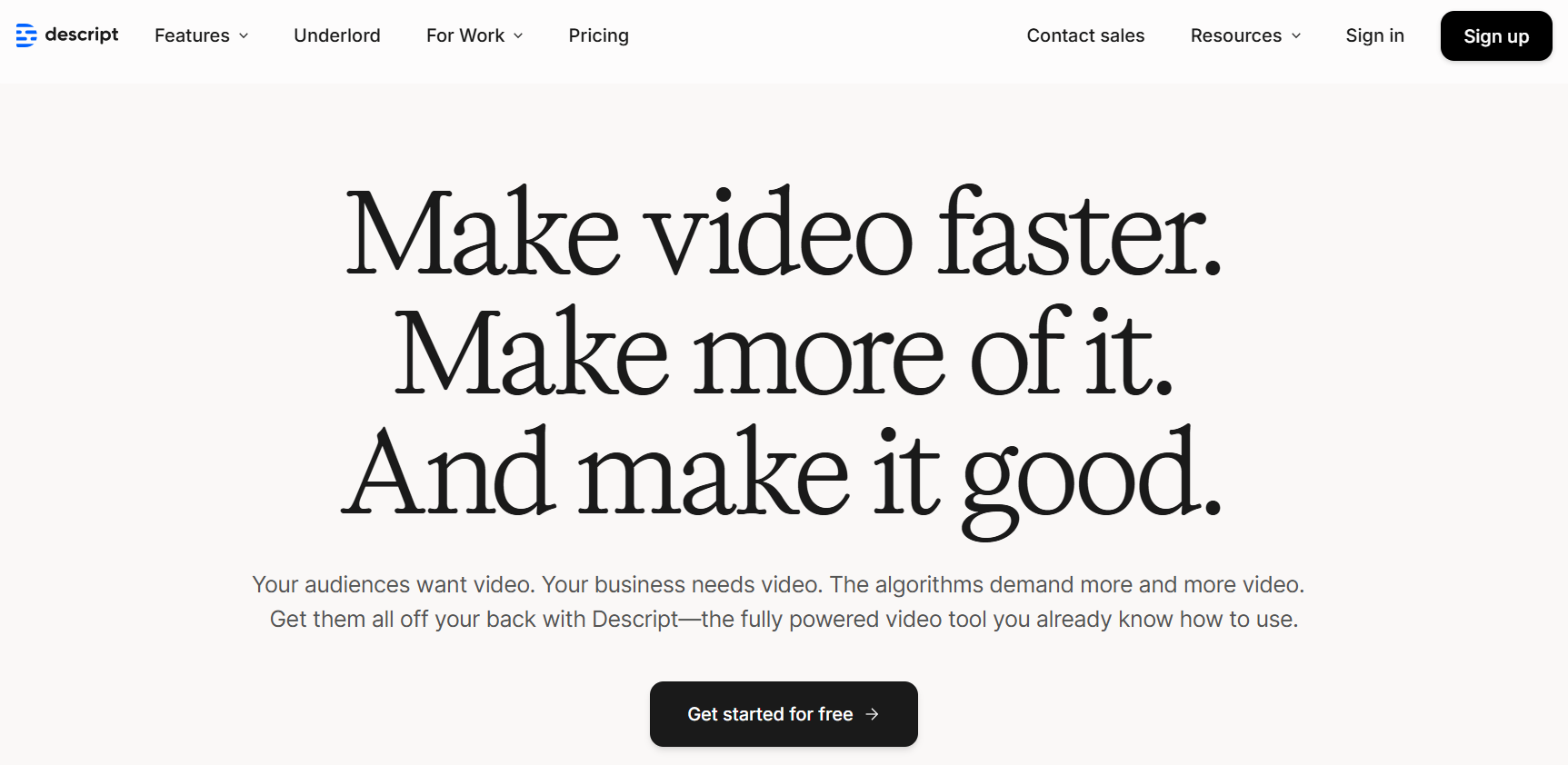
Descript is an audio and video editing tool that transcribes audio and video files into text for easy editing. It offers a range of editing tools and features, including multi-track editing and collaboration capabilities, making it a versatile solution for content creators (think podcasts, TikTok, and YouTube videos).
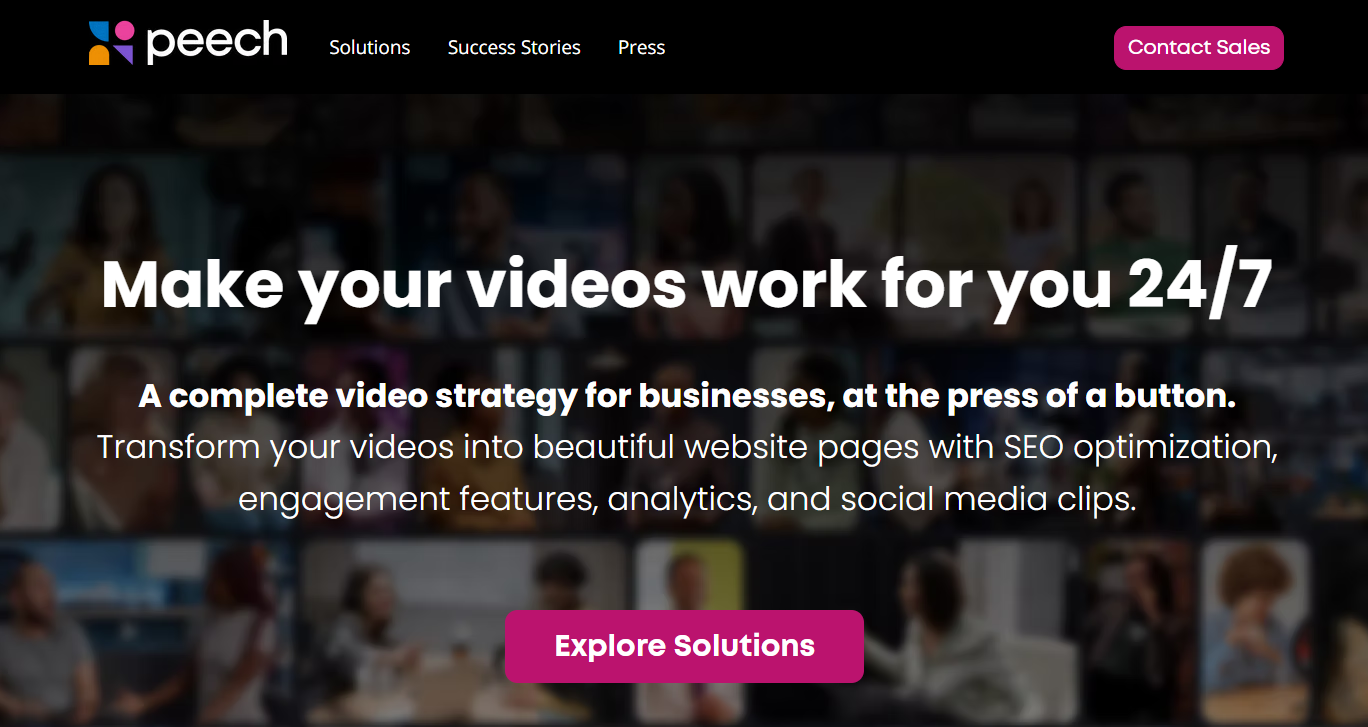
Peech is a generative AI video solution for marketing teams. It lets you upload any talking head footage and get a first draft in seconds. You can also personalize the automatic video editing process to your video goals, brand guidelines, and preferred animation style.

A successful AI video project starts long before you open any software. Before you begin brainstorming script ideas or picking out visuals, take a step back and think about why you’re making this video in the first place.
A clear objective will guide everything else, from the script to the visuals to how you deliver the message.
AI video tools are powerful, but they rely on what you feed them. That means the script matters. Keep it concise, match your brand’s tone, and write it like you're talking to a real person. The clearer and more natural your script is, the better the AI will perform.
Most AI video platforms let you upload your logo, brand colors, and fonts. Take advantage of that. It’s a simple way to keep your content consistent across all your channels and helps build recognition and trust with your audience.
Whether using AI-generated images, stock video, or animation, your visuals must support your message. They should feel cohesive with your brand and relevant to your audience. Don’t just pick something flashy; pick something that fits your story.
Even though AI works behind the scenes, your video doesn’t have to feel robotic. Add some personality. Use humor, storytelling, or relatable examples to make the video more engaging. When your audience feels something, they’re more likely to remember it and take action.
What works on YouTube won’t necessarily work on TikTok or Instagram Reels. Each platform has its rhythm. Short vertical videos with fast hooks work great on social platforms, while longer, more detailed videos perform better on YouTube or LinkedIn. Adjust your format and tone based on where the video will live.
AI makes it easy to create videos quickly, so use that flexibility to your advantage. Try different formats, styles, or messages and see what gets the best response. Track your metrics, watch time, clicks, shares, and use that data to make each video better than the last.
AI videos have become a massive part of internet culture. When discussing artificial intelligence, "AI videos" refers to any video content a computer algorithm creates or alters. AI videos can take many forms, including deepfake videos and synthetic media that use machine learning to produce new video content.
They mimic real people to create new and unique video footage, which can involve various technical techniques and processes.
Try SendFame today and turn your creative ideas into reality instantly.
Create Epic
SendFame