How to Make AI Videos: Easy Steps for Stunning Results




Discover the 12 best AI tools for content creators in 2025. Boost your workflow with in-depth reviews on video, writing, design, and music tools.
Welcome to the new era of content creation where your biggest ideas are just a click away from reality. Gone are the days of endless editing, creative blocks, and budget-draining production costs. Today, AI tools for content creators are not just a futuristic gimmick; they're the essential co-pilots for YouTubers, marketers, and artists looking to produce stunning work faster than ever. This guide is your map to navigating this exciting, and sometimes overwhelming, landscape.
We're cutting through the hype to bring you the 12 most powerful and game-changing AI platforms that will redefine your creative workflow. To truly embrace this revolution and maximize your output, understanding how to effectively implement automating content creation for scale is paramount.
Inside, we break down each tool with in-depth reviews, screenshots, and direct links. Whether you want to generate hyper-realistic celebrity videos with SendFame, design viral posts in Canva, or automate video editing with Descript, this list has you covered. Get ready to supercharge your creativity, save precious time, and discover tools that will make you wonder how you ever created without them.
SendFame establishes itself as a powerhouse among AI tools for content creators by offering a remarkably diverse, all-in-one creative suite. It’s not just another single-function generator; it's a comprehensive platform where you can effortlessly craft captivating videos, original music, stunning images, and even hyper-realistic celebrity messages from a single, intuitive dashboard. This versatility makes it an indispensable asset for marketers, influencers, and anyone looking to produce high-impact content without the steep learning curve of traditional software.
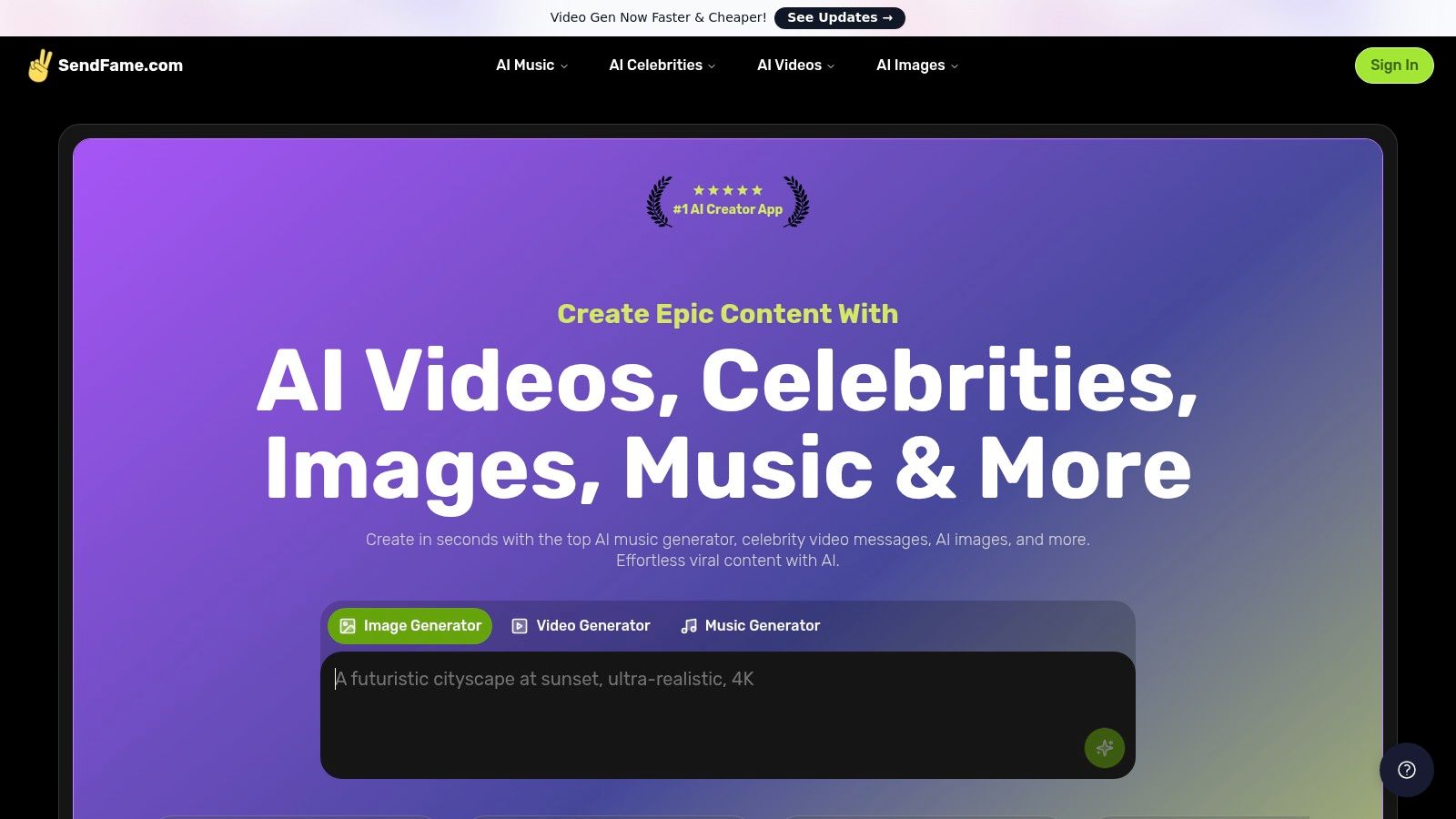
The platform’s standout feature is its AI Celebrity Video Generator. Imagine having Taylor Swift or Elon Musk deliver a personalized birthday shout-out or a promotional message for your brand. SendFame makes this a reality, offering a fun and ridiculously effective way to create shareable, viral content. The quality is impressively realistic, often leaving viewers doing a double-take.
SendFame's strength lies in its specialized generators, each designed for a specific creative need:
AI Music Generator: A dream for musicians and video creators alike. You can generate complete, royalty-free songs with both lyrics and accompanying music videos. It's perfect for creating unique background tracks for your vlogs or even kickstarting a new musical project. Image-to-Video Animator: Breathe life into static images. This tool animates your photos based on custom prompts, transforming a simple picture into a dynamic, engaging video clip ideal for social media stories or eye-catching ads. One-Click Workflow: The platform is engineered for speed and simplicity. The user experience is incredibly smooth, allowing absolute beginners to produce professional-grade content in seconds, a significant advantage over more complex tools.
To get the most out of SendFame, start by exploring the full range of tools. Don't just stick to the celebrity videos; experiment with the music generator to create a unique audio brand for your content. For the best results with the Image-to-Video tool, use high-resolution images and descriptive, specific prompts to guide the animation. Also, keep an eye on their active blog for new feature announcements and creative tutorials.
SendFame operates on a credit-based system, offering a free trial that provides users with initial credits to test the platform's capabilities. For more extensive use, various subscription plans and credit packs are available, catering to both casual users and high-volume content creators. This flexible model allows you to pay only for what you need.
Pros: Comprehensive suite for video, music, and images; highly realistic AI celebrity generator; user-friendly interface ideal for all skill levels. Cons: Celebrity roster might not include niche personalities; advanced users may find customization options limited.
Website:https://sendfame.com
Ah, ChatGPT. The one that started it all, the household name, the AI tool your grandma has probably heard of. Think of it less as a single tool and more as a Swiss Army knife for your creative brain. It’s the foundational platform many other AI tools are built on, but going directly to the source offers unparalleled flexibility. This is one of the most essential ai tools for content creators simply because of its sheer versatility and speed.
What sets ChatGPT apart is its all-in-one, multimodal workspace. You can brainstorm video script ideas, ask it to draft five catchy YouTube titles, and then immediately pivot to generating a custom thumbnail image with DALL-E 3, all within the same chat window. The introduction of Custom GPTs allows you to build specialized assistants trained on your specific style, brand voice, or knowledge base, turning it into a truly personalized creative partner.
Best For: Ideation, scriptwriting, social media copy, and creating custom workflows. Pricing: A powerful free version is available. ChatGPT Plus ($20/month) unlocks GPT-4, DALL-E 3, Advanced Data Analysis, and the GPT Store. Team and Enterprise plans offer enhanced security and collaboration features. Pro Tip: Don’t just ask it to "write a blog post." Feed it an outline, provide examples of your tone, and ask it to act as a specific persona (e.g., "Act as a witty Gen Z TikTokker"). Iteration is your best friend here.
Website:https://openai.com/chatgpt
If ChatGPT is the Swiss Army knife, then Adobe Creative Cloud, supercharged with Firefly, is the professional chef's knife set. For creators who already live and breathe inside Photoshop, Premiere Pro, or Illustrator, this isn't just another tool; it's a native evolution of the workflow they’ve spent years mastering. It represents the gold standard for integrating AI into a professional-grade creative process, ensuring you don’t have to leave your primary workspace to access powerful generative features.
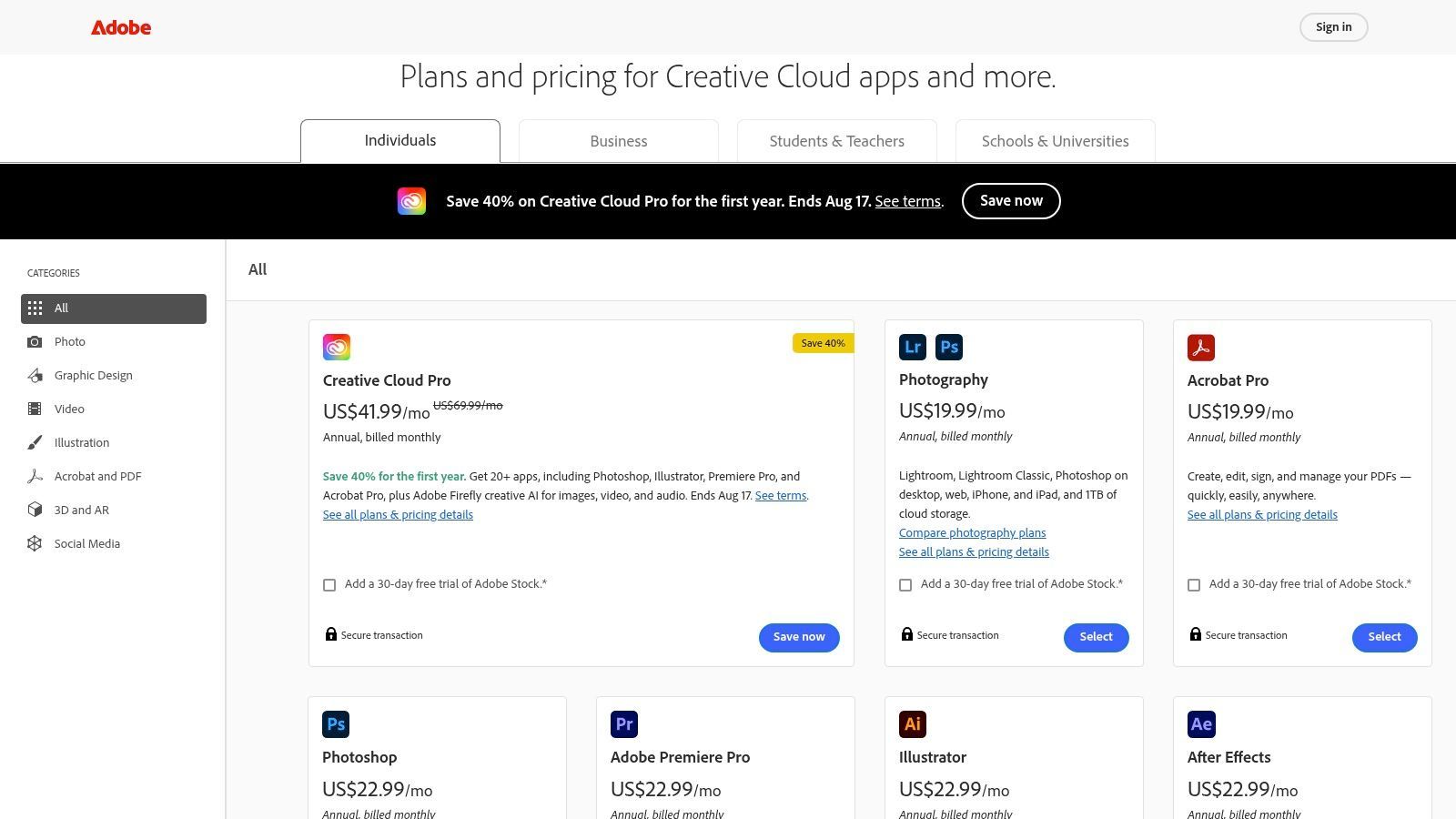
What makes Adobe's approach so compelling is the deep interoperability. Using Generative Fill in Photoshop to seamlessly expand a background or remove an object feels like magic, but it’s magic with the precision control Adobe users expect. Because Firefly is trained on Adobe Stock and public domain content, outputs are designed to be commercially safe, a crucial detail for serious creators and brands. This makes it one of the most reliable ai tools for content creators working on commercial projects.
Best For: Professional graphic designers, video editors, and creators needing precision AI integrated into industry-standard apps. Pricing: Creative Cloud plans including Firefly features start at $22.99/month for single apps. The All Apps plan is $59.99/month. Plans include a monthly allotment of "generative credits." Pro Tip: Use Adobe Express for quick social media assets and templates powered by Firefly. It’s a gentler entry point into the ecosystem and perfect for creators who need to produce high-quality content quickly without the steep learning curve of the full pro apps.
Website:https://www.adobe.com/creativecloud/plans.html
If you’re a content creator who isn’t a designer, Canva is your best friend, and its Magic Studio is the super-powered upgrade you didn't know you needed. Think of it as the ultimate shortcut for creating stunning visuals without touching a single complex tool. It seamlessly integrates AI features directly into the familiar, user-friendly Canva interface, making it one of the most accessible ai tools for content creators available today.
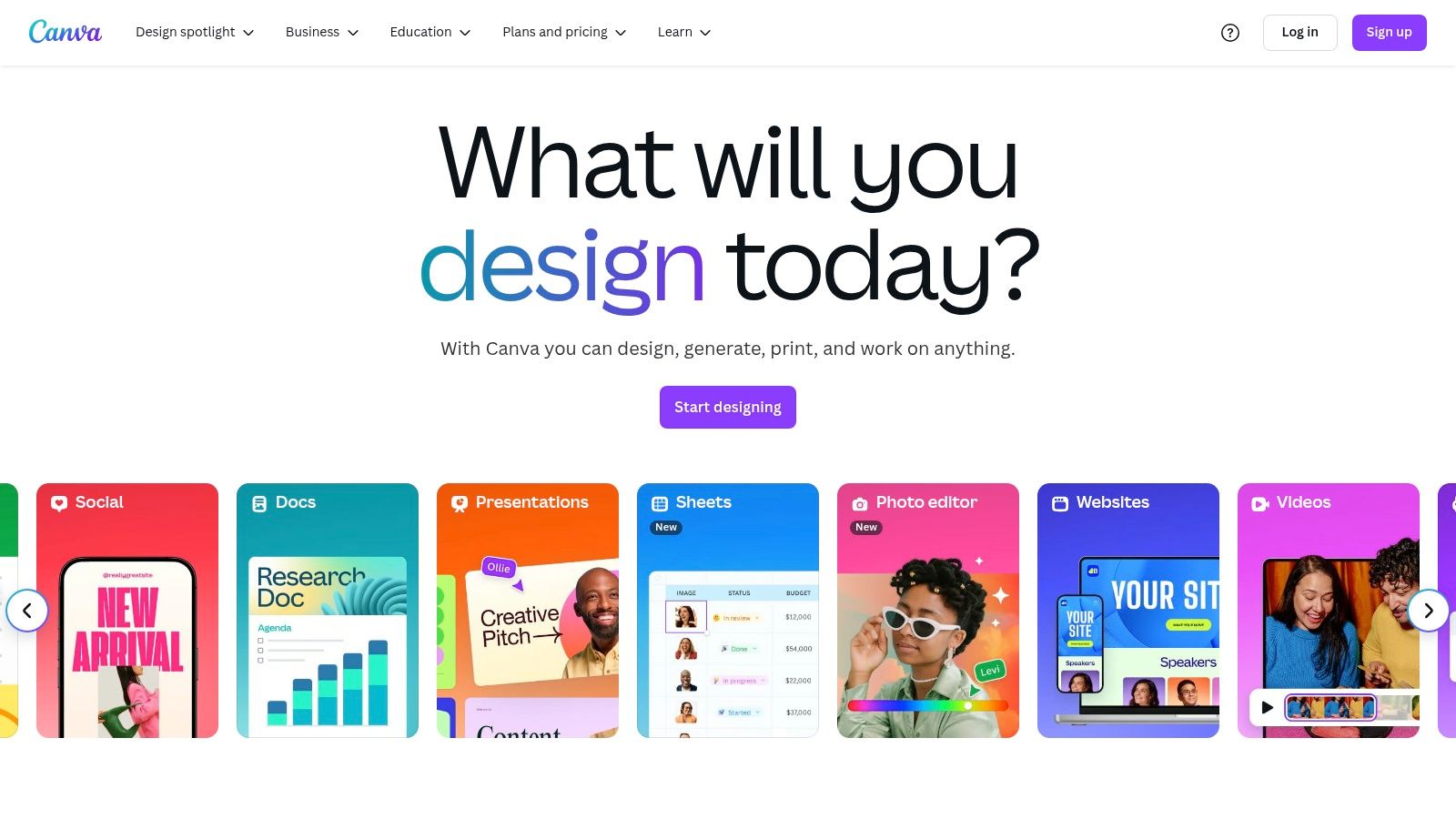
What makes Magic Studio a game-changer is its context-aware assistance. You can generate a presentation from a simple prompt with Magic Design, instantly transform a long-form document into a social media carousel with Magic Switch, or use Magic Edit to replace an object in a photo just by describing it. It’s built for speed and efficiency, perfect for whipping up YouTube thumbnails, Instagram stories, and branded marketing materials in minutes, not hours.
Best For: Fast social media visual design, creating carousels, and non-designers needing professional-looking assets. Pricing: A generous free plan includes some Magic Studio features. Canva Pro ($14.99/month per person) and Canva for Teams ($29.99/month for 5 people) unlock the full suite of AI tools, Brand Kits, and a massive content library. Pro Tip: Use the "Magic Switch" feature to repurpose content effortlessly. Turn a single blog post outline into a presentation, a carousel, and a series of social media posts with just a few clicks, ensuring brand consistency across all platforms.
Website:https://www.canva.com
If ChatGPT is the creative Swiss Army knife, Jasper is the professional-grade marketing department in a box. It’s an AI writing platform meticulously engineered for business outcomes, moving beyond simple text generation to focus on creating cohesive, on-brand marketing campaigns. For creators and agencies juggling multiple brands or needing to maintain a strict voice, this is a game-changer.
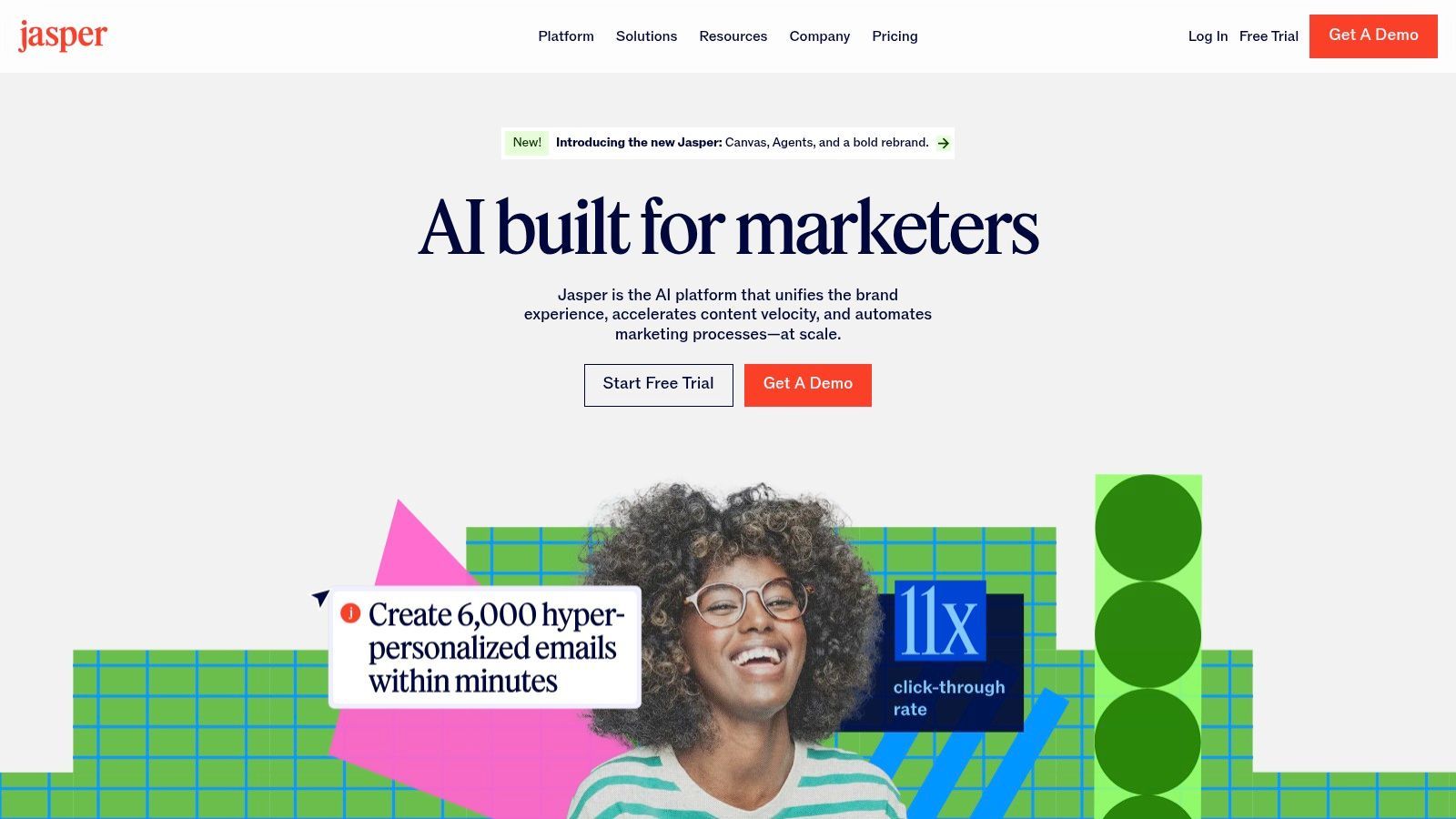
What truly makes Jasper one of the most powerful ai tools for content creators is its emphasis on brand consistency and workflow. You can feed it your style guides, product catalogs, and company facts to create a "Brand Voice" and "Knowledge" base. From there, you can launch entire campaigns, turning a single creative brief into a suite of assets like blog posts, social media updates, and ad copy, all perfectly aligned and ready for deployment. It’s less about prompting and more about strategic content production.
Best For: Marketing teams, agencies, and solo creators focused on brand consistency and campaign creation. Pricing: Starts with the Creator plan for individuals. The Pro plan (starting around $59/seat/month) unlocks Brand Voices and Campaigns. Business plans offer custom pricing for advanced collaboration and security. Pro Tip: Use the "Campaigns" feature to its fullest. Start with a core piece of content, like a blog post outline, and let Jasper intelligently repurpose it into emails, social captions, and video scripts to maximize your content's reach with minimal effort.
Website:https://www.jasper.ai
For the hyper-organized creator, Notion AI is less a separate tool and more a superpowered upgrade to your existing command center. Imagine your meticulously planned content calendar, research notes, and video scripts suddenly gaining sentience. That's Notion AI. It lives directly inside your pages and databases, allowing you to go from a messy brain dump of ideas to a structured blog post or script without ever leaving your workspace. It's one of the best ai tools for content creators who value an integrated, all-in-one workflow.
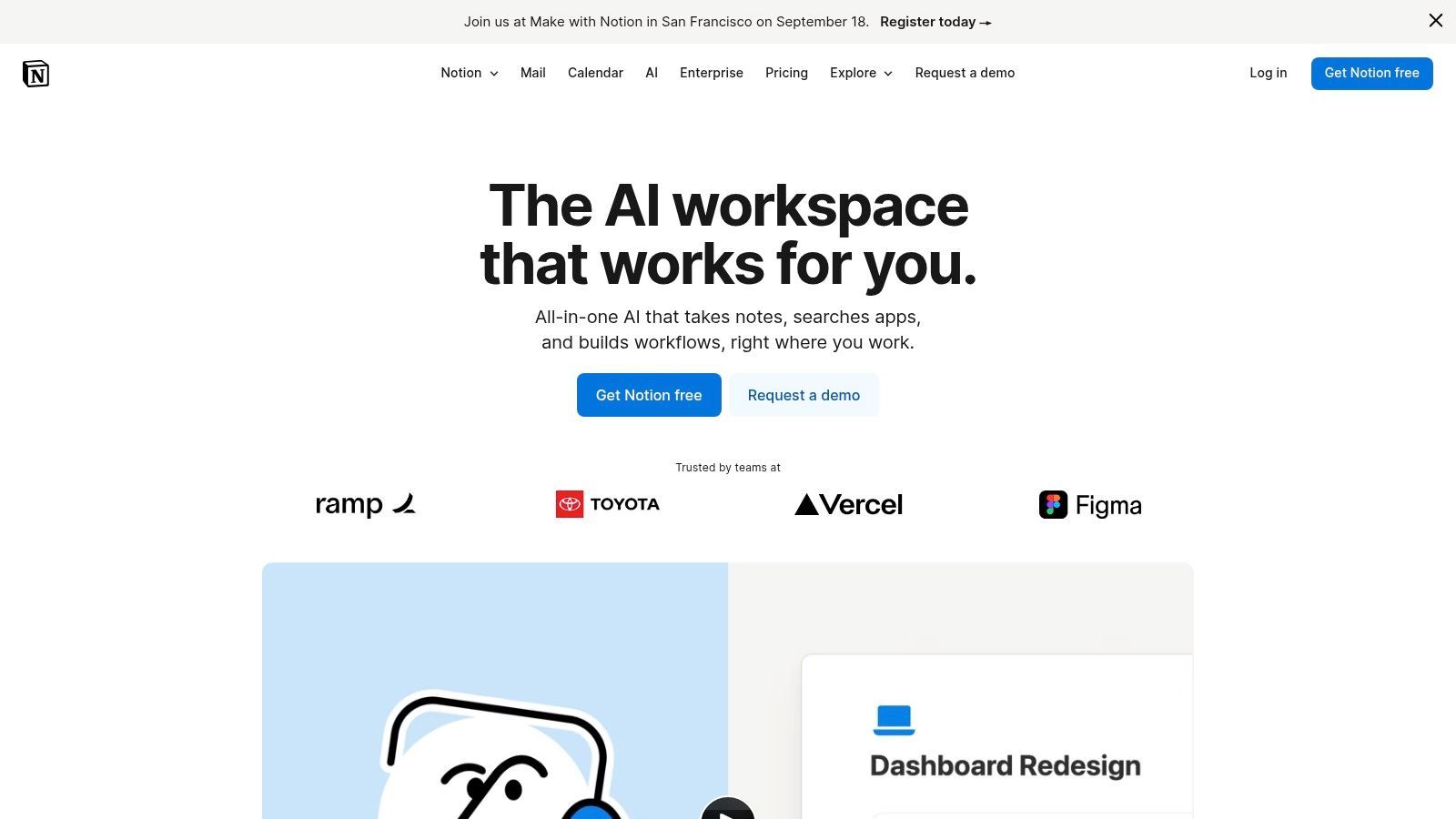
The real magic of Notion AI is its context-awareness. It can summarize lengthy research articles you've saved, instantly generate action items from meeting notes, or rewrite a paragraph in a different tone, all while understanding the context of the rest of your document. For teams, this is a game-changer, turning a shared knowledge base into an active collaborator that helps draft content, fill out project briefs, and maintain a consistent brand voice across all materials. For those curious about a deeper dive into its capabilities, you can learn more about how Notion AI fits into a creator's toolkit.
Best For: Turning research and notes into first drafts, content planning, and collaborative team writing. Pricing: Notion AI is an add-on to existing Notion plans (which includes a free tier). The AI add-on costs $10 per member per month, or $8 per member per month if billed annually. Pro Tip: Use the "Help me write" feature within a database. You can create a new entry in your content calendar and have AI draft the entire social media post based on a simple title property, streamlining your workflow immensely.
Website:https://www.notion.so/product/ai
If you’ve ever groaned at the thought of editing a podcast or a talking-head video, Descript is about to become your best friend. This platform fundamentally changes video and audio editing by turning it into a text document. It transcribes your media with stunning accuracy, and then you simply edit the text: delete a word, and it’s gone from the audio; move a sentence, and the corresponding video clip moves with it. It feels like magic and is a game-changer for anyone who finds traditional timelines intimidating.
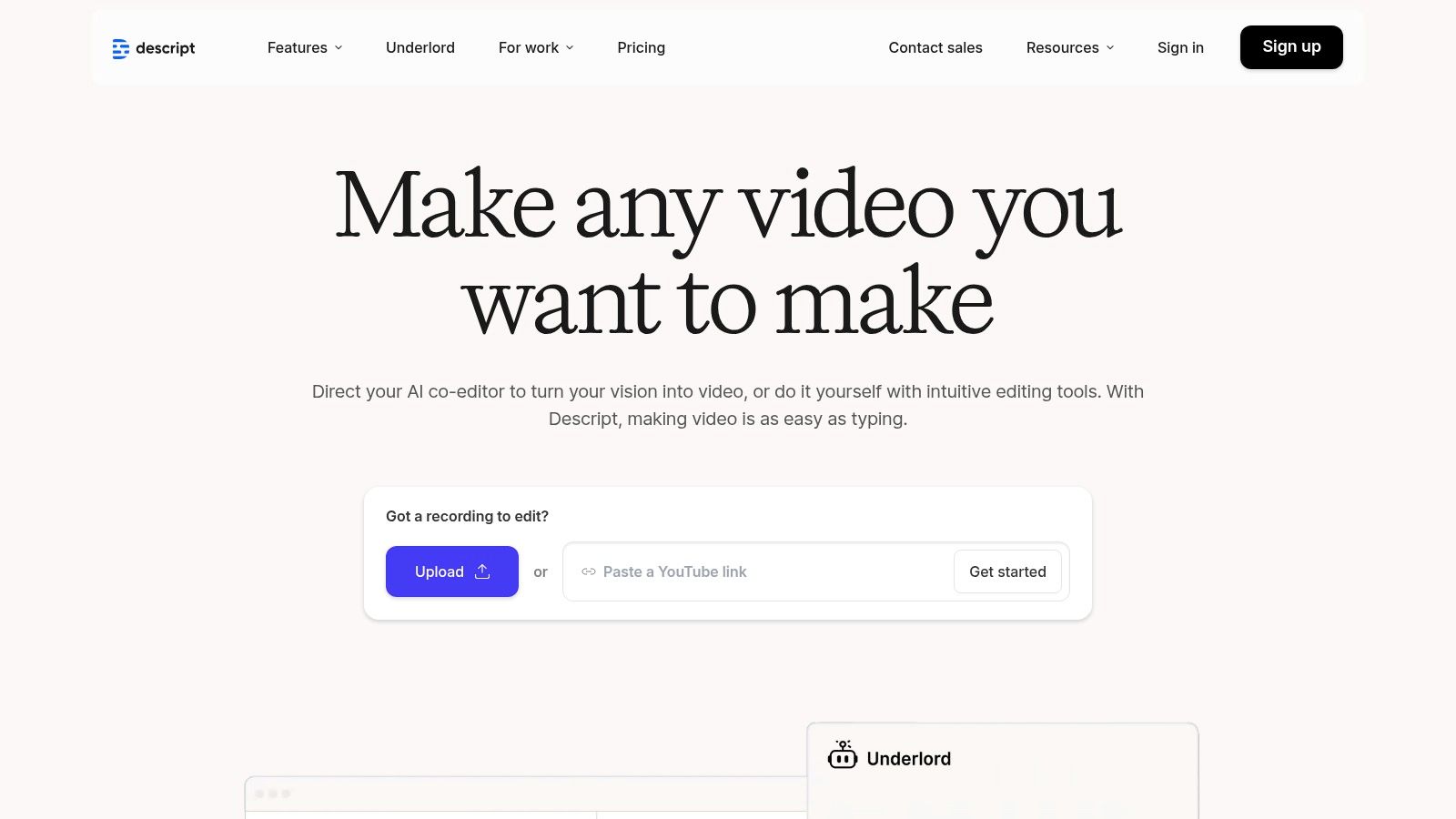
What makes Descript one of the most powerful ai tools for content creators is its suite of AI-powered features. “Studio Sound” removes background noise and enhances voice quality with a single click. The “Overdub” feature lets you clone your voice to fix mistakes or add new lines without re-recording, while AI-powered eye contact correction can save a take where you glanced at your notes. It transforms the tedious post-production process into a fast, intuitive, and almost enjoyable task.
Best For: Podcasters, YouTubers, course creators, and anyone editing speech-heavy content. Pricing: A free plan includes transcription and limited features. The Creator plan is $12/month (billed annually), and the Pro plan is $24/month, unlocking unlimited Overdub and other advanced tools. Pro Tip: Use the "Find good clips" feature to let AI suggest potential viral moments from your long-form content. It’s perfect for quickly creating social media shorts, saving you hours of searching for the perfect soundbite.
Website:https://www.descript.com
If you’ve spent any time on TikTok or Reels, you’ve seen CapCut in action, even if you didn’t know it. This tool has become the undisputed champion of mobile-first video editing, making it incredibly simple to create professional, trend-driven content without ever touching a desktop timeline. Its seamless integration with social platforms and a massive library of templates and effects make it one of the most accessible ai tools for content creators entering the video space.
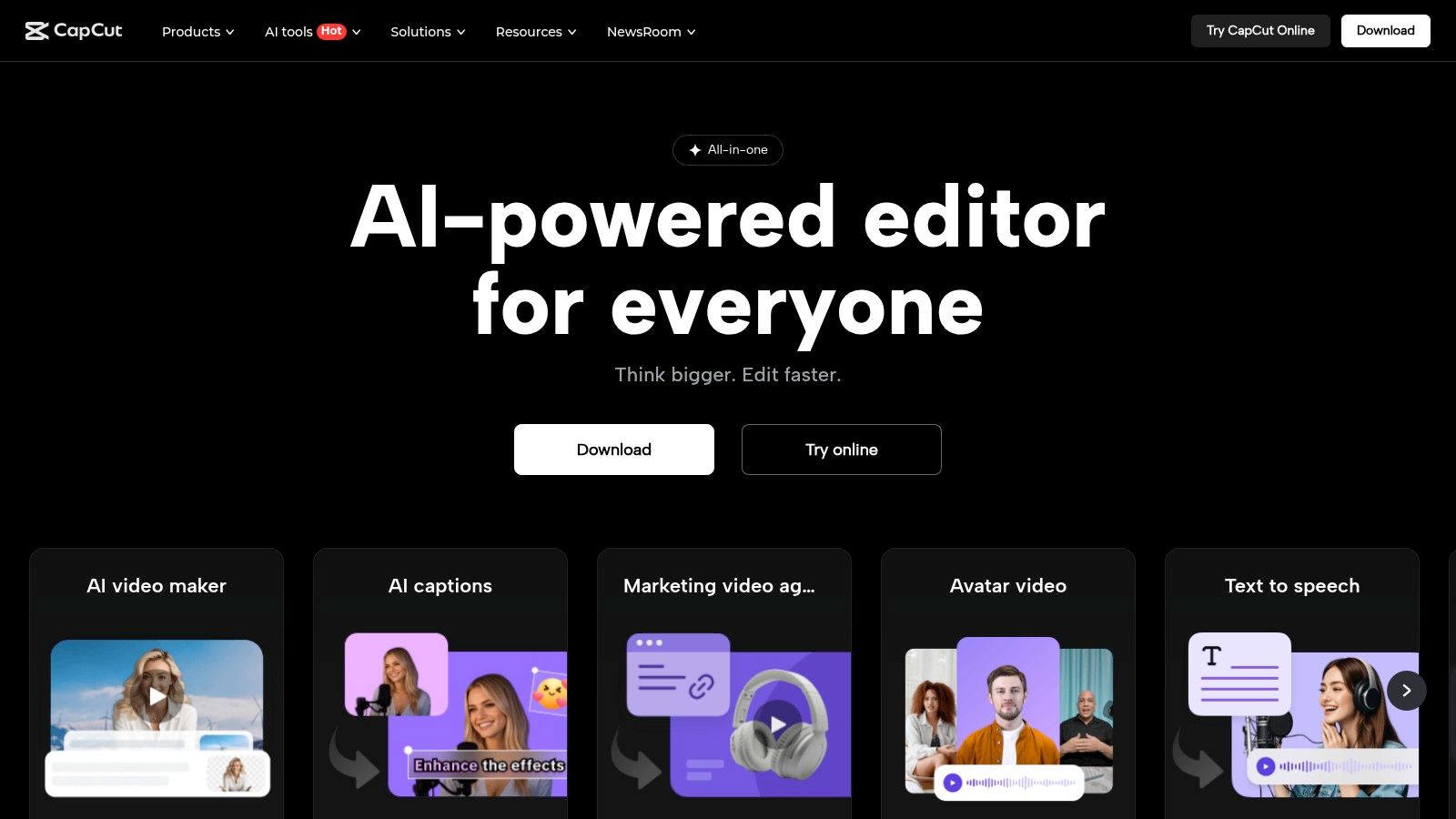
What makes CapCut so powerful is how it injects AI into the most tedious parts of video editing. Its one-click auto-captioning is remarkably accurate, instantly adding subtitles that are essential for social media engagement. Features like background removal, smart retouching, and AI-powered color correction do the heavy lifting, allowing you to focus on the creative storytelling. Plus, with a synced workflow across mobile, desktop, and web, you can start an idea on your phone and finish it on your laptop.
Best For: Creating short-form video for TikTok, Reels, and YouTube Shorts. Pricing: A very generous free version includes most core features and no watermarks. CapCut Pro (pricing varies, but around $7.99/month) unlocks advanced AI effects, cloud storage, and more templates. Pro Tip: Don’t just scroll through the trending templates. Use the "AutoCut" feature by uploading your raw clips, and let CapCut's AI generate a surprisingly good first draft by analyzing your footage and syncing it to popular audio.
Website:https://www.capcut.com
If Jasper is your AI writing copilot, Runway is your AI video production studio. Stepping far beyond simple edits, Runway puts the power of generative video into your hands, making it a dream for creating cinematic B-roll, abstract visuals, or animated sequences from nothing but a text prompt. This is where you go when you need to create video content that would otherwise require a camera crew, a green screen, and a team of VFX artists. It stands as one of the most futuristic ai tools for content creators available today.
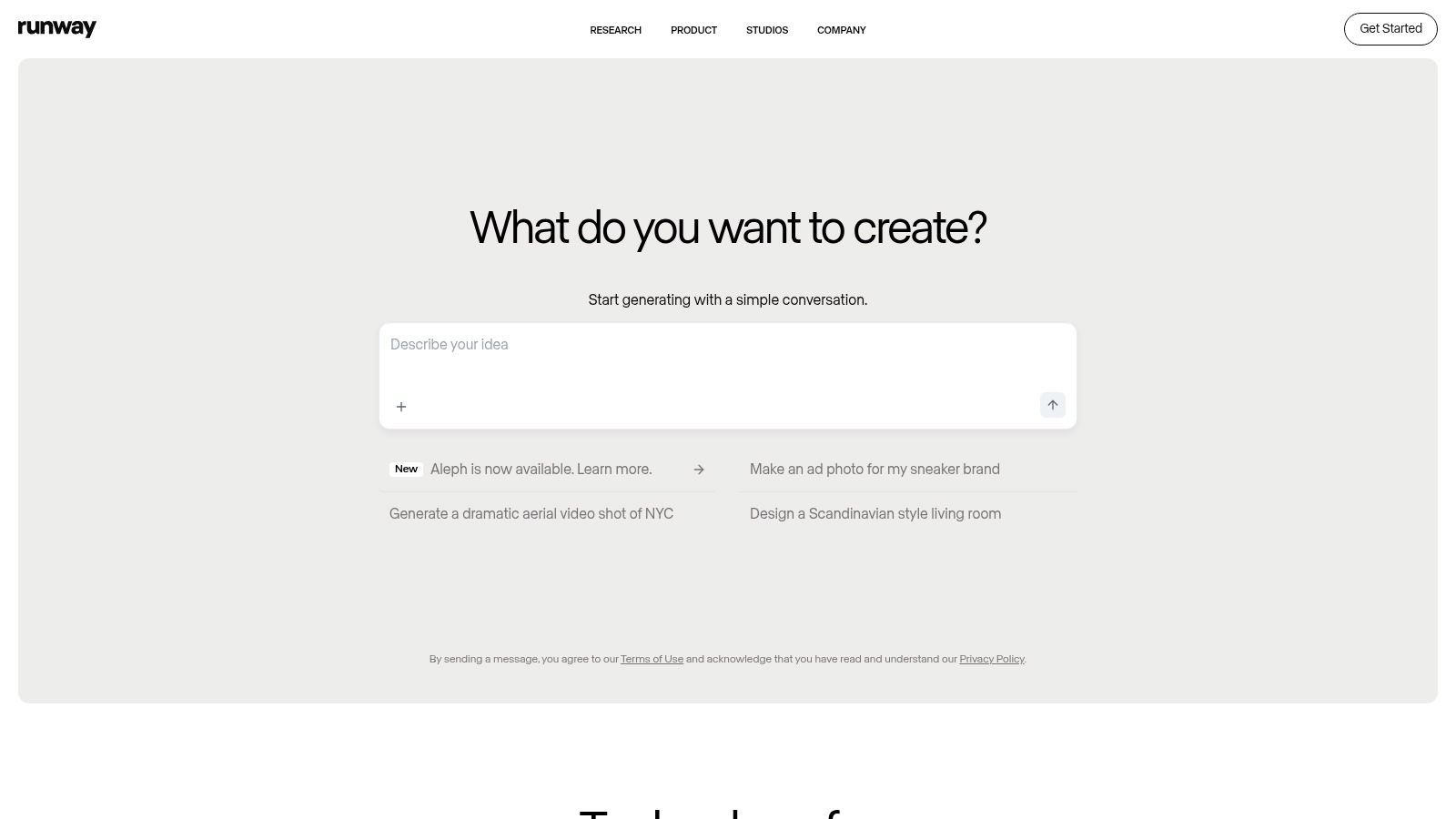
What makes Runway so powerful is its suite of "AI Magic Tools," including the groundbreaking Gen-3 and Gen-4 models for text-to-video and image-to-video generation. You can bring a still photo to life with subtle motion, erase objects from video clips, or even train a custom generator on your own style. For a deeper dive into its capabilities, you can find more information about the best ai video generator. It’s a complex, powerful platform that rewards experimentation.
Best For: Creating unique B-roll, conceptual video art, and animating static images. Pricing: A free plan exists with limited credits. Paid plans start at Standard ($12/user/month) and go up to Unlimited ($76/user/month), offering more credits, higher resolution exports, and no watermarks. Pro Tip: Use the "Image to Video" feature with a reference photo to guide the AI. This gives the model a strong starting point and often yields more coherent and controllable results than a pure text-to-video prompt.
Ever wanted to be in ten places at once? Synthesia is the closest you’ll get. This platform lets you create polished, professional talking-head videos without ever stepping in front of a camera. Simply type your script, choose an AI avatar (or create a custom one of yourself), and watch as it generates a studio-quality video, complete with lip-syncing in over 120 languages. It’s a game-changer for producing training content, marketing explainers, or even faceless YouTube channel videos at scale.
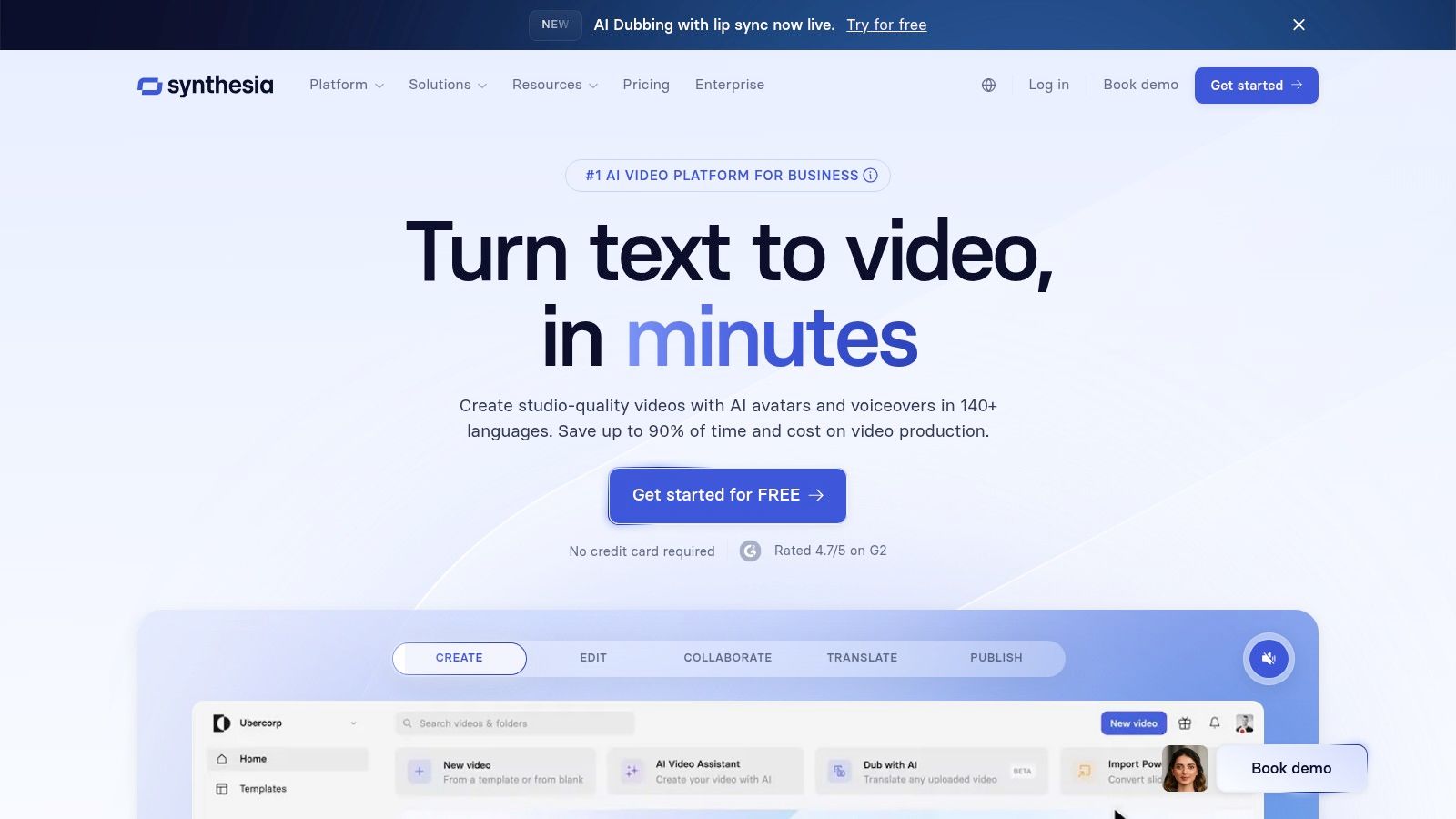
What makes Synthesia one of the most powerful ai tools for content creators is its efficiency and localization power. Imagine recording a product update video and then instantly generating versions for your German, Japanese, and Spanish audiences without any new recording sessions. The platform’s ability to create custom avatars and implement brand kits ensures your content remains consistent and on-brand, even when it’s entirely AI-generated. This isn't just about saving time; it's about unlocking a new level of content scalability.
Best For: Corporate training, instructional videos, marketing explainers, and faceless content channels. Pricing: The Creator plan is $22/month (billed annually) for 120 minutes of video per year. The Pro plan ($67/month) offers more video minutes and features. Enterprise plans provide custom avatars and advanced security. Pro Tip: For maximum realism, use punctuation in your script. Commas and periods create natural pauses in the avatar's speech pattern, making the delivery sound much less robotic.
Website:https://www.synthesia.io
Ever wish you could be in ten places at once, recording videos in different languages without ever leaving your desk? HeyGen is the digital cloning machine you’ve been dreaming of. This platform transforms written scripts into polished, studio-quality videos featuring AI avatars. It’s a game-changer for creating training materials, product explainers, and social media ads at scale, eliminating the need for cameras, crews, or even being on-screen yourself.
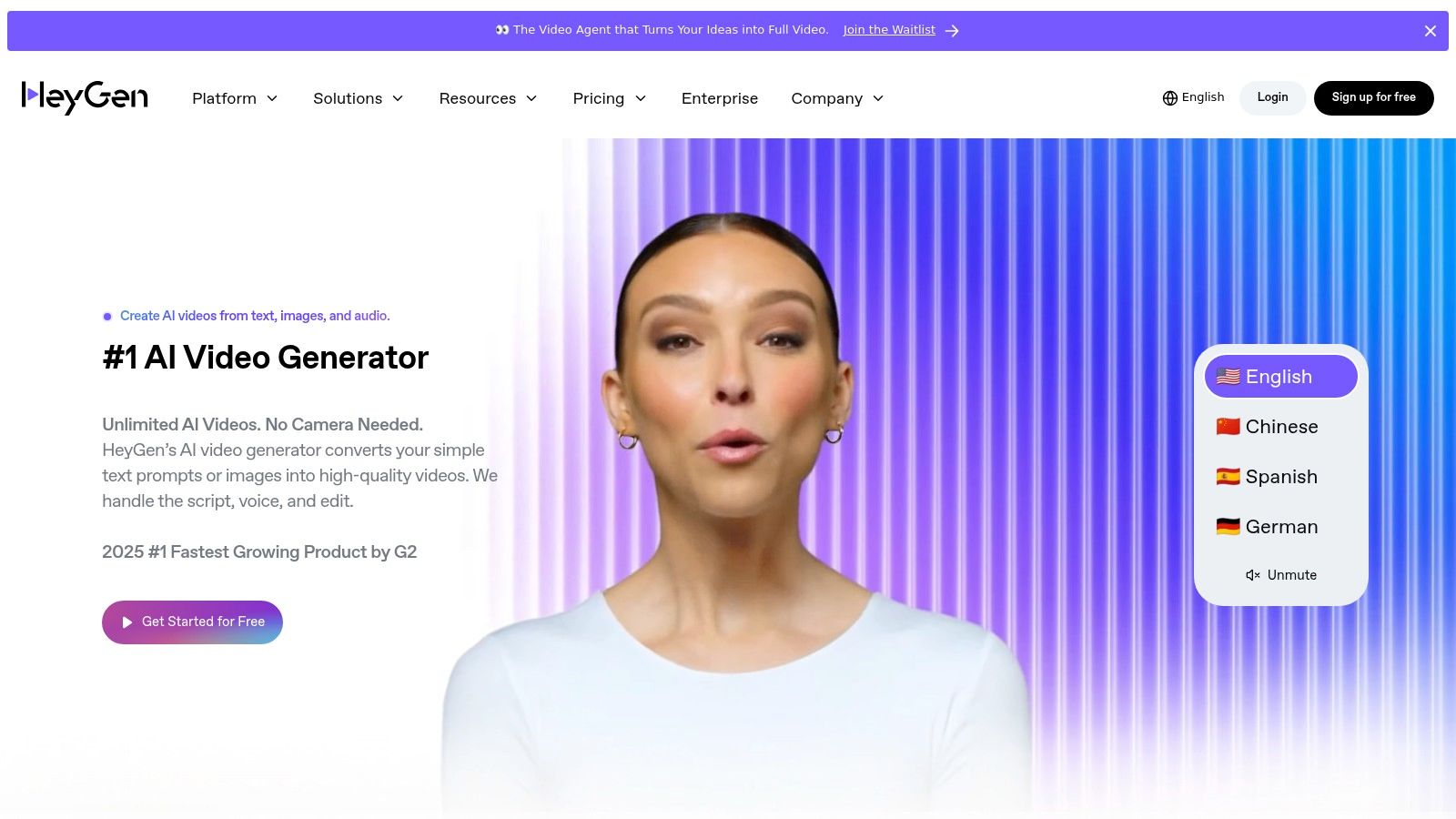
What makes HeyGen stand out is its impressive lip-sync technology across a massive library of languages and its diverse selection of over 700 stock avatars. You can even create a custom avatar of yourself for a truly personalized touch. The platform’s seamless, web-based workflow makes it one of the most accessible ai tools for content creators who want to produce high-quality spokesperson videos without the high-quality production costs. Learn more about the rise of the AI voice actor and how it's changing content.
Best For: Product marketers, corporate trainers, and YouTubers creating faceless content or scaling video production. Pricing: A free plan is available with a watermark and 1-minute export limit. Paid plans start at Creator ($24/month) for more credits and no watermarks, with Business plans offering custom avatars and API access. Pro Tip: For the most realistic result with a custom avatar, record your training footage in a well-lit space with a clean background. Use the "Instant Avatar" for quick creation and the higher-quality "Fine-tune Avatar" for your main brand presence.
Website:https://www.heygen.com
Okay, this one's a bit of a wildcard, but it’s a goldmine for the adventurous creator. Think of AppSumo not as a single tool, but as a treasure chest of constantly rotating ai tools for content creators, often available for a one-time lifetime price. Instead of committing to a dozen different monthly subscriptions, you can snag niche AI writers, SEO analyzers, chatbot builders, and transcription services for a fraction of their regular cost. It’s the ultimate playground for building your content stack on a budget.
What makes AppSumo a must-visit destination is its try-before-you-fully-commit model. You can experiment with emerging AI technologies without the financial hangover, thanks to their legendary 60-day money-back guarantee. While the quality can vary and deals are fleeting, finding that one perfect, undiscovered AI gem that solves a unique problem in your workflow feels like striking digital gold. It rewards creators who are willing to explore and vet new software.
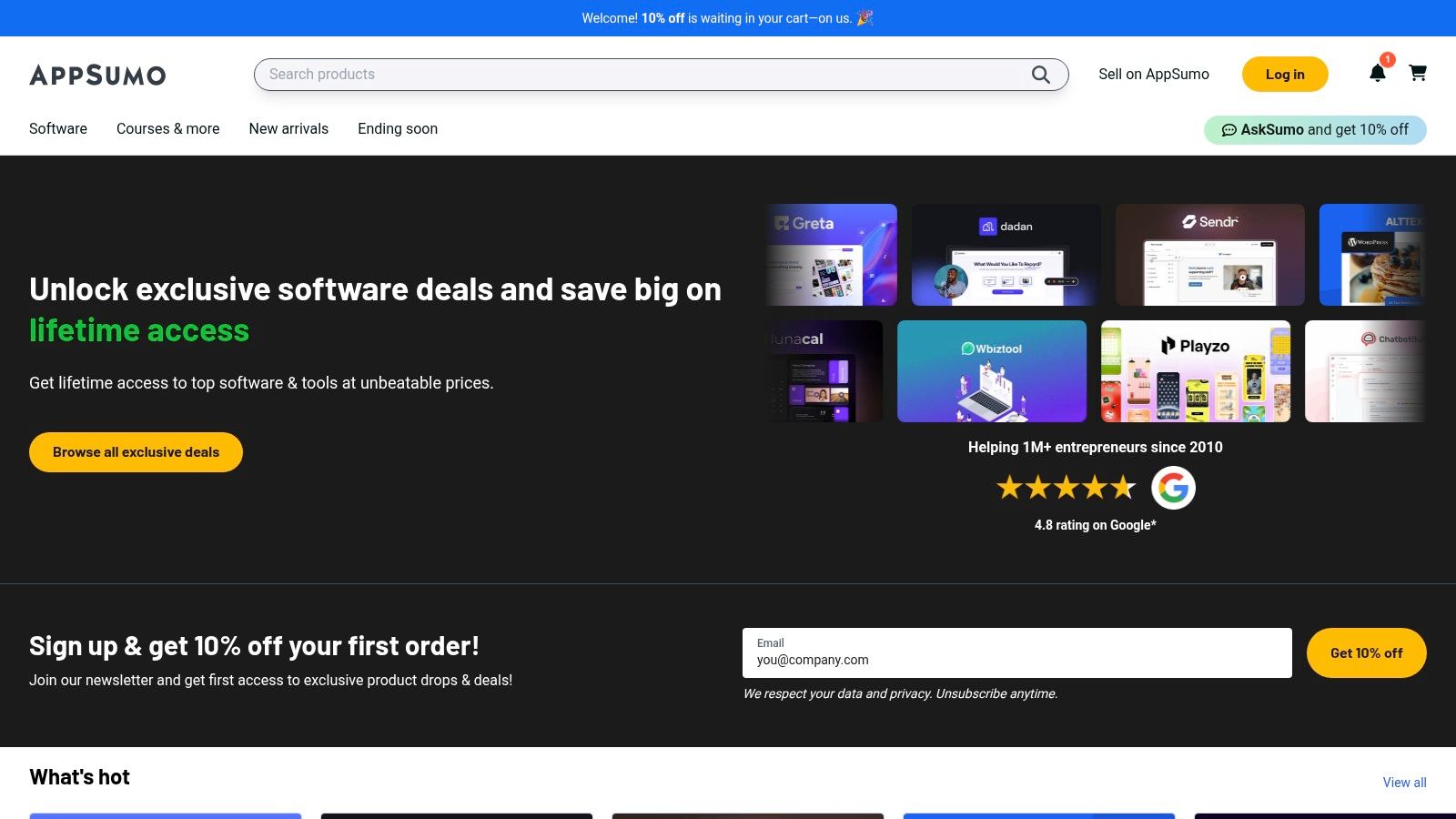
Best For: Discovering niche tools, budget-conscious creators, and experimenting with a wide variety of AI software. Pricing: Varies wildly by deal. Most are lifetime deals (LTDs) ranging from $39 to several hundred dollars for a one-time purchase. An AppSumo Plus membership ($99/year) offers an extra 10% off purchases. Pro Tip: Read the user reviews and Q&A section on any deal page religiously. The community is brutally honest and will quickly reveal a tool's true strengths, weaknesses, and potential red flags before you buy.
Website:https://appsumo.com
| Platform | Core Features/Capabilities | User Experience ★ | Value Proposition 💰 | Target Audience 👥 | Unique Selling Points ✨ |
|---|---|---|---|---|---|
| SendFame 🏆 | AI video, music, image & celeb messages | ★★★★★ Intuitive one-click | Affordable, versatile all-in-one | Marketers, influencers, creatives | Hyper-realistic celeb videos, Image-to-Video animation, 300k+ users 🏆 |
| OpenAI – ChatGPT | Multimodal AI: text, image, voice | ★★★★ Fast & flexible | Freemium and paid tiers | Creators, developers, teams | Broad integrations, custom GPTs, strong plugin ecosystem |
| Adobe Creative Cloud + Firefly | Photoshop, video & audio + Firefly AI tools | ★★★★ Professional-grade | Higher cost, monthly credits | Professionals, enterprises | Best precision, deep app integration, enterprise security |
| Canva – Magic Studio | Templates, AI edits, team collaboration | ★★★★ Easy & fast | Good value Pro/Teams subscription | Non-designers, small teams | Low learning curve, stock library & brand kits |
| Jasper | AI marketing writing & brand control | ★★★★ Marketing-focused | Pricey for solo users | Marketing teams, agencies | Brand voice control, collaborative long-form content |
| Notion AI | AI within Notion workspace | ★★★★ Seamless content flow | Add-on subscription cost | Teams, knowledge workers | Embedded AI in notes & databases, strong collaboration |
| Descript | Text-based video/audio editing | ★★★★ Time-saving | Subscription-based | Podcasters, educators | Voice cloning, overdub, AI eye contact |
| CapCut | AI video editor with templates | ★★★★ Fast & easy | Generous free tier, variable pricing | Social media creators, mobile users | Auto-captioning, background removal, cross-device support |
| Runway | Advanced AI video generation | ★★★★ Cutting-edge | Credit-based usage | Video creators, teams | Gen-4 models, team workspaces, text-to-video |
| Synthesia | AI avatar talking-head videos | ★★★★ Polished avatars | Tiered pricing with limits | Educators, marketers | 120+ languages, custom avatars, brand kits |
| HeyGen | AI avatar video studio | ★★★★ Diverse avatars | Free tier with limits | Social ads, explainers | 700+ avatars, voice cloning, collaboration features |
| AppSumo | AI tools marketplace with deals | ★★★ Budget-friendly | Lifetime deals & subscriptions | Budget-conscious creators | Rotating deals, try-before-you-buy, wide AI tool variety |
And there you have it, a whirlwind tour of the AI-powered creative landscape. We've gone from generating personalized celebrity messages with SendFame to crafting entire marketing campaigns with Jasper. We've seen how tools like Descript can make video editing as simple as editing a document, and how platforms like Runway and Adobe Firefly are putting Hollywood-level visual effects into the hands of everyday creators.
This isn't about replacing your unique spark; it's about finding the perfect robotic sidekick to handle the grunt work. The era of the "lone wolf" creator, struggling with every tedious task, is officially over. The most successful creators of tomorrow will be the ones who master the art of collaboration, not just with people, but with intelligent systems.
The sheer number of options can feel like standing in front of an all-you-can-eat buffet after not eating for a week. Where do you even start? Don't panic. The key is to avoid shiny object syndrome and focus on solving your single biggest problem first.
Stuck in a content rut? If you're struggling with blog posts or social media captions, a writing-focused tool like Jasper or the versatile Notion AI is your best first step. They are masters of breaking through writer's block. Drowning in video editing? For podcasters and video creators who despise the chop-chop-chop of post-production, Descript or CapCut will feel like a miracle. They transform the most time-consuming part of your workflow into a breeze. Need visuals that pop (without a design degree)? Canva's Magic Studio is a no-brainer. It’s an intuitive, all-in-one design suite that makes creating stunning graphics and presentations ridiculously easy. Want to create something truly groundbreaking? For those looking to push boundaries and create viral, unforgettable content, exploring the unique capabilities of SendFame's celebrity video messages or Synthesia's AI avatars can provide a massive competitive edge.
Adopting new AI tools for content creators shouldn't be a massive, overwhelming project. Start small, be strategic, and focus on the return on your investment, whether that's time saved or engagement gained.
Identify Your Biggest Bottleneck: Pinpoint the single most time-consuming or frustrating part of your content creation process. Pick ONE Tool to Solve It: Resist the urge to subscribe to five new services. Choose one tool from this list that directly addresses your main pain point. Commit to a "Pilot Project": Use the tool for a specific, small-scale project. Create one blog post, one short video, or one set of social graphics. This lowers the stakes and makes learning fun. Evaluate and Expand: Did it save you time? Did it improve your quality? If the answer is yes, begin integrating it more deeply into your workflow and consider what your next biggest bottleneck is.
The digital world waits for no one, and the AI revolution is already in full swing. The tools we've explored are more than just software; they are launchpads for your imagination. They are the co-pilots ready to help you navigate the complex, ever-changing skies of content creation. Don't be left on the runway. Your audience is waiting for your next masterpiece, and with the right AI partner, you're closer than ever to creating it.
Ready to create content that truly stands out and stops the scroll? SendFame offers a unique suite of AI tools that let you generate personalized video and audio messages from your favorite celebrities, perfect for viral marketing, special announcements, or unforgettable gifts. Move beyond generic content and explore the future of personalized media by visiting SendFame today.
Create Epic
SendFame