Generate Videos With AI Your No-Fuss SendFame Guide




Learn how to make AI videos with our quick guide. Discover tips on scripting, prompting, and polishing for high-quality AI video creation.
Let's be honest, creating videos used to be a massive headache. You needed expensive cameras, complicated editing software, and a whole lot of time. But what if you could ditch all that and bring your ideas to life with just a few clicks? That's exactly what AI video is all about—turning your script or even a simple thought into a full-blown video, complete with visuals and voiceovers.
Forget everything you thought you knew about video production. The days of wrestling with steep learning curves and budgets that make your eyes water are over. We’re stepping into an era where your best ideas can become captivating videos in minutes, not weeks. It's a game-changer, and it's why so many of us in marketing and content creation are buzzing about it.
The most obvious win here is the sheer speed and cost savings. Think about it: a project that once tied up an entire team, a studio, and days of post-production can now be handled by one person on a laptop. But it’s not just about doing things faster and cheaper. It's about opening up the playing field.
AI video creation gives a megaphone to anyone with a story to tell. It completely levels the field, knocking down technical walls and empowering a whole new generation of creators.
Getting a handle on this tech now puts you way ahead of the game. To really get it, you need to see the bigger picture of the evolving landscape of video marketing. People want more video content than ever, and AI is how we can actually keep up with that demand.

The numbers don't lie. The market for generative AI video was valued at a cool $0.32 billion in 2024, and it's on track to explode to $0.81 billion by 2029. That's more than double in just five years! This growth isn't random; it's fueled by the relentless need for faster content and ads that actually grab attention.
And if you're looking to get really specific with your audience, you'll want to check out our guide on AI video personalization software. It's the next step in making your content feel like it was made just for them.
Look, a brilliant AI video doesn't just happen. It's not magic. It’s the result of a smart game plan, and it all starts before you even think about clicking "generate." This is where you map out your entire creative journey, making sure the final cut tells a compelling story instead of just being a random collection of cool-looking shots.
So, what's the mission here? Are you aiming for a short, punchy clip that could go viral on TikTok? Or are you crafting an in-depth tutorial to school your audience on a complex topic? Your goal is the North Star for every decision you make, from the script's tone to the visual style. A brand film, for example, needs to pull at the heartstrings, while a product demo has to be crystal clear and straight to the point.
The best AI videos I've seen all have one thing in common: a rock-solid plan. When you have a clear purpose and know exactly who you're talking to, you can guide the AI to create something truly impactful, not just a technically slick video.
Once you've nailed down your goal, it's time to get creative. Who are you actually trying to reach with this video? What's the one thing you want them to remember long after they've scrolled past? Really thinking about your audience helps you land on the right voice, visuals, and pacing. This initial planning is everything because it turns your vague idea into a concrete outline or storyboard that an AI can actually understand and work with.
This diagram breaks down the basic flow once you get your hands on the tools.
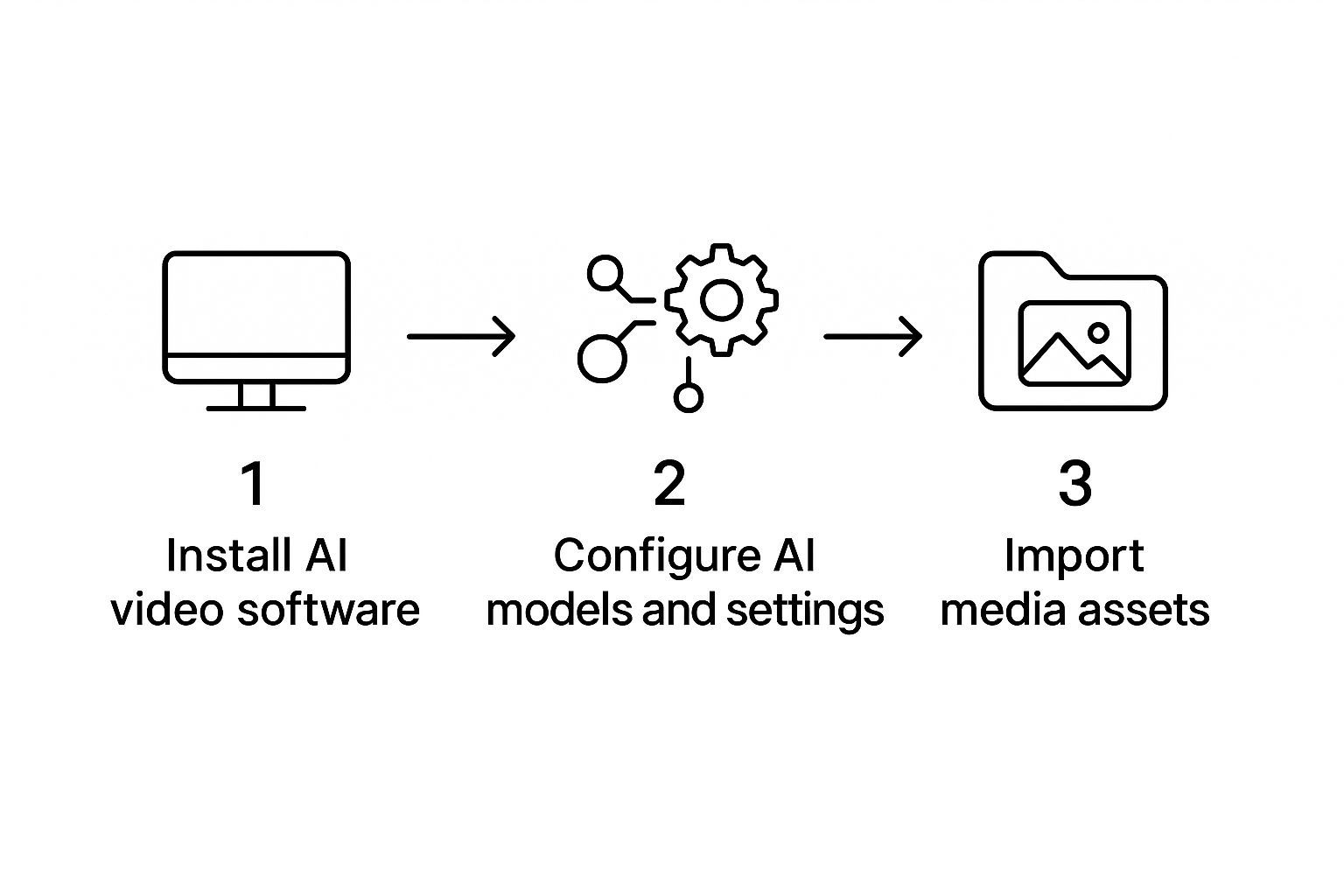
As you can see, once the strategic heavy lifting is done, the hands-on process is pretty straightforward—you move from setting things up to plugging in your assets.
This kind of preparation is exactly why a massive market is exploding around these tools. The global AI video market was valued at a whopping USD 3.86 billion in 2024 and is on track to hit USD 4.55 billion in 2025. That kind of growth is fueled by AI's power to automate the grunt work of production and spit out super-targeted content. If you're a data nerd like me, you can dive deeper into these trends in this report from Grand View Research.
With so many tools out there, it helps to see how they stack up. Different platforms are built for different jobs, so knowing the core features can save you a ton of time and headaches.
| Feature | Text-to-Video | Avatar-Based | Editing Co-pilot |
|---|---|---|---|
| Primary Use | Generates full video from text prompts | Creates videos with a digital human presenter | Assists human editors with specific tasks |
| Best For | Social media clips, conceptual ads, B-roll | Training, tutorials, corporate announcements | Polishing raw footage, complex edits |
| Human Input | Detailed text prompts and descriptions | A written script for the avatar to read | Your own footage and editing decisions |
| Customization | Varies; some offer scene-by-scene tweaks | High; change avatar, voice, background | Very high; you have full creative control |
| Learning Curve | Low to medium | Low | Medium to high |
This table should give you a quick snapshot of what to expect from each category. The key is matching the tool's strengths to your project's needs.
With a solid plan in your back pocket, you're all set to pick the right tool for the job. To help you sort through the options, check out our guide on the best AI video generator platforms available right now. Trust me, putting in this foundational work makes everything that comes next—from writing the script to generating the final visuals—so much smoother and more effective.

Alright, let's get into the fun part: telling the AI what to do. Your script is the direct hotline to the machine. While the AI has all the artistic talent, you're the director. Getting good at writing prompts isn't just a "nice-to-have"—it's the only way to avoid ending up with a video that looks like every other generic AI creation out there.
Writing for an AI is a completely different beast than writing for a person. You need to be brutally specific and paint a picture with your words. Forget hinting at things. Think of yourself as a film director yelling very precise instructions through a megaphone. Short, action-focused commands are what turn your cool ideas into actual, moving scenes.
Often, the gap between a "meh" video and a mind-blowing one is just a few well-chosen words.
You have to get granular. What is your character physically doing? What's on the table next to them? What's the mood—is it gloomy and mysterious or bright and cheerful? These aren't just fluffy details; they are the literal instructions the AI needs to build your scene.
The real trick to getting the AI to create what's in your head is to spell it out. The more detail you feed it, the more you're steering the ship.
Let’s break it down with a real-world example. Say you want a simple clip of someone with a coffee.
Weak Prompt: "A person drinking coffee." Strong Prompt: "Cinematic shot of a woman with curly brown hair, smiling as she sips a steaming latte in a cozy, sunlit café. Soft morning light streams through the window, illuminating dust particles in the air."
See what happened there? The first prompt is a lottery ticket—you might get something usable, or you might get a blurry mess. The second prompt tells the AI exactly what you want: the character, the action, the lighting, the setting, and the mood. That level of detail is non-negotiable.
Think of your script as a visual blueprint, not just a collection of words. Every adjective and every verb is a command. This is how you go from just using an AI tool to actually creating with it.
Alright, you’ve got your script dialed in. Now for the fun part: making the machine bring it to life.
This isn't some "press one button and you're done" gimmick. Think of it more like a creative jam session between you and the AI. You're the director, and the AI is your incredibly fast, slightly quirky production crew.
When you hop into a tool like SendFame, you'll see it’s built to get your ideas on screen without a lot of fuss. Your first move is to drop your script or scene descriptions into the platform. This is that magic moment where your carefully written prompts start to become actual, moving pictures.
Here’s a peek at the SendFame dashboard. This is your new command center.
As you can see, it's a clean layout. The important stuff—like picking your celebrity avatar and plugging in your script—is right there, front and center. No digging through menus required.
Getting that first draft back from the AI is just the beginning. The real artistry happens in the fine-tuning. This is where you get to put on your director’s hat and start making the crucial decisions that shape the final video.
Nail the Visual Style: Are you going for a gritty, photorealistic vibe? Or maybe a dreamy, animated feel? This is the first and most important choice you'll make, as it sets the entire mood. Play with Camera Angles: Don’t just stick with a boring, straight-on shot. Get creative! Use a dramatic close-up to capture a reaction, a sweeping wide shot to show off the scene, or a high-energy drone shot to add a sense of epic scale. Control the Pacing: The timing of your shots is everything. You can create a frantic, high-energy feel with a quick succession of short clips, or you can build suspense and emotion with longer, lingering takes.
You’ll quickly fall into a rhythm: generate, review, tweak, repeat. It's this hands-on process that separates a generic, forgettable AI video from something that truly stands out.
The real secret is to stop thinking of AI as just a tool. Treat it like a creative partner. You bring the vision and the taste; the AI brings the raw horsepower to make it happen.
This collaborative approach is exactly why everyone is jumping on board. The AI video market in North America is already a USD 2.74 billion industry as of 2024, and it's projected to skyrocket from there. This explosion is happening because AI is finally making high-level video creation something anyone can do. If you want to dive into the numbers, you can check out the market growth insights at Precedence Research.
And don't forget the audio! You can use AI to whip up a custom background score or layer in sound effects to make your scenes pop. Curious about what AI can do with music? We've got a whole guide on how to create your first AI music remix fast.
If you’re looking to explore beyond video, there’s a whole universe of AI out there. This comprehensive list of AI tools for marketing agencies is a great starting point for finding other ways to supercharge your work.

Alright, the AI just spat out your first video draft. It’s exciting, I get it! But hold your horses before you smash that "publish" button. That first pass is just the raw clay. Now, it's time for you, the artist, to step in and sculpt it into something truly special.
This is where your human intuition shines. Your mission is to spot and squash all those little tells that give away a video’s AI origins. You know what I’m talking about—weird pacing, a visual that feels just a bit off from the script, or an audio transition that makes you cringe. These are the classic AI quirks, but thankfully, they’re usually easy fixes.
Getting great results is all about the feedback loop: generate, review, tweak, and repeat. Once the AI has done the heavy lifting, you can jump in with expert tools and techniques for video editing to add that final layer of professional polish. Trust me, even tiny adjustments can completely change the game.
We're not talking about a total overhaul here. The goal is to make small, strategic edits that have a massive impact. Shave a few frames off a clip to make it punchier. Pop in a text overlay to drive a point home. Or maybe you just need to regenerate a single wonky scene with a slightly better prompt.
Here's what I always look for:
Pacing and Flow: Is the video a rollercoaster of fast cuts and slow, dragging moments? Don't hesitate to trim, re-sequence, or even junk entire scenes to get the rhythm just right. Audio Sync: This one’s a killer. Make sure the voiceover, background music, and sound effects are all hitting their marks perfectly with the action on screen. Even a half-second delay feels amateurish. Visual Consistency: Do all your scenes look like they belong in the same video? If one scene sticks out like a sore thumb, try regenerating it or applying a simple color grade to bring it back in line.
Think of yourself as the quality control manager. Your job is to find and eliminate anything that might distract a viewer or break the illusion. A great video is seamless; a rough one is just clunky.
This hands-on editing is how you learn to create AI videos that genuinely resonate with people. By sweating the small stuff, you’ll transform a cool tech demo into a compelling piece of content that's ready to grab your audience's attention.
Jumping into AI video for the first time feels a bit like exploring a new planet. It's exciting, but you're bound to have questions. Don't worry, we've heard them all, and we've got the answers you're looking for.
One of the biggest concerns I hear is about keeping things from looking generic. How do you keep your brand's unique personality when a robot is doing the heavy lifting? It all comes down to customization. The best tools let you bake your brand right in—we’re talking custom color palettes, specific fonts, and even cloning your own voice for the narration. That's how you make it feel like you.
People also wonder about the limits. Let's be real: while the tech is amazing, it's not a miracle worker. Sometimes, AI gets a little tripped up trying to show complex actions or, famously, drawing realistic human hands. Knowing these quirks upfront helps you write better prompts and avoid getting stuck on things the AI just isn't good at yet.
You bet. This is a huge one, and the short answer is a resounding yes.
Most platforms, including YouTube, are totally fine with monetizing AI-generated content. The key is that it still has to follow their rules—it needs to be creative, add some kind of value, and not feel like spam. They’re looking for quality, not just a flood of low-effort junk.
For example, using AI to craft the visuals for an original song you wrote? Perfect. Creating a video with a unique commentary track you recorded? Go for it. It's not about if you use AI, but how you use it.
At the end of the day, it's all about the viewer. If your AI video is compelling, fresh, and gives people something worthwhile, you’re golden. If it’s just repetitive noise, you're going to have a bad time.
Thinking of making an AI-powered music video? Our guide on how to promote music online is packed with strategies to get eyes and ears on your masterpiece. By mixing your human creativity with AI's muscle, you can crank out a whole library of monetizable videos that really pop.
Ready to stop wondering and start creating? With SendFame, you can generate custom celebrity videos, music, and images in just a few clicks. Try it now and bring your wildest ideas to life at https://sendfame.com.
Create Epic
SendFame