7 Best AI Programming Languages for Devs in 2025




Want to create caricature from photo without any art skills? This guide shows you how to use AI tools to turn your pictures into fun, shareable portraits.
Ever thought about getting one of those awesome, exaggerated caricatures but didn't want to spend hours sitting for an artist at a crowded fair? Well, now you don't have to. You can actually create a caricature from a photo in minutes, right from your computer. The trick is using a clever AI tool to morph a regular picture into a piece of hilarious, personalized art. It’s perfect for a quirky gift or a social media profile pic that actually stands out.
Forget the long waits and awkward poses. Technology has completely changed the game, putting a surprisingly powerful and fun tool in your hands. This isn't just slapping a basic filter on a photo. Modern AI genuinely studies your face—your smile, your eyes, the unique way your hair falls—and creates a custom piece of art. It’s basically like having a personal digital artist on standby, ready to turn your photo into something special.
This whole idea is catching on fast. The global photography services market was valued at around $55.6 billion in 2023 and is only getting bigger, which shows just how much we all love personalized digital images. If you're curious, you can find more details on this growing market over at legacistudios.com.
So, what's happening behind the scenes? It’s simpler than you might think. You just upload a picture, and the AI immediately starts mapping out the key features of the face. It finds the nose, the chin, the eyes, and that one eyebrow that always seems to have a mind of its own.
Then, it playfully exaggerates those features to create that classic caricature look. You can usually pick from a bunch of different styles, too—from a vintage cartoon vibe to something more sleek and modern.
Take a look at the super clean interface on a tool like SendFame’s caricature maker.
See? It’s designed to be totally straightforward. You get to focus on the fun of creating without getting lost in a maze of complicated settings. This makes it easy for anyone to jump in and start making cool stuff, no art degree required.
The best part about using AI is that it makes creativity accessible to everyone. You don’t need to be a professional artist to whip up something funny and memorable—all you need is a decent photo and a willingness to have a little fun.
This guide will show you exactly how to do it. And for those who are curious about turning a photo into a more traditional cartoon style, you should definitely check out our guide on how to turn your face into a cartoon. First things first, let’s talk about picking the right photo to get you started.
The real secret to a mind-blowing caricature isn't the AI—it’s the photo you give it. Think of it like this: you can't make a gourmet meal with rotten ingredients. If you want to create a caricature from a photo, feeding the tool a blurry, poorly-lit, or busy picture is a recipe for a muddy, underwhelming result.
Your mission is to give the AI a crystal-clear roadmap of the person's face. The golden ticket here is a sharp, high-resolution headshot where the lighting is on point.

Before hitting that upload button, run your photo through a quick mental checklist. Is the entire head and face visible? Steer clear of shots where hair, hands, weird shadows, or even a hat are obscuring key features. The AI needs to see it all to work its magic.
But clarity is only half the battle. The most unforgettable caricatures are practically buzzing with personality. A photo capturing a genuine belly laugh, a silly grin, or a wide-eyed "OMG" expression gives the AI so much more to play with. A boring, passport-style photo? You'll get a technically accurate but soulless caricature. You're aiming for something that bottles up the person's unique vibe.
A great source photo does more than just show a face; it tells a small story. That's the raw material an AI needs to create something truly memorable and entertaining.
Now, what if your absolute favorite photo is a bit fuzzy or low-res? Don't toss it out just yet. You can often salvage it with the right tool. Before you start, try running it through an AI photo upscaler to enhance the detail. This gives our caricature generator a much cleaner canvas to work from.
So, you've got the perfect photo picked out and you're ready to get this show on the road. This is where the real fun begins. I'm going to walk you through the ridiculously easy process of turning that picture into a work of art with a tool like SendFame. Forget complicated software—this is all about play and creativity.
The first move is simple: you just upload your photo. That's it. In less time than it takes to make a cup of coffee, the AI scans the image, locks onto the key facial features, and gets its digital sketchpad ready. It’s like giving an artist a canvas and saying, "Go nuts."
This little graphic breaks down the whole journey from your original photo to the final masterpiece.
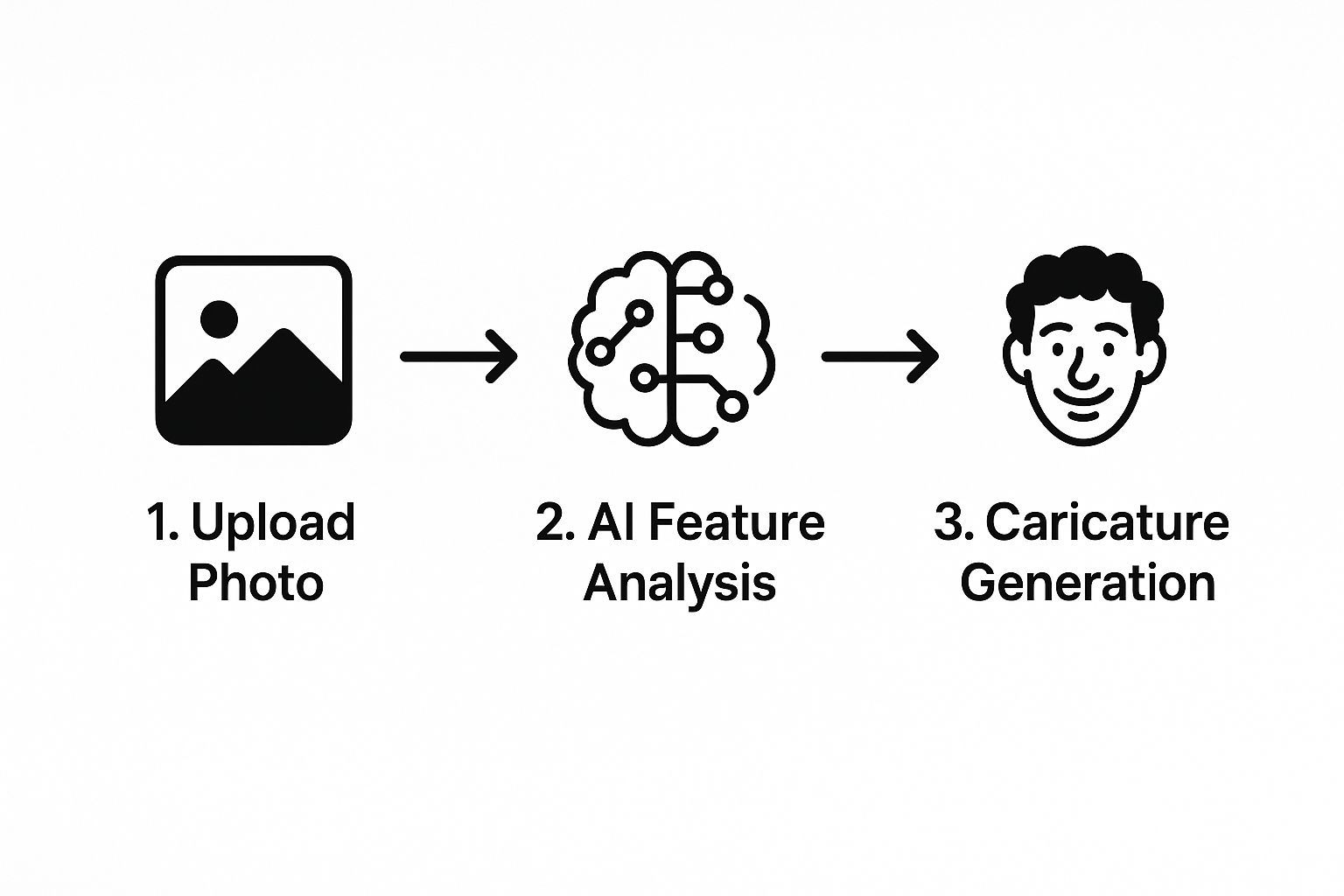
As you can see, it's pretty much a three-step dance: upload, customize, and done. Anyone can jump in and start making something awesome right away.
Once the AI has its bearings, it's time to pick a style. This is your chance to really inject some personality into the final product. Don't be shy—click around and see what feels right!
Classic Boardwalk Style: Think big noses, goofy grins, and that timeless exaggerated look. This is perfect for capturing that larger-than-life friend we all have. Slick Cartoon Look: This one's a bit more polished and clean, almost like a character from a modern animated show. It makes for a fantastic and fun social media profile pic. The Superhero Treatment: Why settle for a boring headshot? Turn your colleague into a workplace hero, complete with a dynamic, comic-book feel.
The real fun is in the experimentation. That stuffy LinkedIn headshot? A few clicks and bam—your friend is now a superhero ready to conquer the quarterly earnings report. That family vacation photo? Instantly transform it into a hilarious scene with comically oversized sunglasses and goofy, sun-drenched expressions. This is where you get to be the art director.
After you've landed on a general style, you can usually start tinkering with the finer points. Most AI tools give you sliders to control just how over-the-top you want to go. Feel like the chin is a bit too much? Dial it back. Want to make the eyes pop even more? Crank it up.
The secret to a killer caricature is hitting that perfect balance between hilarious and recognizable. It’s not just about distorting a face; it’s about capturing someone's spirit in a funny, memorable way.
Having this control means the final piece feels like yours. The SendFame AI image generator is basically a sandbox filled with creative toys. And hey, if you get bitten by the art bug, you're not just limited to caricatures. For those who lean toward more classic styles, there are some great tutorials on how to turn any photo into a painting that can open up a whole new world of projects.
Alright, you've got the hang of the basics. You can turn a photo into a caricature, and that's cool. But now it's time to go from simply making a picture to creating a piece of art that’s full of personality. This is where you put on your art director hat and really have some fun.
Forget the default settings. We're going next-level.

The real magic is in smart exaggeration. Don't just let the AI go wild and inflate features at random. Think about the person. What's their most memorable trait? Does your best friend have a huge, infectious laugh? Tell the AI to make that grin the centerpiece. Is your dad famous for his bushy, expressive eyebrows? Let's make 'em the star of the show!
When you zero in on a defining feature, the caricature isn't just funny—it's instantly, unmistakably them.
This is a game-changer. Think about who the person is and pick an art style that channels their energy. This little touch adds a whole new layer of personalization that goes way beyond just getting the face right.
Soft & Painterly: Perfect for the gentle soul or the dreamer in your life. It gives the caricature a warm, almost whimsical quality. Sharp & Graphic: Got a friend with a bold, high-energy personality? This style’s clean lines and punchy colors will absolutely nail it. Vintage Comic Book: A home run for anyone who loves a bit of nostalgia or secretly sees themselves as a superhero.
The real goal here is to create something that feels like an inside joke between you and the subject. The style, the props, the background—they all come together to capture not just what the person looks like, but who they are.
This whole idea of expressive, unique portraits is a big deal right now. Experts are even predicting that this trend will keep growing through 2025, as more people look for images that feel real and create a genuine connection. If you want to dive deeper, you can explore some cool photography trends and inspiration to get your creative juices flowing.
It's all about making something that truly resonates, and your one-of-a-kind caricature can do just that.
Alright, so you've created a work of art. Don't you dare let that awesome caricature gather digital dust in your downloads folder! Its journey is just beginning, and it’s time to get that masterpiece out into the world where it belongs.
First, a quick pro-tip on the technical side of things. When you download your image, always go for the PNG file format. This little trick usually gives you a transparent background, which is a lifesaver. It means you can slap your caricature on any colored surface without that ugly white box tagging along. Also, grab the highest resolution you can get. Trust me, it’s much better to scale down a big, detailed file than to try and fix a blurry, pixelated mess later, especially if you plan on printing it.
Now for the really fun part! Your new artwork is basically a ticket to a ton of creative projects. Sure, it makes for a great new profile picture, but let's think bigger.
Unforgettable Custom Gifts: Ditch the generic, store-bought presents. Imagine putting that caricature on a coffee mug for your boss, a t-shirt for the next family reunion, or even a custom phone case for your best friend. Stationery with Personality: You could design birthday cards that are guaranteed to get a laugh and stand out from the pile. It's also a fantastic, quirky touch for wedding invitations or save-the-date cards. A Splash of Digital Flair: Why not make your professional emails more memorable? Adding your caricature to your email signature is a simple way to show some personality while staying on-brand.
Honestly, the best part is seeing people's reactions. A personalized caricature shows you actually put some thought into a gift or message, and that turns a simple gesture into something they'll actually remember.
The possibilities here are pretty much endless. You could even take it a step further and check out our guide on using an AI sticker generator to turn your art into physical stickers for laptops, water bottles, or notebooks.
Alright, so you’ve seen what these AI tools can do, but maybe you still have a few questions buzzing around. Totally normal. Whenever I talk to people just starting to create a caricature from a photo, the same curiosities always pop up. Let's clear the air so you can get back to the fun stuff.

This is the big one. Think of it like this: garbage in, garbage out. For the absolute best results, you need a clear, well-lit headshot. Your golden ticket is a high-resolution photo where the person is looking straight at the camera.
I’ve seen it all, so trust me when I say you should avoid these common mistakes:
Blurry or dark photos: The AI just gets confused and spits out something that looks like a muddy mess. It needs to see the details! Obstructed faces: Sunglasses, a hand covering the mouth, or even a ton of hair in the face will throw the AI for a loop. Poker faces: Seriously, give it some emotion! A big, goofy grin or a surprised "ooh!" face gives the AI so much more to work with and almost always leads to a funnier, more dynamic caricature.
Yes and no. Most tools I've come across, including our own, have a fantastic free version. This is your playground. It’s perfect for uploading a bunch of photos, messing with different styles, and just seeing what you can create without pulling out your wallet.
But, when you’re ready to get serious—like downloading your masterpiece in super high resolution or getting rid of the watermark—that’s usually when a small fee or subscription kicks in. It's pretty standard, so just keep an eye on the pricing details of whatever tool you land on.
The free tier is your creative sandbox. I always tell people to play around, find a style they absolutely love, and then decide if the premium features are worth it for their final piece.
Absolutely! This is one of my favorite uses for them. They're a brilliant way to show your brand has a pulse.
Imagine swapping out those stuffy corporate headshots on your "About Us" page for fun, personality-packed caricatures. Or using them as social media profile pics that actually make people stop scrolling. They even work wonders in an email signature to feel more human and less like a robot. Just do yourself a favor and give the tool’s terms of service a quick scan for commercial use rights first.
Ready to create a caricature that'll get a guaranteed smile? Get started with SendFame and see just how easy it is to transform your favorite photos into one-of-a-kind art
Create Epic
SendFame